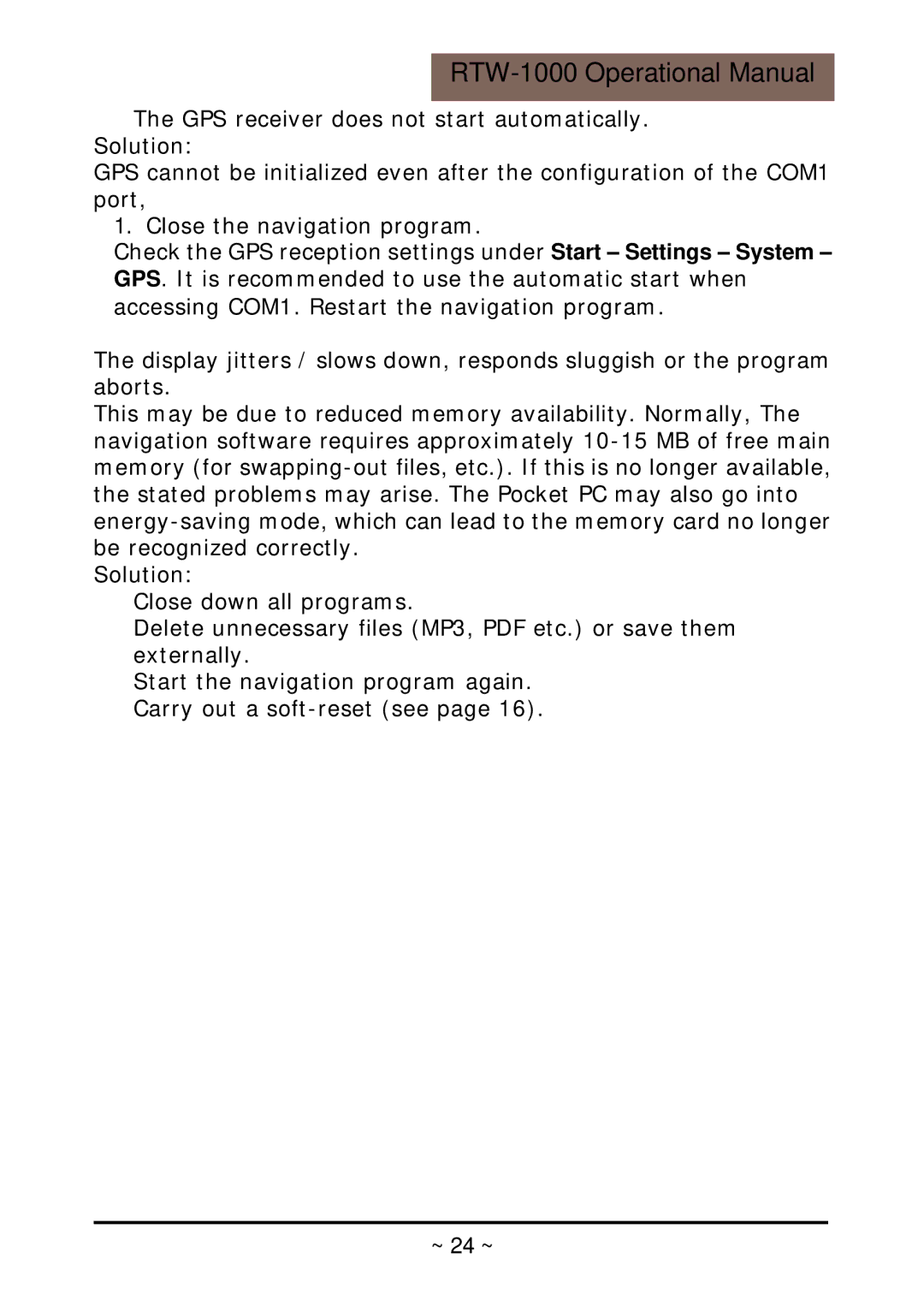ØThe GPS receiver does not start automatically. Solution:
GPS cannot be initialized even after the configuration of the COM1 port,
1.Close the navigation program.
Check the GPS reception settings under Start – Settings – System – GPS. It is recommended to use the automatic start when accessing COM1. Restart the navigation program.
The display jitters / slows down, responds sluggish or the program aborts.
This may be due to reduced memory availability. Normally, The navigation software requires approximately
Solution:
ØClose down all programs.
ØDelete unnecessary files (MP3, PDF etc.) or save them externally.
ØStart the navigation program again.
ØCarry out a