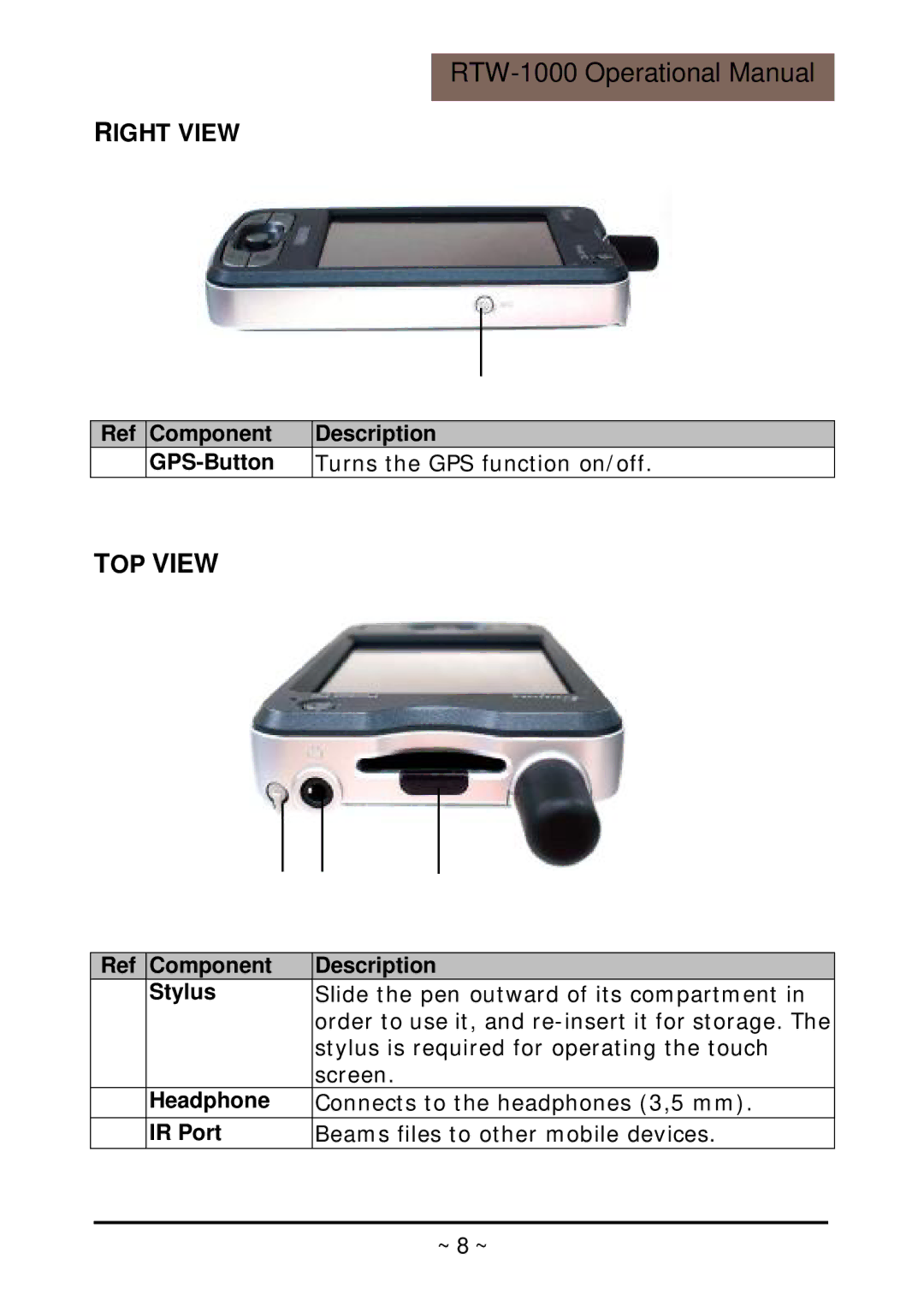RIGHT VIEW
|
|
|
|
|
| Π| |
|
|
|
|
Ref | Component | Description | |
Π| Turns the GPS function on/off. | ||
TOP VIEW
|
|
|
|
|
|
|
|
|
|
|
|
|
|
| |
|
| Œ • | Ž | ||||
|
|
|
|
|
|
| |
Ref | Component |
|
| Description | |||
Π| Stylus |
|
| Slide the pen outward of its compartment in | |||
|
|
|
| order to use it, and | |||
|
|
|
| stylus is required for operating the touch | |||
|
|
|
| screen. |
|
| |
• | Headphone |
|
| Connects to the headphones (3,5 mm). | |||
Ž | IR Port |
|
| Beams files to other mobile devices. | |||
~ 8 ~