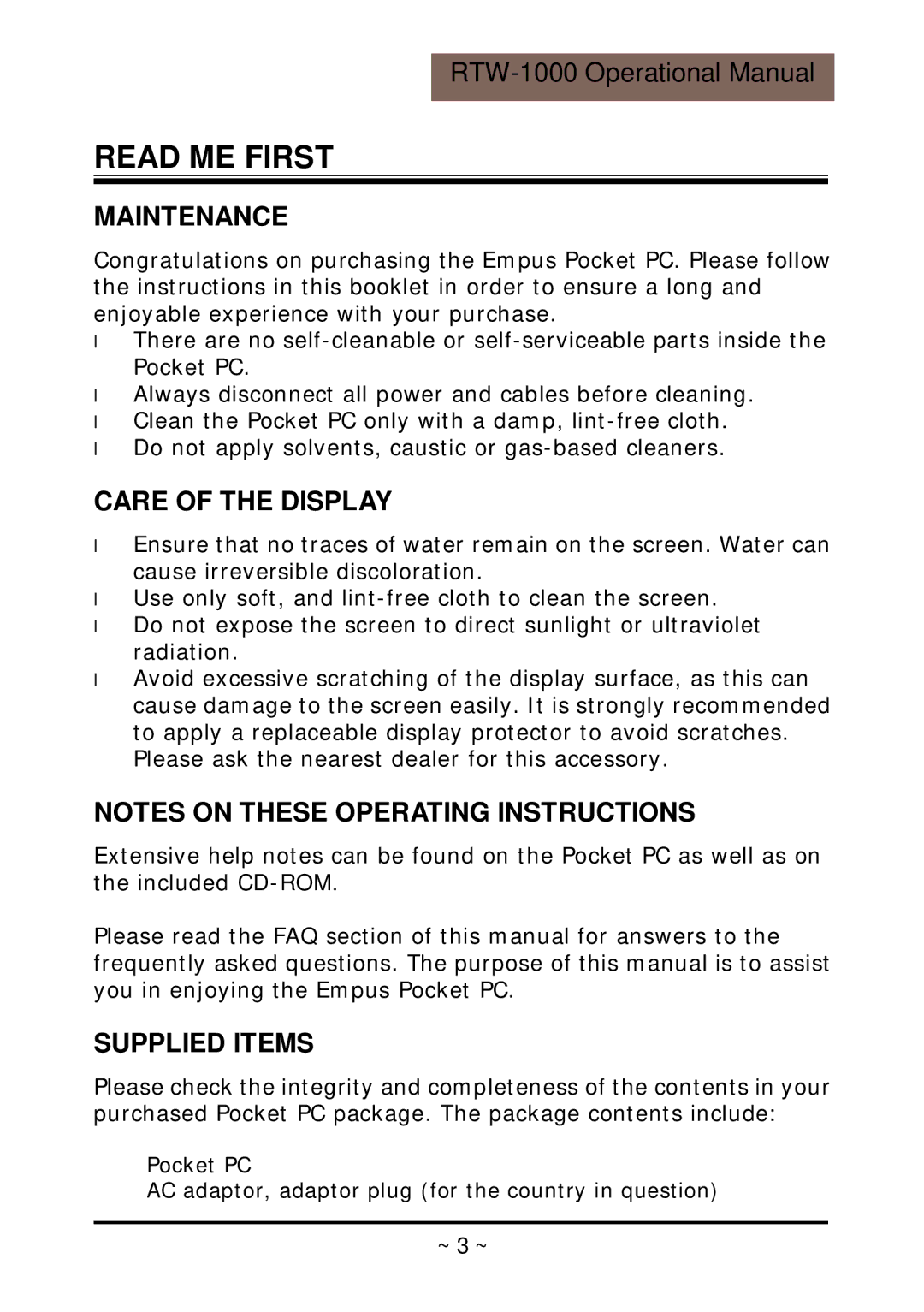READ ME FIRST
MAINTENANCE
Congratulations on purchasing the Empus Pocket PC. Please follow the instructions in this booklet in order to ensure a long and enjoyable experience with your purchase.
•There are no
•Always disconnect all power and cables before cleaning.
•Clean the Pocket PC only with a damp,
•Do not apply solvents, caustic or
CARE OF THE DISPLAY
•Ensure that no traces of water remain on the screen. Water can cause irreversible discoloration.
•Use only soft, and
•Do not expose the screen to direct sunlight or ultraviolet radiation.
•Avoid excessive scratching of the display surface, as this can cause damage to the screen easily. It is strongly recommended to apply a replaceable display protector to avoid scratches. Please ask the nearest dealer for this accessory.
NOTES ON THESE OPERATING INSTRUCTIONS
Extensive help notes can be found on the Pocket PC as well as on the included
Please read the FAQ section of this manual for answers to the frequently asked questions. The purpose of this manual is to assist you in enjoying the Empus Pocket PC.
SUPPLIED ITEMS
Please check the integrity and completeness of the contents in your purchased Pocket PC package. The package contents include:
ØPocket PC
ØAC adaptor, adaptor plug (for the country in question)
~3 ~