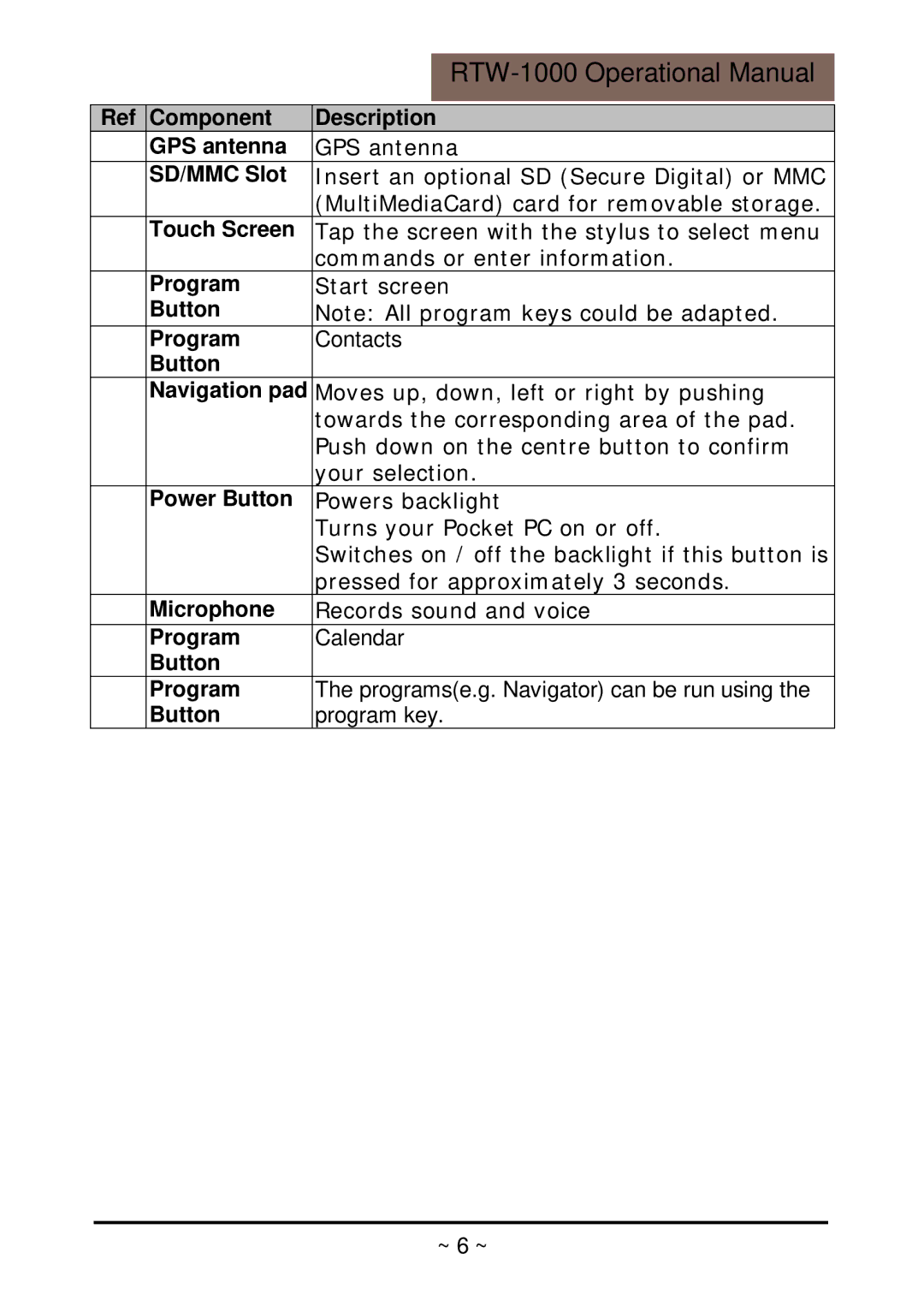|
|
|
|
|
|
|
|
|
|
| |
Ref | Component | Description | |
Π| GPS antenna | GPS antenna | |
• | SD/MMC Slot | Insert an optional SD (Secure Digital) or MMC | |
|
| (MultiMediaCard) card for removable storage. | |
Ž | Touch Screen | Tap the screen with the stylus to select menu | |
|
| commands or enter information. | |
• | Program | Start screen | |
| Button | Note: All program keys could be adapted. | |
• | Program | Contacts | |
| Button |
|
|
‘ | Navigation pad | Moves up, down, left or right by pushing | |
|
| towards the corresponding area of the pad. | |
|
| Push down on the centre button to confirm | |
|
| your selection. | |
’ | Power Button | Powers backlight | |
|
| Turns your Pocket PC on or off. | |
|
| Switches on / off the backlight if this button is | |
|
| pressed for approximately 3 seconds. | |
“ | Microphone | Records sound and voice | |
” | Program | Calendar | |
| Button |
|
|
• | Program | The programs(e.g. Navigator) can be run using the | |
| Button | program key. | |
~ 6 ~