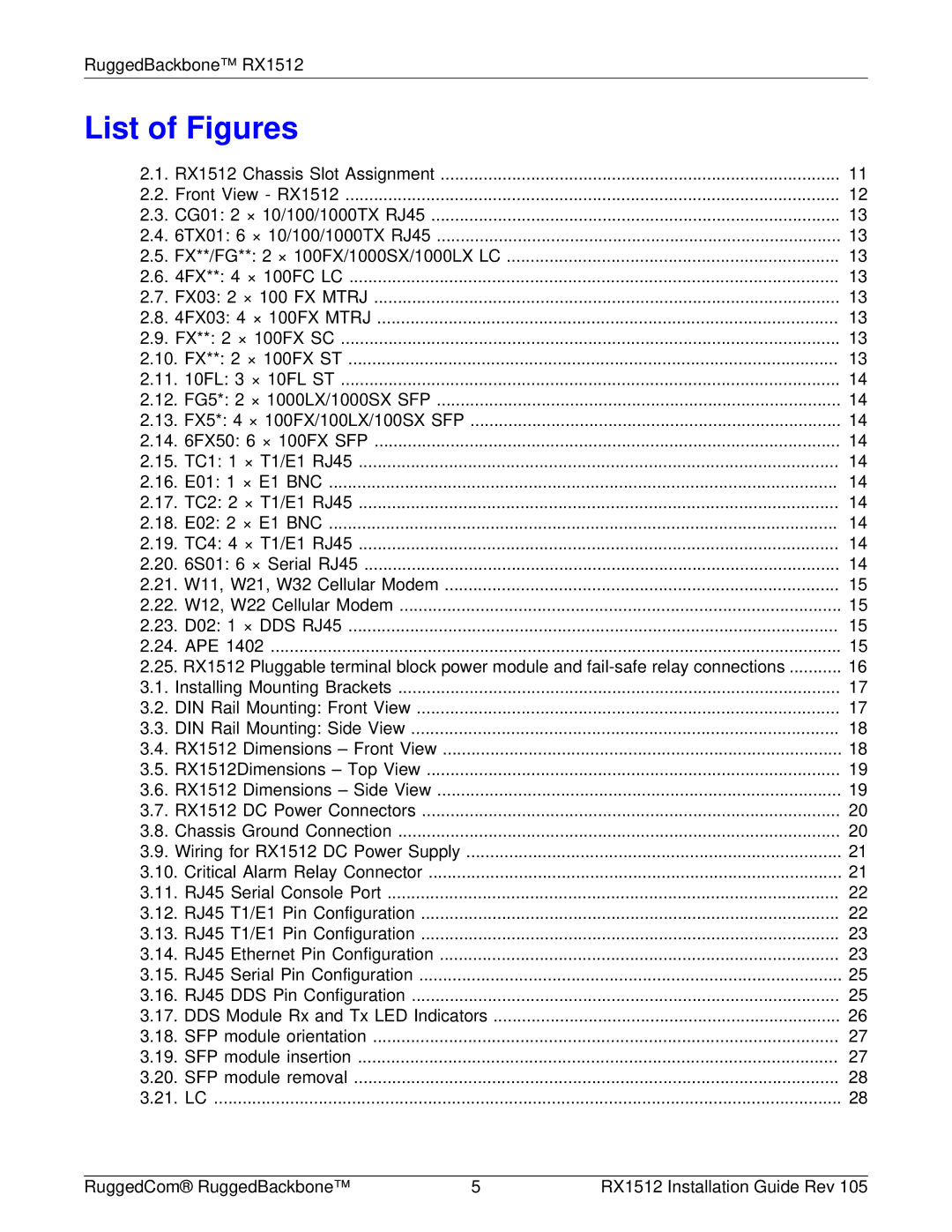RuggedBackbone™ RX1512 |
|
List of Figures |
|
2.1. RX1512 Chassis Slot Assignment | 11 |
2.2. Front View - RX1512 | 12 |
2.3. CG01: 2 × 10/100/1000TX RJ45 | 13 |
2.4. 6TX01: 6 × 10/100/1000TX RJ45 | 13 |
2.5. FX**/FG**: 2 × 100FX/1000SX/1000LX LC | 13 |
2.6. 4FX**: 4 × 100FC LC | 13 |
2.7. FX03: 2 × 100 FX MTRJ | 13 |
2.8. 4FX03: 4 × 100FX MTRJ | 13 |
2.9. FX**: 2 × 100FX SC | 13 |
2.10. FX**: 2 × 100FX ST | 13 |
2.11. 10FL: 3 × 10FL ST | 14 |
2.12. FG5*: 2 × 1000LX/1000SX SFP | 14 |
2.13. FX5*: 4 × 100FX/100LX/100SX SFP | 14 |
2.14. 6FX50: 6 × 100FX SFP | 14 |
2.15. TC1: 1 × T1/E1 RJ45 | 14 |
2.16. E01: 1 × E1 BNC | 14 |
2.17. TC2: 2 × T1/E1 RJ45 | 14 |
2.18. E02: 2 × E1 BNC | 14 |
2.19. TC4: 4 × T1/E1 RJ45 | 14 |
2.20. 6S01: 6 × Serial RJ45 | 14 |
2.21. W11, W21, W32 Cellular Modem | 15 |
2.22. W12, W22 Cellular Modem | 15 |
2.23. D02: 1 × DDS RJ45 | 15 |
2.24. APE 1402 | 15 |
2.25. RX1512 Pluggable terminal block power module and | 16 |
3.1. Installing Mounting Brackets | 17 |
3.2. DIN Rail Mounting: Front View | 17 |
3.3. DIN Rail Mounting: Side View | 18 |
3.4. RX1512 Dimensions – Front View | 18 |
3.5. RX1512Dimensions – Top View | 19 |
3.6. RX1512 Dimensions – Side View | 19 |
3.7. RX1512 DC Power Connectors | 20 |
3.8. Chassis Ground Connection | 20 |
3.9. Wiring for RX1512 DC Power Supply | 21 |
3.10. Critical Alarm Relay Connector | 21 |
3.11. RJ45 Serial Console Port | 22 |
3.12. RJ45 T1/E1 Pin Configuration | 22 |
3.13. RJ45 T1/E1 Pin Configuration | 23 |
3.14. RJ45 Ethernet Pin Configuration | 23 |
3.15. RJ45 Serial Pin Configuration | 25 |
3.16. RJ45 DDS Pin Configuration | 25 |
3.17. DDS Module Rx and Tx LED Indicators | 26 |
3.18. SFP module orientation | 27 |
3.19. SFP module insertion | 27 |
3.20. SFP module removal | 28 |
3.21. LC | 28 |
RuggedCom® RuggedBackbone™ | 5 | RX1512 Installation Guide Rev 105 |