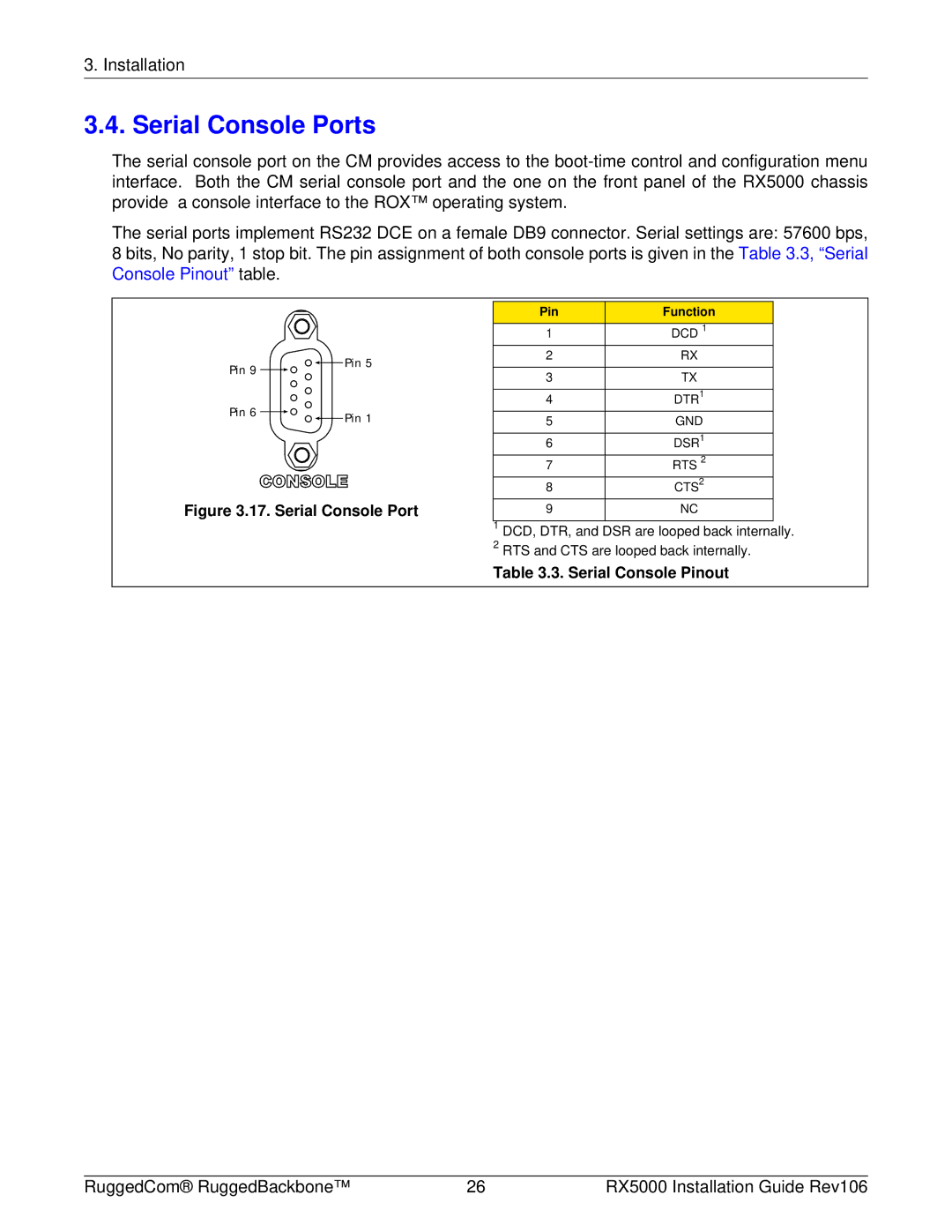3. Installation
3.4. Serial Console Ports
The serial console port on the CM provides access to the
The serial ports implement RS232 DCE on a female DB9 connector. Serial settings are: 57600 bps,
8 bits, No parity, 1 stop bit. The pin assignment of both console ports is given in the Table 3.3, “Serial Console Pinout” table.
Pin 9 ![]()
![]()
![]()
![]() Pin 5
Pin 5
Pin | Function |
1 | DCD 1 |
2 | RX |
|
|
3 | TX |
|
|
4 | DTR1 |
Pin 6 ![]()
![]()
![]()
![]() Pin 1
Pin 1
Figure 3.17. Serial Console Port
5 | GND |
|
|
6 | DSR1 |
7 | RTS 2 |
8 | CTS2 |
9 | NC |
1DCD, DTR, and DSR are looped back internally.
2RTS and CTS are looped back internally.
Table 3.3. Serial Console Pinout
RuggedCom® RuggedBackbone™ | 26 | RX5000 Installation Guide Rev106 |