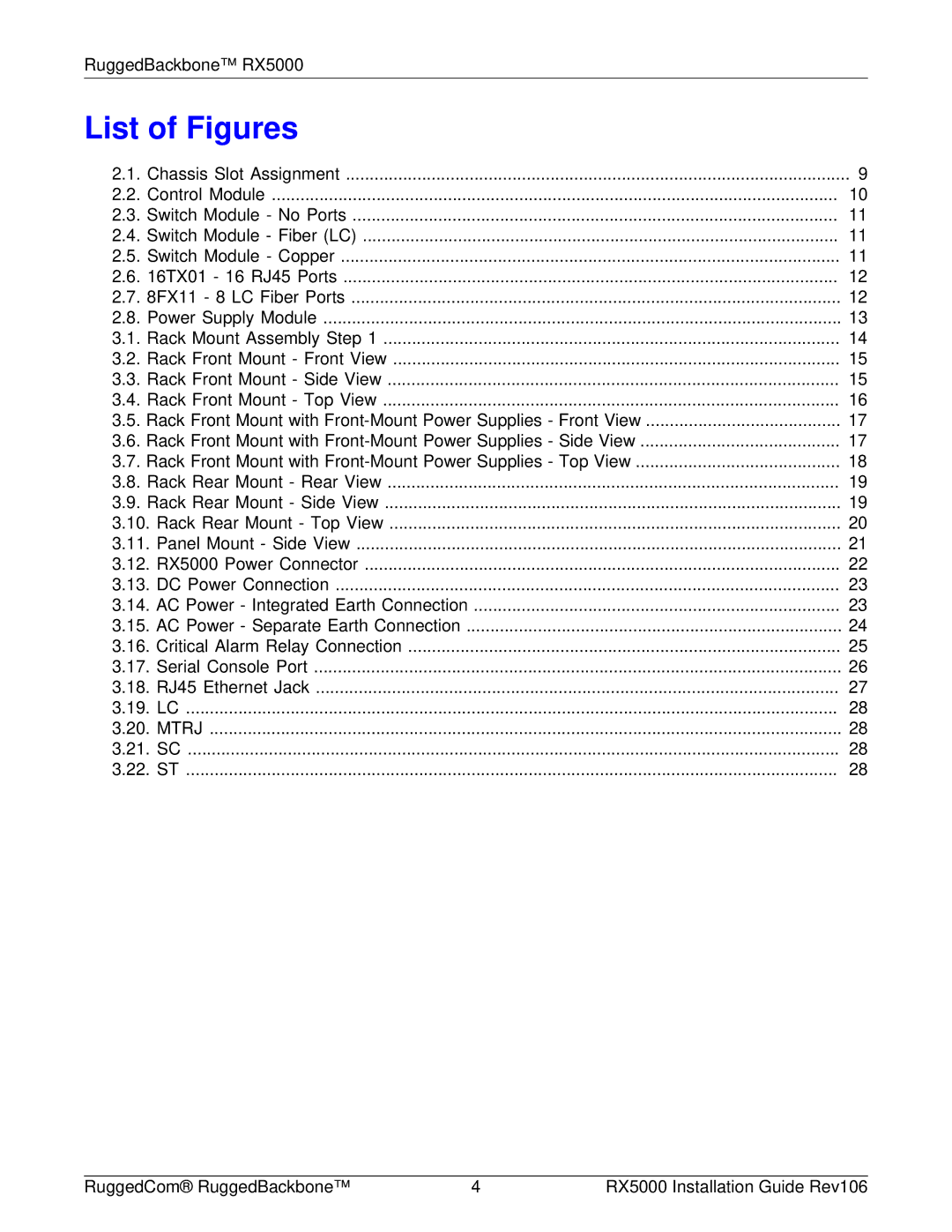RuggedBackbone™ RX5000 |
|
List of Figures |
|
2.1. Chassis Slot Assignment | 9 |
2.2. Control Module | 10 |
2.3. Switch Module - No Ports | 11 |
2.4. Switch Module - Fiber (LC) | 11 |
2.5. Switch Module - Copper | 11 |
2.6. 16TX01 - 16 RJ45 Ports | 12 |
2.7. 8FX11 - 8 LC Fiber Ports | 12 |
2.8. Power Supply Module | 13 |
3.1. Rack Mount Assembly Step 1 | 14 |
3.2. Rack Front Mount - Front View | 15 |
3.3. Rack Front Mount - Side View | 15 |
3.4. Rack Front Mount - Top View | 16 |
3.5. Rack Front Mount with | 17 |
3.6. Rack Front Mount with | 17 |
3.7. Rack Front Mount with | 18 |
3.8. Rack Rear Mount - Rear View | 19 |
3.9. Rack Rear Mount - Side View | 19 |
3.10. Rack Rear Mount - Top View | 20 |
3.11. Panel Mount - Side View | 21 |
3.12. RX5000 Power Connector | 22 |
3.13. DC Power Connection | 23 |
3.14. AC Power - Integrated Earth Connection | 23 |
3.15. AC Power - Separate Earth Connection | 24 |
3.16. Critical Alarm Relay Connection | 25 |
3.17. Serial Console Port | 26 |
3.18. RJ45 Ethernet Jack | 27 |
3.19. LC | 28 |
3.20. MTRJ | 28 |
3.21. SC | 28 |
3.22. ST | 28 |
RuggedCom® RuggedBackbone™ | 4 | RX5000 Installation Guide Rev106 |