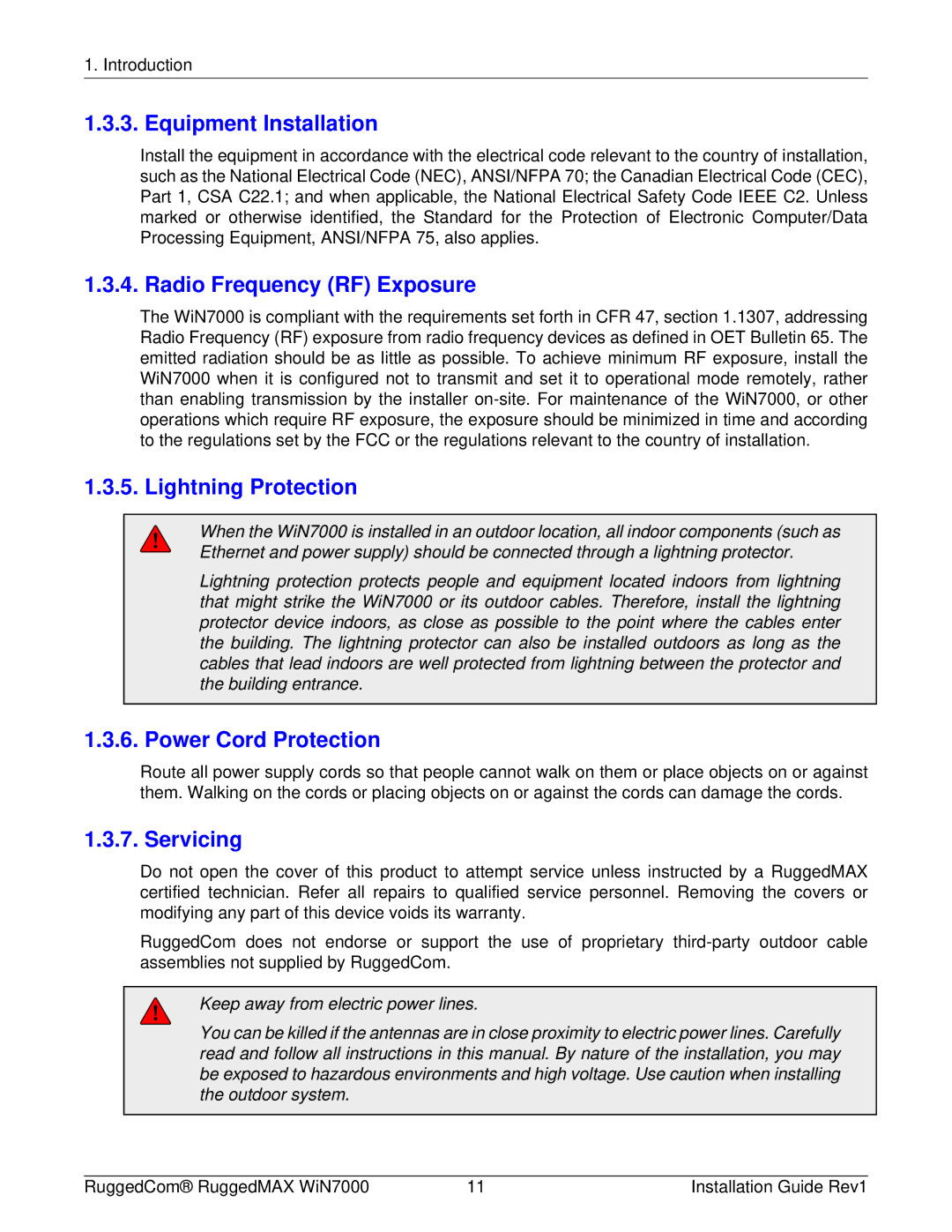1. Introduction
1.3.3. Equipment Installation
Install the equipment in accordance with the electrical code relevant to the country of installation, such as the National Electrical Code (NEC), ANSI/NFPA 70; the Canadian Electrical Code (CEC), Part 1, CSA C22.1; and when applicable, the National Electrical Safety Code IEEE C2. Unless marked or otherwise identified, the Standard for the Protection of Electronic Computer/Data Processing Equipment, ANSI/NFPA 75, also applies.
1.3.4. Radio Frequency (RF) Exposure
The WiN7000 is compliant with the requirements set forth in CFR 47, section 1.1307, addressing Radio Frequency (RF) exposure from radio frequency devices as defined in OET Bulletin 65. The emitted radiation should be as little as possible. To achieve minimum RF exposure, install the WiN7000 when it is configured not to transmit and set it to operational mode remotely, rather than enabling transmission by the installer
1.3.5. Lightning Protection
When the WiN7000 is installed in an outdoor location, all indoor components (such as Ethernet and power supply) should be connected through a lightning protector.
Lightning protection protects people and equipment located indoors from lightning that might strike the WiN7000 or its outdoor cables. Therefore, install the lightning protector device indoors, as close as possible to the point where the cables enter the building. The lightning protector can also be installed outdoors as long as the cables that lead indoors are well protected from lightning between the protector and the building entrance.
1.3.6. Power Cord Protection
Route all power supply cords so that people cannot walk on them or place objects on or against them. Walking on the cords or placing objects on or against the cords can damage the cords.
1.3.7. Servicing
Do not open the cover of this product to attempt service unless instructed by a RuggedMAX certified technician. Refer all repairs to qualified service personnel. Removing the covers or modifying any part of this device voids its warranty.
RuggedCom does not endorse or support the use of proprietary
Keep away from electric power lines.
You can be killed if the antennas are in close proximity to electric power lines. Carefully read and follow all instructions in this manual. By nature of the installation, you may be exposed to hazardous environments and high voltage. Use caution when installing the outdoor system.
RuggedCom® RuggedMAX WiN7000 | 11 | Installation Guide Rev1 |