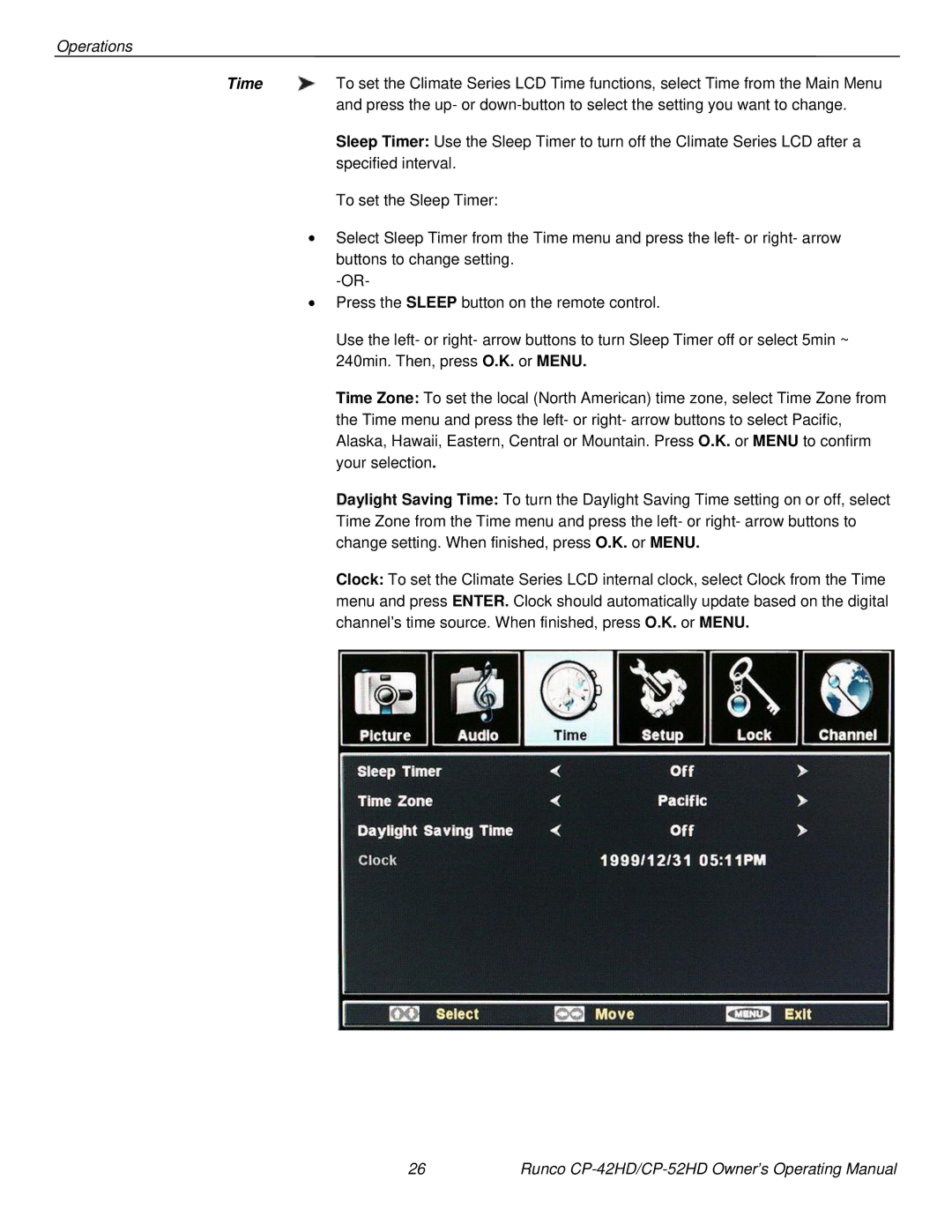Operations
Time | To set the Climate Series LCD Time functions, select Time from the Main Menu |
| and press the up- or |
Sleep Timer: Use the Sleep Timer to turn off the Climate Series LCD after a specified interval.
To set the Sleep Timer:
Select Sleep Timer from the Time menu and press the left- or right- arrow buttons to change setting.
Press the SLEEP button on the remote control.
Use the left- or right- arrow buttons to turn Sleep Timer off or select 5min ~ 240min. Then, press O.K. or MENU.
Time Zone: To set the local (North American) time zone, select Time Zone from the Time menu and press the left- or right- arrow buttons to select Pacific, Alaska, Hawaii, Eastern, Central or Mountain. Press O.K. or MENU to confirm your selection.
Daylight Saving Time: To turn the Daylight Saving Time setting on or off, select Time Zone from the Time menu and press the left- or right- arrow buttons to change setting. When finished, press O.K. or MENU.
Clock: To set the Climate Series LCD internal clock, select Clock from the Time menu and press ENTER. Clock should automatically update based on the digital channel‟s time source. When finished, press O.K. or MENU.
26 | Runco |