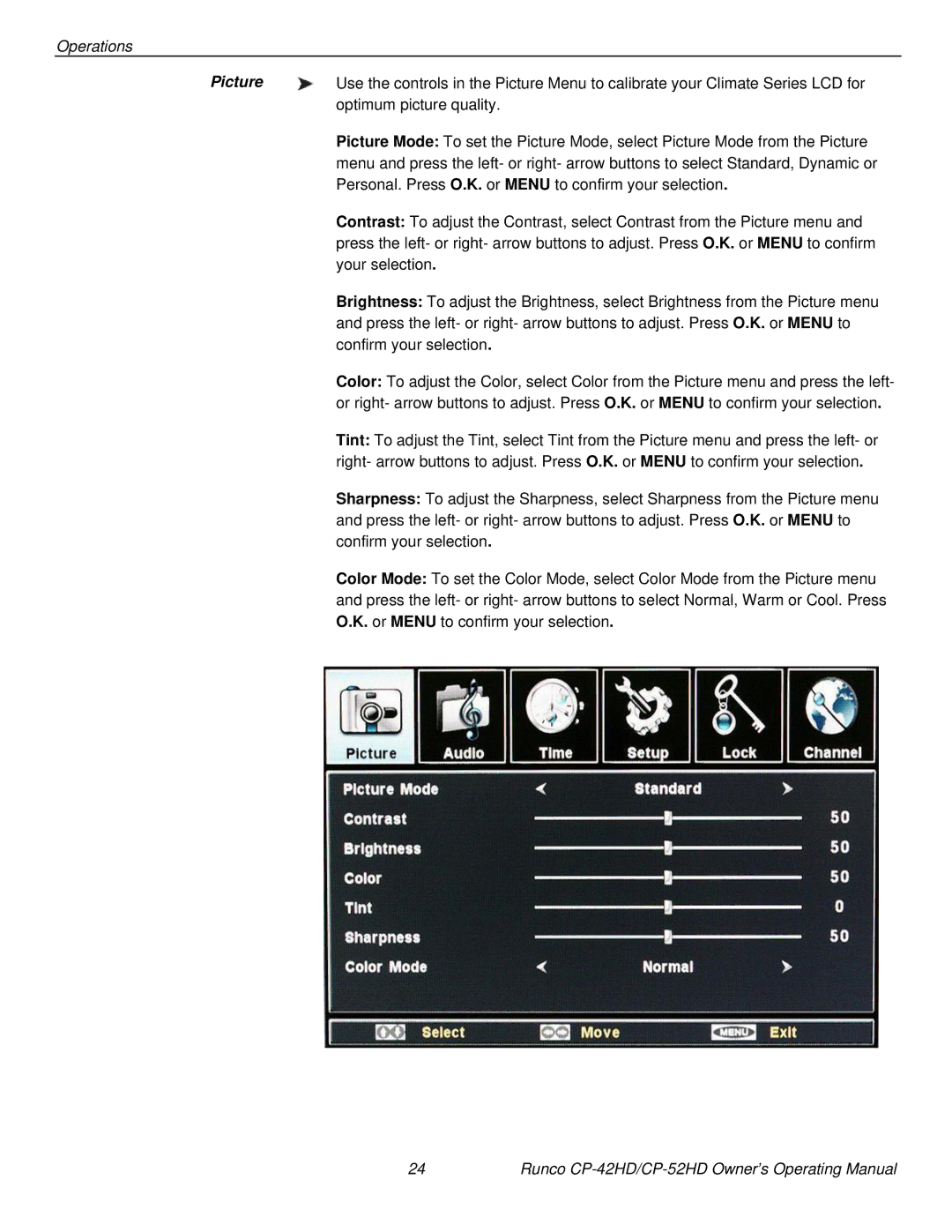Operations
Picture | Use the controls in the Picture Menu to calibrate your Climate Series LCD for |
| optimum picture quality. |
Picture Mode: To set the Picture Mode, select Picture Mode from the Picture menu and press the left- or right- arrow buttons to select Standard, Dynamic or Personal. Press O.K. or MENU to confirm your selection.
Contrast: To adjust the Contrast, select Contrast from the Picture menu and press the left- or right- arrow buttons to adjust. Press O.K. or MENU to confirm your selection.
Brightness: To adjust the Brightness, select Brightness from the Picture menu and press the left- or right- arrow buttons to adjust. Press O.K. or MENU to confirm your selection.
Color: To adjust the Color, select Color from the Picture menu and press the left- or right- arrow buttons to adjust. Press O.K. or MENU to confirm your selection.
Tint: To adjust the Tint, select Tint from the Picture menu and press the left- or right- arrow buttons to adjust. Press O.K. or MENU to confirm your selection.
Sharpness: To adjust the Sharpness, select Sharpness from the Picture menu and press the left- or right- arrow buttons to adjust. Press O.K. or MENU to confirm your selection.
Color Mode: To set the Color Mode, select Color Mode from the Picture menu and press the left- or right- arrow buttons to select Normal, Warm or Cool. Press O.K. or MENU to confirm your selection.
24 | Runco |