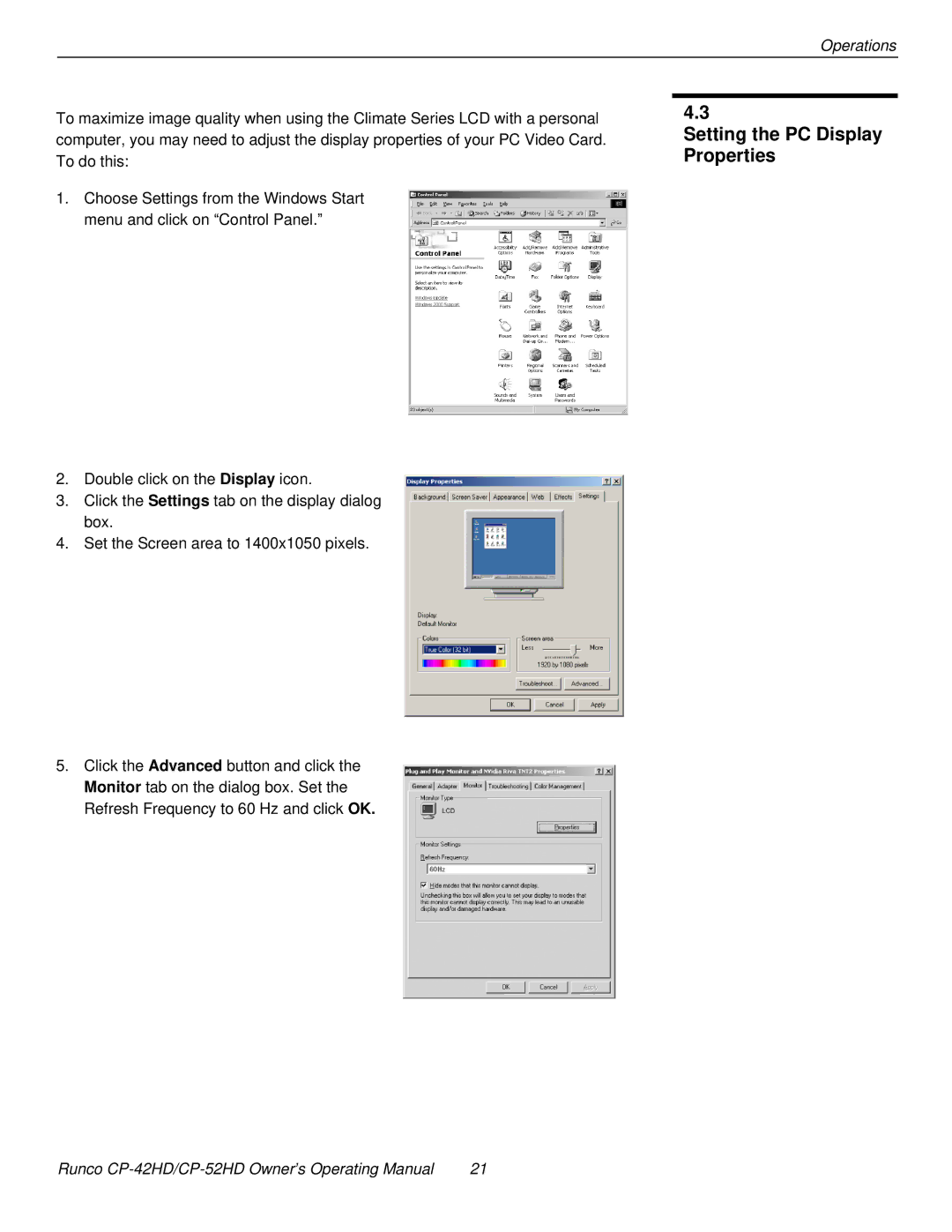Operations
To maximize image quality when using the Climate Series LCD with a personal computer, you may need to adjust the display properties of your PC Video Card. To do this:
1.Choose Settings from the Windows Start menu and click on “Control Panel.”
2.Double click on the Display icon.
3.Click the Settings tab on the display dialog box.
4.Set the Screen area to 1400x1050 pixels.
5.Click the Advanced button and click the Monitor tab on the dialog box. Set the Refresh Frequency to 60 Hz and click OK.
4.3
Setting the PC Display Properties
Runco | 21 |