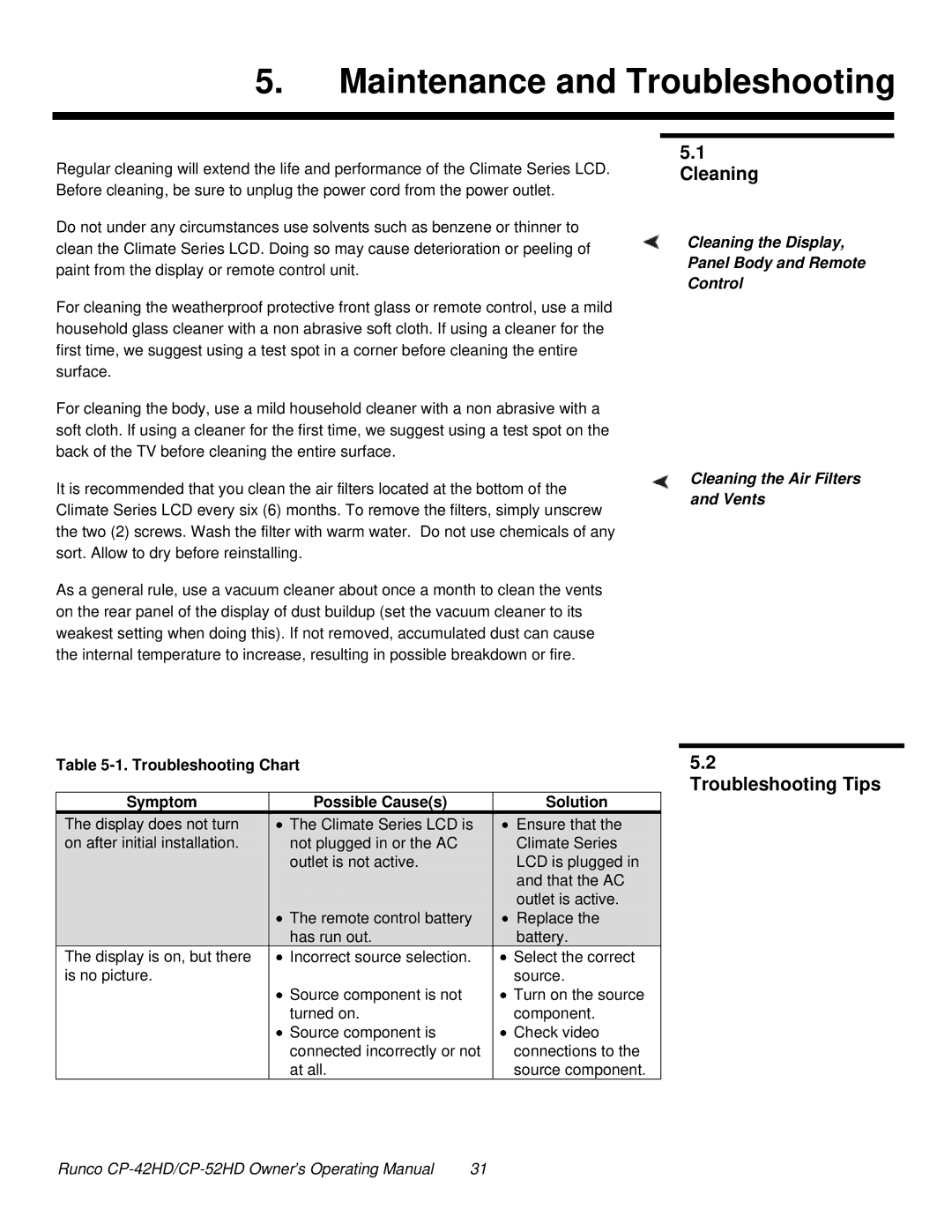5.Maintenance and Troubleshooting
Regular cleaning will extend the life and performance of the Climate Series LCD. Before cleaning, be sure to unplug the power cord from the power outlet.
Do not under any circumstances use solvents such as benzene or thinner to clean the Climate Series LCD. Doing so may cause deterioration or peeling of paint from the display or remote control unit.
For cleaning the weatherproof protective front glass or remote control, use a mild household glass cleaner with a non abrasive soft cloth. If using a cleaner for the first time, we suggest using a test spot in a corner before cleaning the entire surface.
For cleaning the body, use a mild household cleaner with a non abrasive with a soft cloth. If using a cleaner for the first time, we suggest using a test spot on the back of the TV before cleaning the entire surface.
It is recommended that you clean the air filters located at the bottom of the Climate Series LCD every six (6) months. To remove the filters, simply unscrew the two (2) screws. Wash the filter with warm water. Do not use chemicals of any sort. Allow to dry before reinstalling.
As a general rule, use a vacuum cleaner about once a month to clean the vents on the rear panel of the display of dust buildup (set the vacuum cleaner to its weakest setting when doing this). If not removed, accumulated dust can cause the internal temperature to increase, resulting in possible breakdown or fire.
5.1 Cleaning
Cleaning the Display,
Panel Body and Remote
Control
Cleaning the Air Filters and Vents
Table | 5.2 | |||
|
|
|
| Troubleshooting Tips |
Symptom | Possible Cause(s) |
| Solution |
|
The display does not turn | The Climate Series LCD is |
| Ensure that the |
|
on after initial installation. | not plugged in or the AC |
| Climate Series |
|
| outlet is not active. |
| LCD is plugged in |
|
|
|
| and that the AC |
|
|
|
| outlet is active. |
|
| The remote control battery |
| Replace the |
|
| has run out. |
| battery. |
|
The display is on, but there | Incorrect source selection. |
| Select the correct |
|
is no picture. |
|
| source. |
|
| Source component is not |
| Turn on the source |
|
| turned on. |
| component. |
|
| Source component is |
| Check video |
|
| connected incorrectly or not |
| connections to the |
|
| at all. |
| source component. |
|
Runco | 31 |