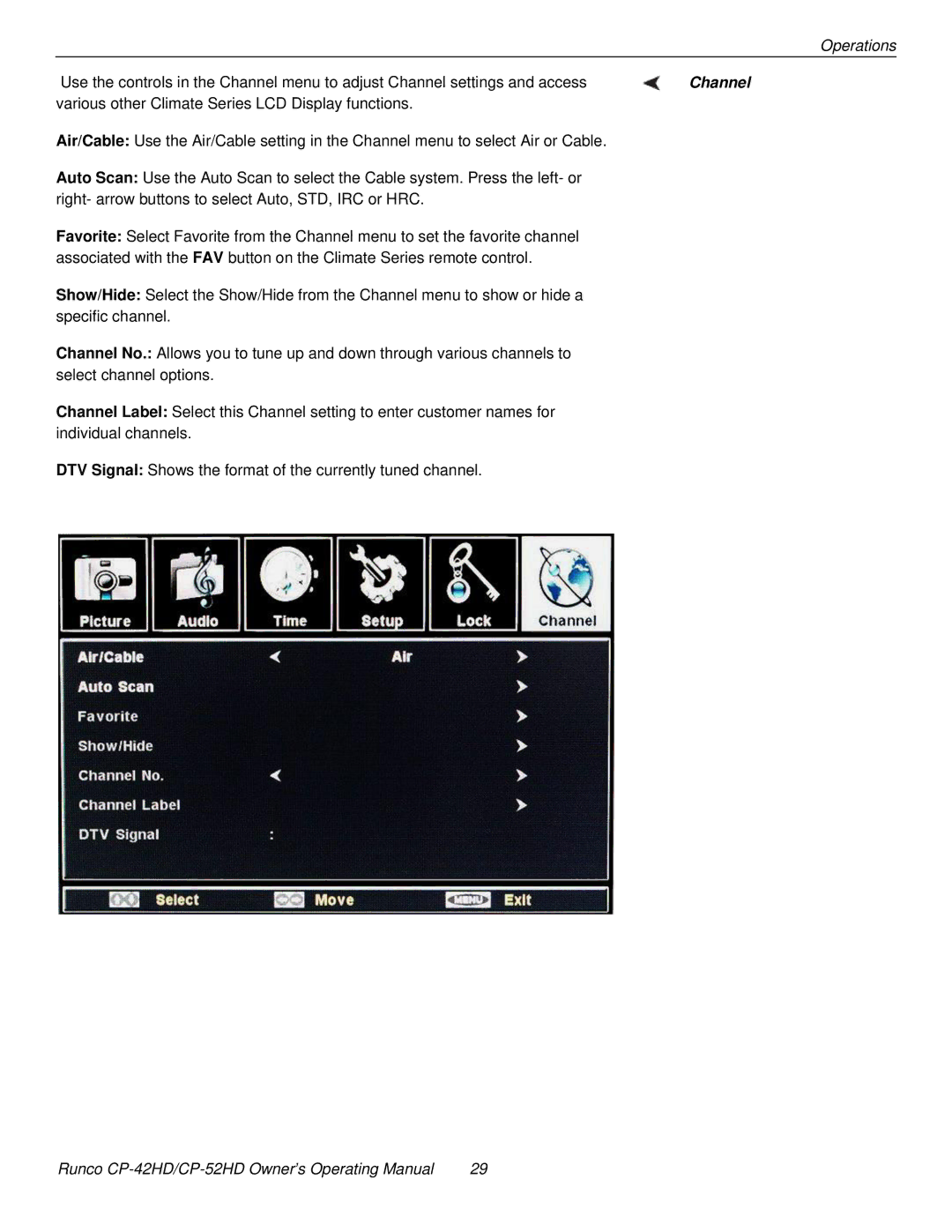Operations
Use the controls in the Channel menu to adjust Channel settings and access | Channel |
various other Climate Series LCD Display functions. |
|
Air/Cable: Use the Air/Cable setting in the Channel menu to select Air or Cable.
Auto Scan: Use the Auto Scan to select the Cable system. Press the left- or right- arrow buttons to select Auto, STD, IRC or HRC.
Favorite: Select Favorite from the Channel menu to set the favorite channel associated with the FAV button on the Climate Series remote control.
Show/Hide: Select the Show/Hide from the Channel menu to show or hide a specific channel.
Channel No.: Allows you to tune up and down through various channels to select channel options.
Channel Label: Select this Channel setting to enter customer names for individual channels.
DTV Signal: Shows the format of the currently tuned channel.
Runco | 29 |