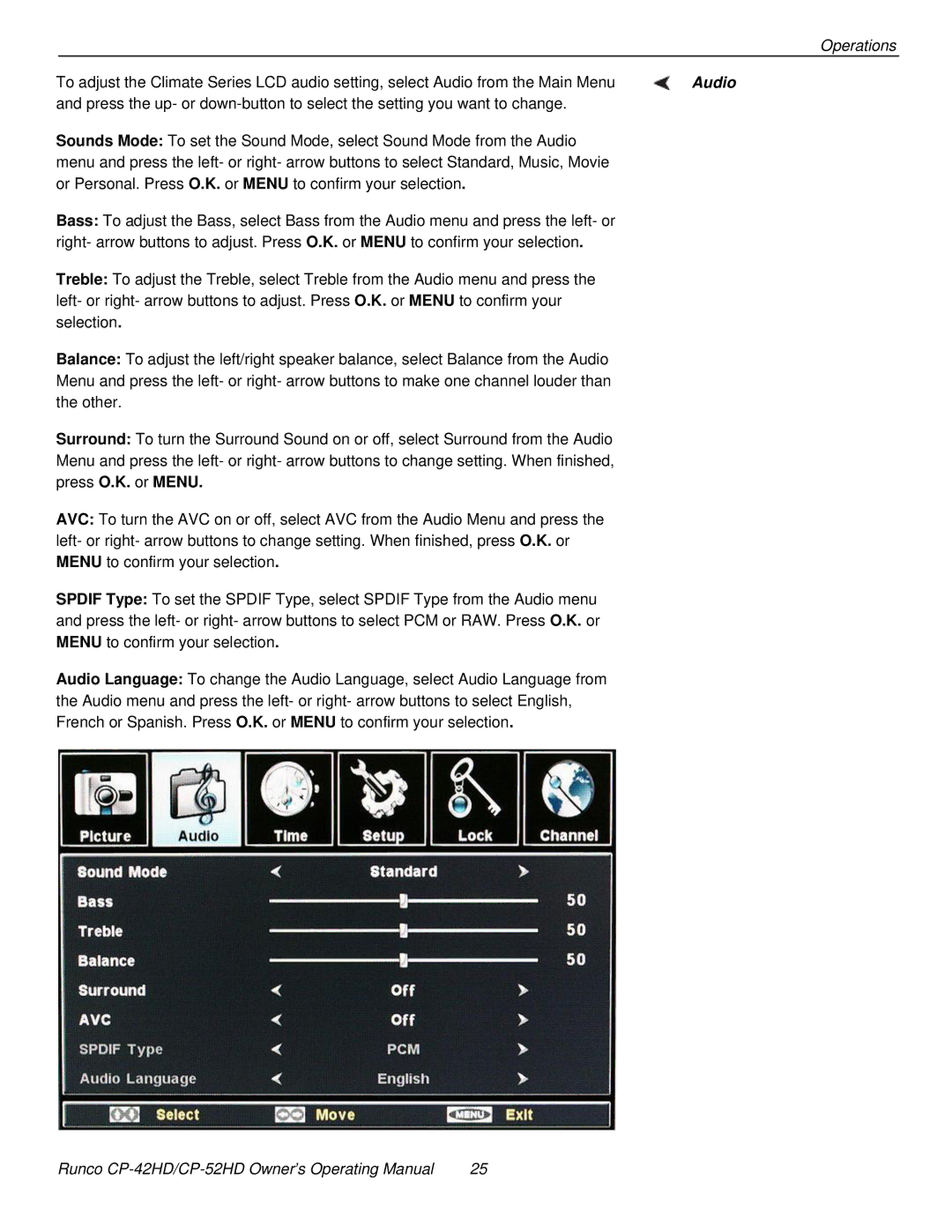Operations
To adjust the Climate Series LCD audio setting, select Audio from the Main Menu | Audio |
and press the up- or |
|
Sounds Mode: To set the Sound Mode, select Sound Mode from the Audio menu and press the left- or right- arrow buttons to select Standard, Music, Movie or Personal. Press O.K. or MENU to confirm your selection.
Bass: To adjust the Bass, select Bass from the Audio menu and press the left- or right- arrow buttons to adjust. Press O.K. or MENU to confirm your selection.
Treble: To adjust the Treble, select Treble from the Audio menu and press the left- or right- arrow buttons to adjust. Press O.K. or MENU to confirm your selection.
Balance: To adjust the left/right speaker balance, select Balance from the Audio Menu and press the left- or right- arrow buttons to make one channel louder than the other.
Surround: To turn the Surround Sound on or off, select Surround from the Audio Menu and press the left- or right- arrow buttons to change setting. When finished, press O.K. or MENU.
AVC: To turn the AVC on or off, select AVC from the Audio Menu and press the left- or right- arrow buttons to change setting. When finished, press O.K. or MENU to confirm your selection.
SPDIF Type: To set the SPDIF Type, select SPDIF Type from the Audio menu and press the left- or right- arrow buttons to select PCM or RAW. Press O.K. or MENU to confirm your selection.
Audio Language: To change the Audio Language, select Audio Language from the Audio menu and press the left- or right- arrow buttons to select English, French or Spanish. Press O.K. or MENU to confirm your selection.
Runco | 25 |