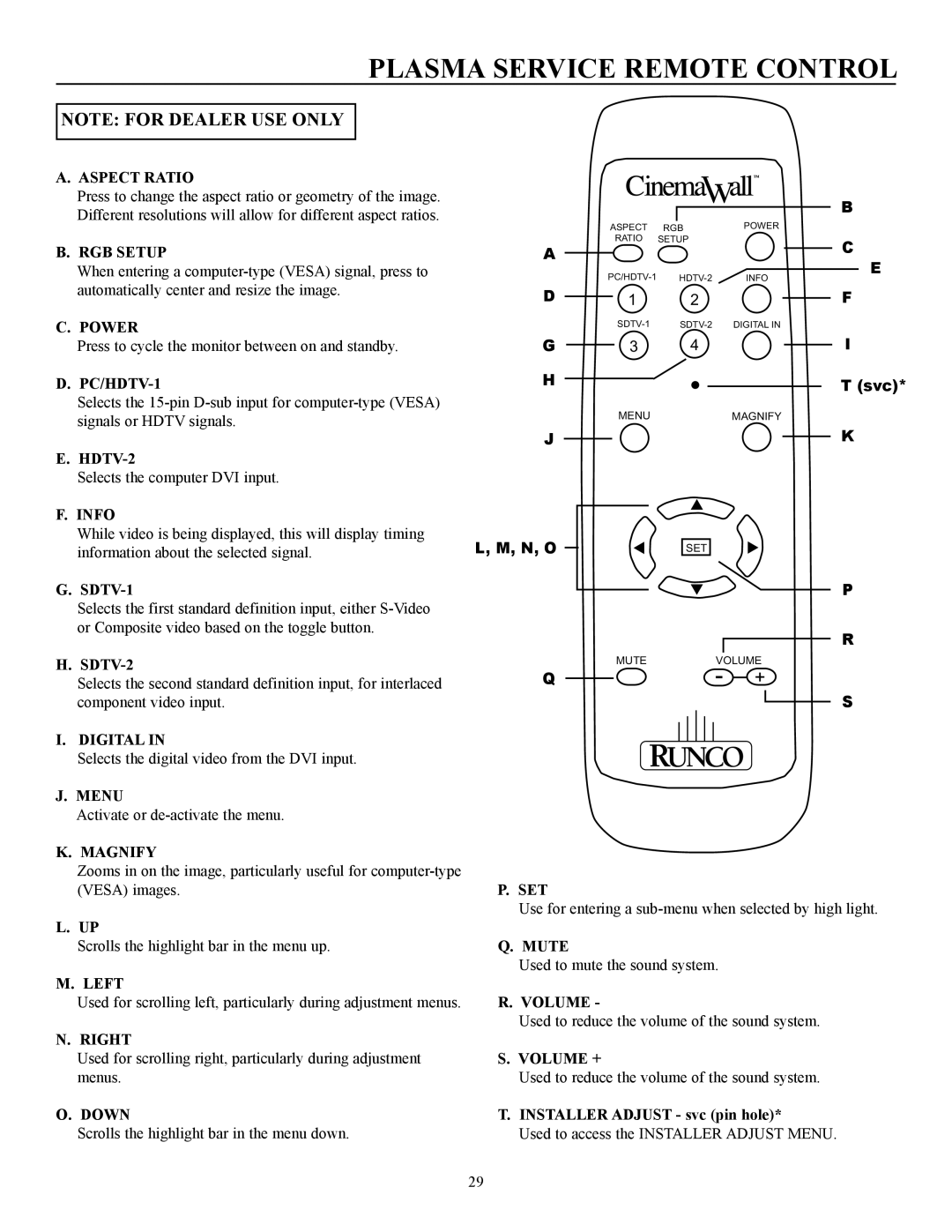PLASMA SERVICE REMOTE CONTROL
NOTE: FOR DEALER USE ONLY
A.ASPECT RATIO
Press to change the aspect ratio or geometry of the image. Different resolutions will allow for different aspect ratios.
B.RGB SETUP
When entering a
C. POWER
Press to cycle the monitor between on and standby.
D.
Selects the
E.
Selects the computer DVI input.
F.INFO
While video is being displayed, this will display timing information about the selected signal.
G.SDTV-1
Selects the first standard definition input, either
H.
Selects the second standard definition input, for interlaced component video input.
I.DIGITAL IN
Selects the digital video from the DVI input.
J.MENU
Activate or
K.MAGNIFY
A
D
G
H
J
L, M, N, O
Q
|
| B |
ASPECT | RGB | POWER |
RATIO | SETUP | C |
|
| |
E | ||
INFO | ||
1 | 2 | F |
DIGITAL IN | ||
3 | 4 | I |
T (svc)*
MENUMAGNIFY
K
SET
![]() P
P
R
MUTE | VOLUME | |
| - | + |
S
Zooms in on the image, particularly useful for
L.UP
Scrolls the highlight bar in the menu up.
M.LEFT
Used for scrolling left, particularly during adjustment menus.
N. RIGHT
Used for scrolling right, particularly during adjustment menus.
O. DOWN
Scrolls the highlight bar in the menu down.
P.SET
Use for entering a
Q.MUTE
Used to mute the sound system.
R. VOLUME -
Used to reduce the volume of the sound system.
S.VOLUME +
Used to reduce the volume of the sound system.
T.INSTALLER ADJUST - svc (pin hole)*
Used to access the INSTALLER ADJUST MENU.
29