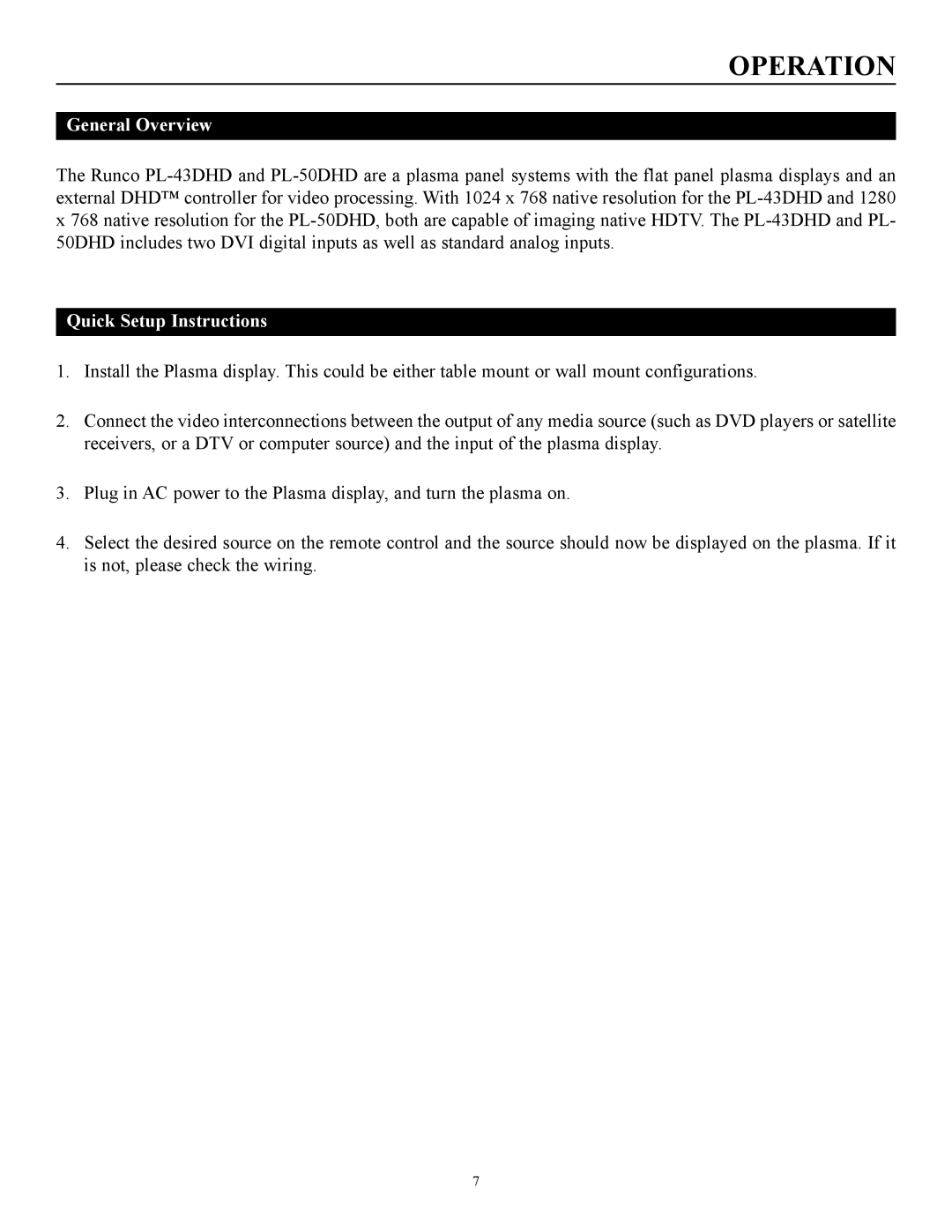OPERATION
General Overview
The Runco
Quick Setup Instructions
1.Install the Plasma display. This could be either table mount or wall mount configurations.
2.Connect the video interconnections between the output of any media source (such as DVD players or satellite receivers, or a DTV or computer source) and the input of the plasma display.
3.Plug in AC power to the Plasma display, and turn the plasma on.
4.Select the desired source on the remote control and the source should now be displayed on the plasma. If it is not, please check the wiring.
7