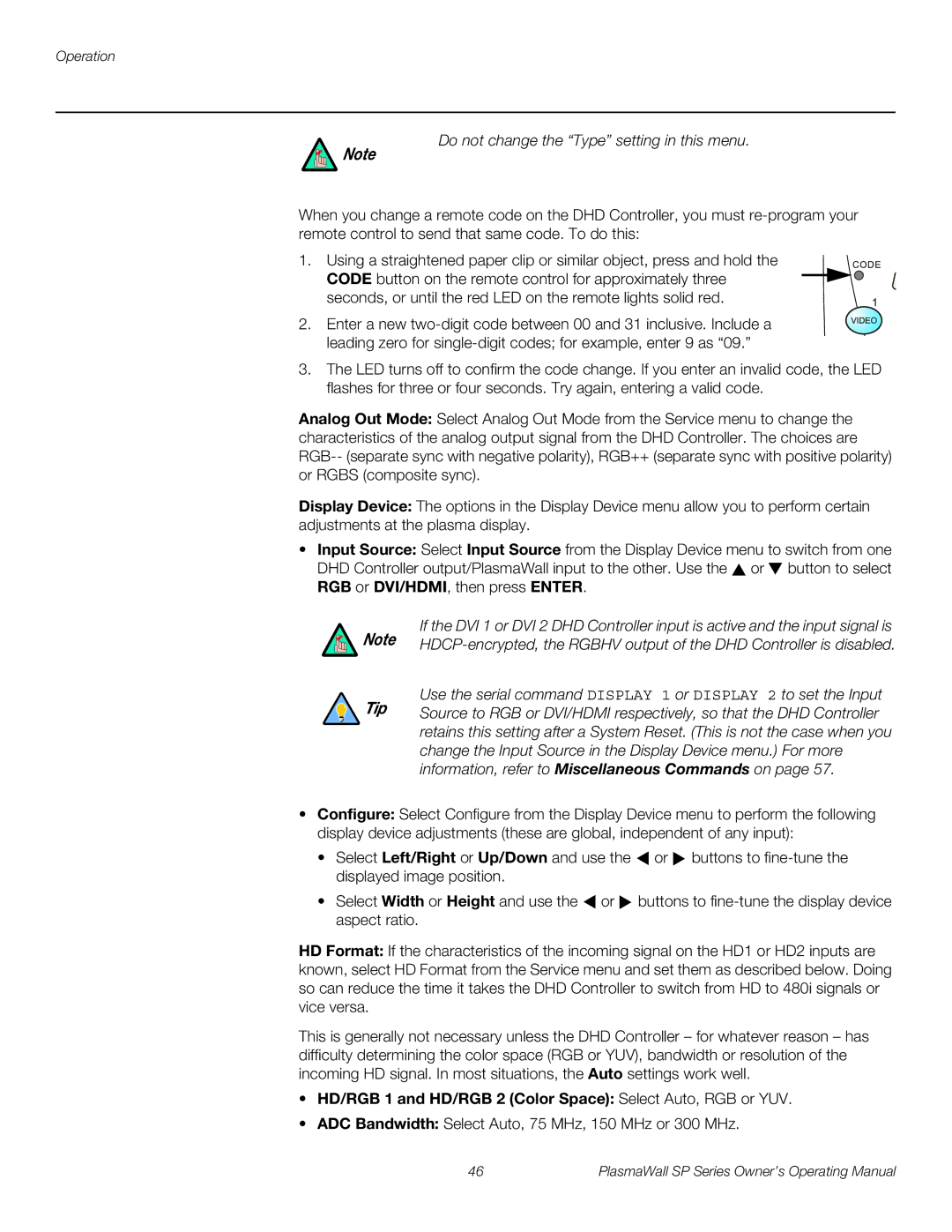Operation
Do not change the “Type” setting in this menu.
Note
When you change a remote code on the DHD Controller, you must
1. Using a straightened paper clip or similar object, press and hold the CODE button on the remote control for approximately three seconds, or until the red LED on the remote lights solid red.
2. Enter a new
3.The LED turns off to confirm the code change. If you enter an invalid code, the LED flashes for three or four seconds. Try again, entering a valid code.
Analog Out Mode: Select Analog Out Mode from the Service menu to change the characteristics of the analog output signal from the DHD Controller. The choices are
Display Device: The options in the Display Device menu allow you to perform certain adjustments at the plasma display.
•Input Source: Select Input Source from the Display Device menu to switch from one DHD Controller output/PlasmaWall input to the other. Use the ![]() or
or ![]() button to select RGB or DVI/HDMI, then press ENTER.
button to select RGB or DVI/HDMI, then press ENTER.
![]() Note
Note
 Tip
Tip
If the DVI 1 or DVI 2 DHD Controller input is active and the input signal is
Use the serial command DISPLAY 1 or DISPLAY 2 to set the Input Source to RGB or DVI/HDMI respectively, so that the DHD Controller retains this setting after a System Reset. (This is not the case when you change the Input Source in the Display Device menu.) For more information, refer to Miscellaneous Commands on page 57.
•Configure: Select Configure from the Display Device menu to perform the following display device adjustments (these are global, independent of any input):
•Select Left/Right or Up/Down and use the ![]() or
or ![]() buttons to
buttons to
•Select Width or Height and use the ![]() or
or ![]() buttons to
buttons to
HD Format: If the characteristics of the incoming signal on the HD1 or HD2 inputs are known, select HD Format from the Service menu and set them as described below. Doing so can reduce the time it takes the DHD Controller to switch from HD to 480i signals or vice versa.
This is generally not necessary unless the DHD Controller – for whatever reason – has difficulty determining the color space (RGB or YUV), bandwidth or resolution of the incoming HD signal. In most situations, the Auto settings work well.
•HD/RGB 1 and HD/RGB 2 (Color Space): Select Auto, RGB or YUV.
•ADC Bandwidth: Select Auto, 75 MHz, 150 MHz or 300 MHz.
46 | PlasmaWall SP Series Owner’s Operating Manual |