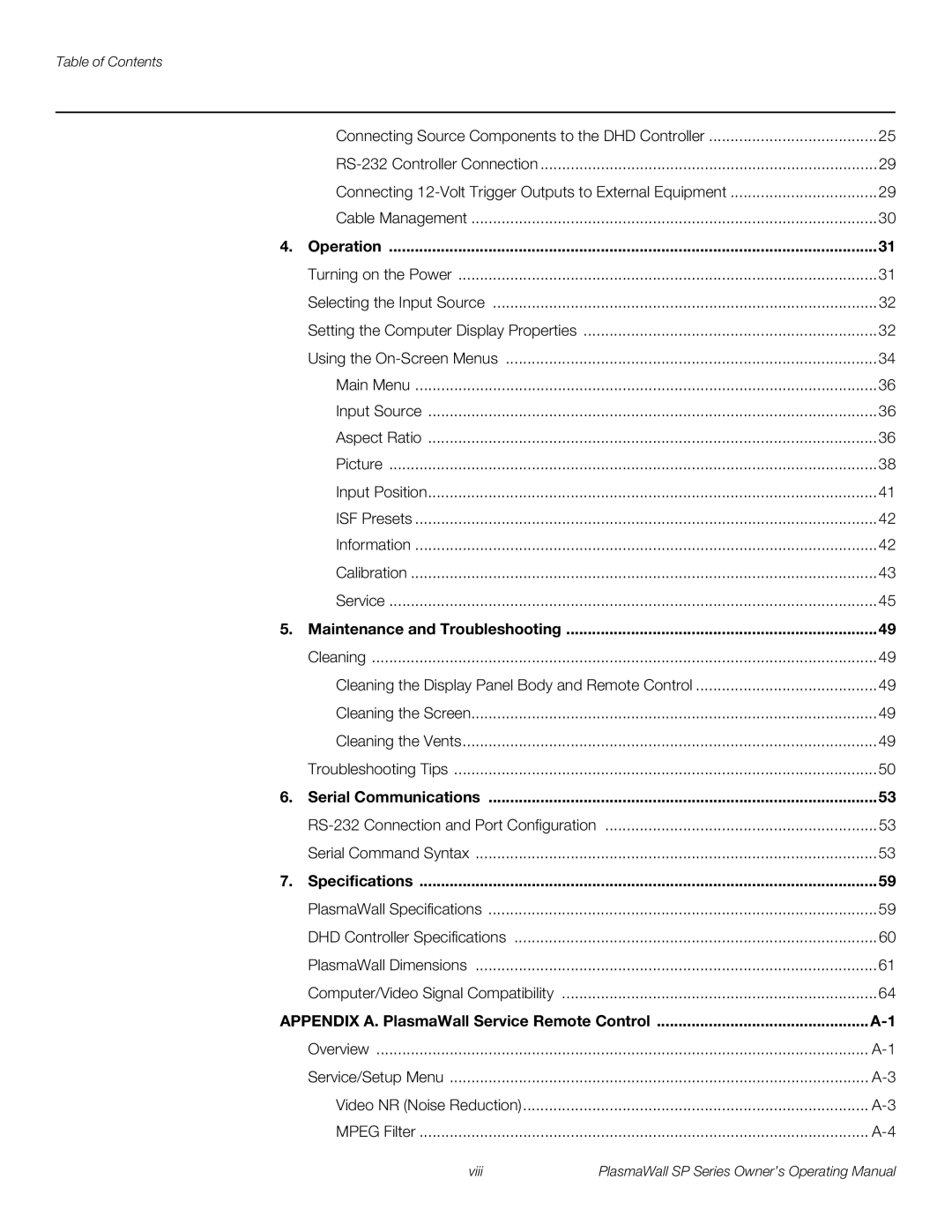Table of Contents
| Connecting Source Components to the DHD Controller | 25 |
| 29 | |
| Connecting | 29 |
| Cable Management | 30 |
4. | Operation | 31 |
| Turning on the Power | 31 |
| Selecting the Input Source | 32 |
| Setting the Computer Display Properties | 32 |
| Using the | 34 |
| Main Menu | 36 |
| Input Source | 36 |
| Aspect Ratio | 36 |
| Picture | 38 |
| Input Position | 41 |
| ISF Presets | 42 |
| Information | 42 |
| Calibration | 43 |
| Service | 45 |
5. | Maintenance and Troubleshooting | 49 |
| Cleaning | 49 |
| Cleaning the Display Panel Body and Remote Control | 49 |
| Cleaning the Screen | 49 |
| Cleaning the Vents | 49 |
| Troubleshooting Tips | 50 |
6. | Serial Communications | 53 |
| 53 | |
| Serial Command Syntax | 53 |
7. | Specifications | 59 |
| PlasmaWall Specifications | 59 |
| DHD Controller Specifications | 60 |
| PlasmaWall Dimensions | 61 |
| Computer/Video Signal Compatibility | 64 |
APPENDIX A. PlasmaWall Service Remote Control | ||
| Overview | |
| Service/Setup Menu | |
| Video NR (Noise Reduction) | |
| MPEG Filter | |
viii | PlasmaWall SP Series Owner’s Operating Manual |