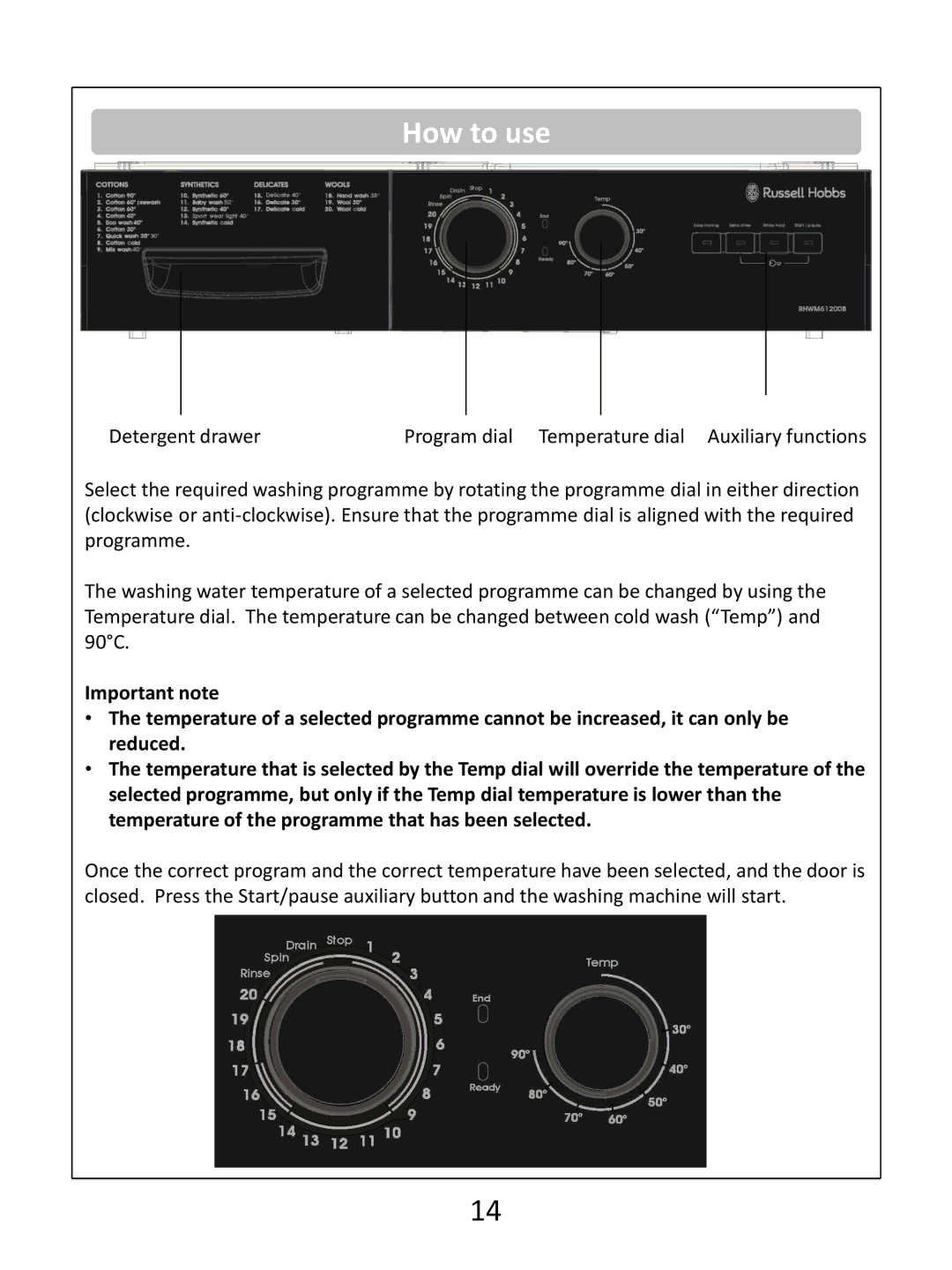How to use
Detergent drawer | Program dial Temperature dial Auxiliary functions |
Select the required washing programme by rotating the programme dial in either direction (clockwise or
The washing water temperature of a selected programme can be changed by using the Temperature dial. The temperature can be changed between cold wash (“Temp”) and 90°C.
Important note
•The temperature of a selected programme cannot be increased, it can only be reduced.
•The temperature that is selected by the Temp dial will override the temperature of the selected programme, but only if the Temp dial temperature is lower than the temperature of the programme that has been selected.
Once the correct program and the correct temperature have been selected, and the door is closed. Press the Start/pause auxiliary button and the washing machine will start.
14