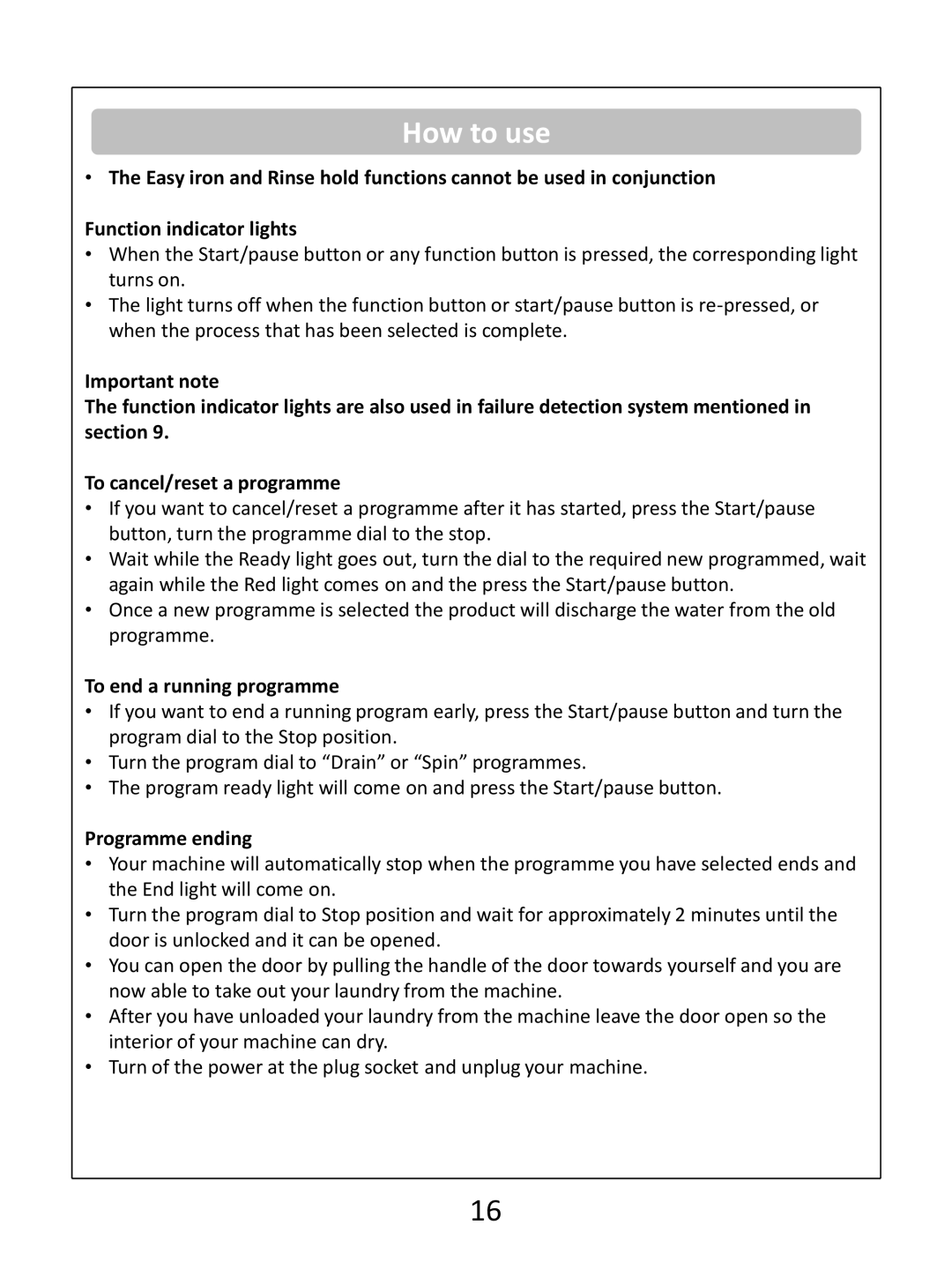How to use
•The Easy iron and Rinse hold functions cannot be used in conjunction
Function indicator lights
•When the Start/pause button or any function button is pressed, the corresponding light turns on.
•The light turns off when the function button or start/pause button is
Important note
The function indicator lights are also used in failure detection system mentioned in section 9.
To cancel/reset a programme
•If you want to cancel/reset a programme after it has started, press the Start/pause button, turn the programme dial to the stop.
•Wait while the Ready light goes out, turn the dial to the required new programmed, wait again while the Red light comes on and the press the Start/pause button.
•Once a new programme is selected the product will discharge the water from the old programme.
To end a running programme
•If you want to end a running program early, press the Start/pause button and turn the program dial to the Stop position.
•Turn the program dial to “Drain” or “Spin” programmes.
•The program ready light will come on and press the Start/pause button.
Programme ending
•Your machine will automatically stop when the programme you have selected ends and the End light will come on.
•Turn the program dial to Stop position and wait for approximately 2 minutes until the door is unlocked and it can be opened.
•You can open the door by pulling the handle of the door towards yourself and you are now able to take out your laundry from the machine.
•After you have unloaded your laundry from the machine leave the door open so the interior of your machine can dry.
•Turn of the power at the plug socket and unplug your machine.
16