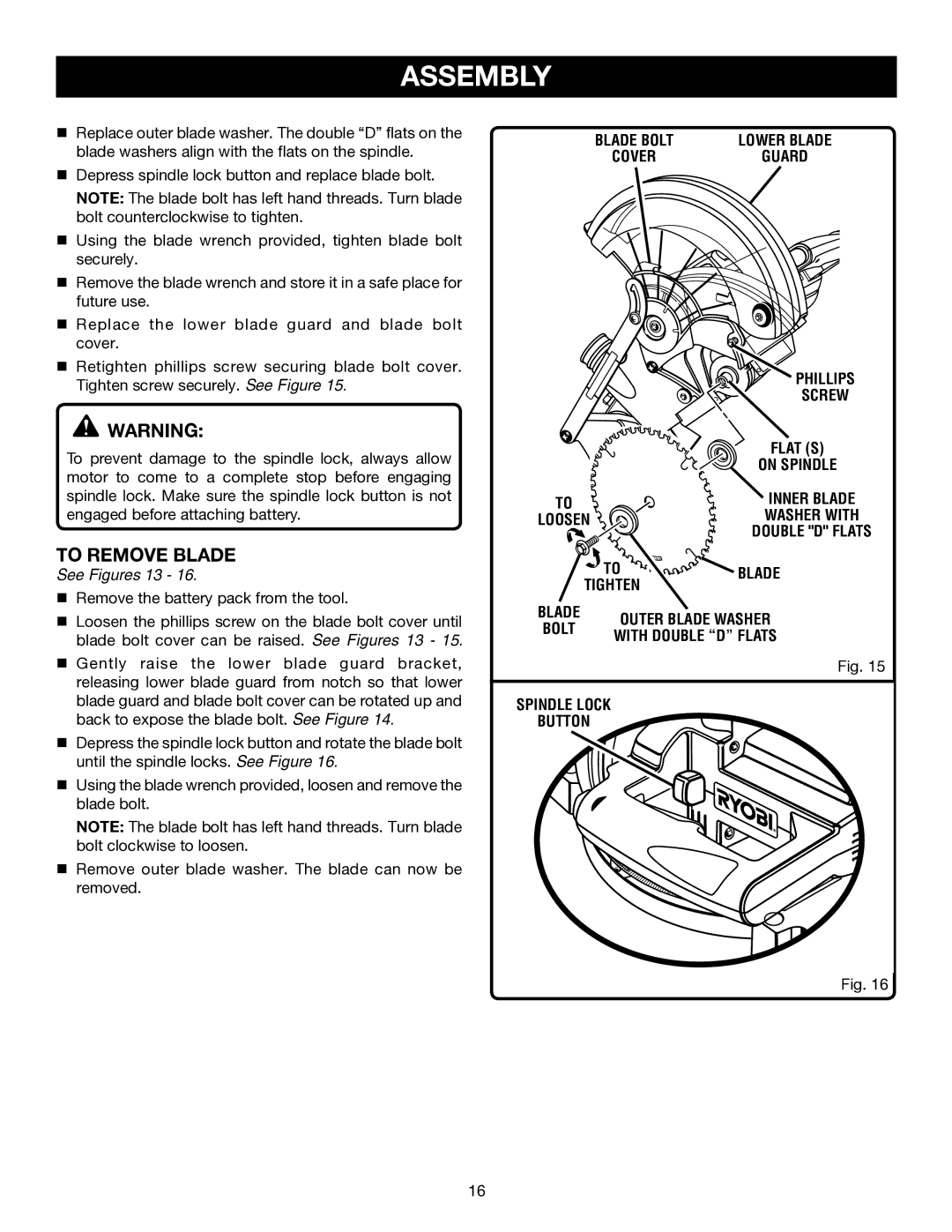ASSEMBLY
�n Replace outer blade washer. The double “D” flats on the blade washers align with the flats on the spindle.
�n Depress spindle lock button and replace blade bolt.
NOTE: The blade bolt has left hand threads. Turn blade bolt counterclockwise to tighten.
�n Using the blade wrench provided, tighten blade bolt securely.
�n Remove the blade wrench and store it in a safe place for future use.
n�Replace the lower blade guard and blade bolt cover.
�n Retighten phillips screw securing blade bolt cover. Tighten screw securely. See Figure 15.
![]() WARNING:
WARNING:
To prevent damage to the spindle lock, always allow motor to come to a complete stop before engaging spindle lock. Make sure the spindle lock button is not engaged before attaching battery.
TO REMOVE BLADE
See Figures 13 - 16.
nRemove the battery pack from the tool.
nLoosen the phillips screw on the blade bolt cover until blade bolt cover can be raised. See Figures 13 - 15.
�n Gently raise the lower blade guard bracket, releasing lower blade guard from notch so that lower blade guard and blade bolt cover can be rotated up and back to expose the blade bolt. See Figure 14.
nDepress the spindle lock button and rotate the blade bolt until the spindle locks. See Figure 16.
�n Using the blade wrench provided, loosen and remove the blade bolt.
NOTE: The blade bolt has left hand threads. Turn blade bolt clockwise to loosen.
�n Remove outer blade washer. The blade can now be removed.
BLADE BOLT | LOWER BLADE |
COVER | GUARD |
PHILLIPS |
SCREW |
|
| FLAT (S) | |
|
| ON SPINDLE | |
TO |
| INNER BLADE | |
LOOSEN |
| WASHER WITH | |
|
| DOUBLE "D" FLATS | |
|
| RO | |
| TO | T A T I O N | |
| BLADE | ||
TIGHTEN |
| ||
BLADE | OUTER BLADE WASHER | ||
BOLT | |||
WITH DOUBLE “D” FLATS | |||
| |||
|
| Fig. 15 | |
SPINDLE LOCK |
| ||
BUTTON |
|
| |
3
0
22
![]() . 5
. 5
1 5
0
15
22.5 | 3 0 |
|
|
| 31.62 |
| |
|
| 4 5 | |
|
|
|
Fig. 16
16