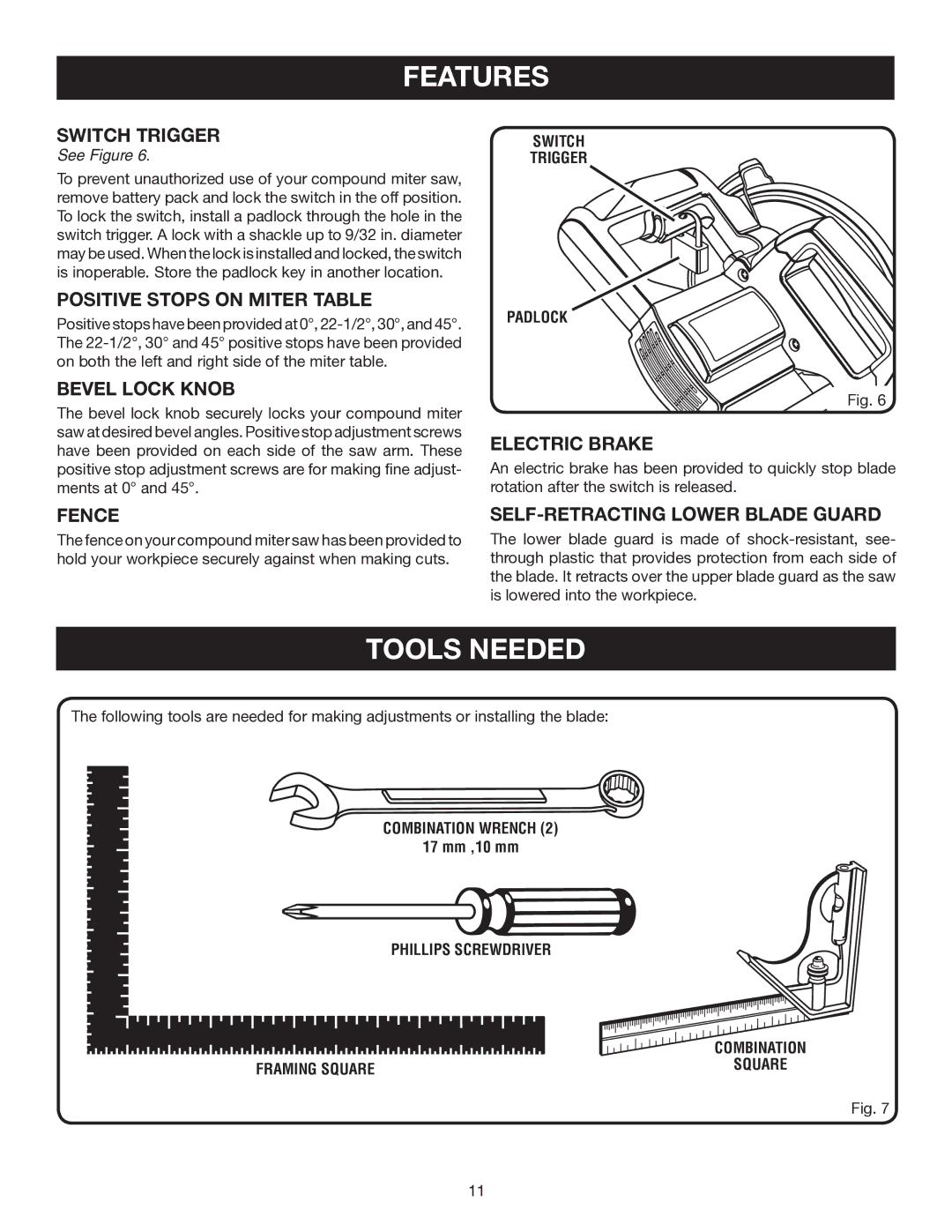FEATURES
SWITCH TRIGGER
See Figure 6.
To prevent unauthorized use of your compound miter saw, remove battery pack and lock the switch in the off position. To lock the switch, install a padlock through the hole in the switch trigger. A lock with a shackle up to 9/32 in. diameter may be used. When the lock is installed and locked, the switch is inoperable. Store the padlock key in another location.
POSITIVE STOPS ON MITER TABLE
Positive stops have been provided at 0°,
BEVEL LOCK KNOB
The bevel lock knob securely locks your compound miter saw at desired bevel angles. Positive stop adjustment screws have been provided on each side of the saw arm. These positive stop adjustment screws are for making fine adjust- ments at 0° and 45°.
FENCE
The fence on your compound miter saw has been provided to hold your workpiece securely against when making cuts.
SWITCH
TRIGGER
PADLOCK
Fig. 6
ELECTRIC BRAKE
An electric brake has been provided to quickly stop blade rotation after the switch is released.
SELF-RETRACTING LOWER BLADE GUARD
The lower blade guard is made of
TOOLS NEEDED
The following tools are needed for making adjustments or installing the blade:
COMBINATION WRENCH (2)
17 mm ,10 mm
PHILLIPS SCREWDRIVER
| COMBINATION |
FRAMING SQUARE | SQUARE |
|
Fig. 7
11