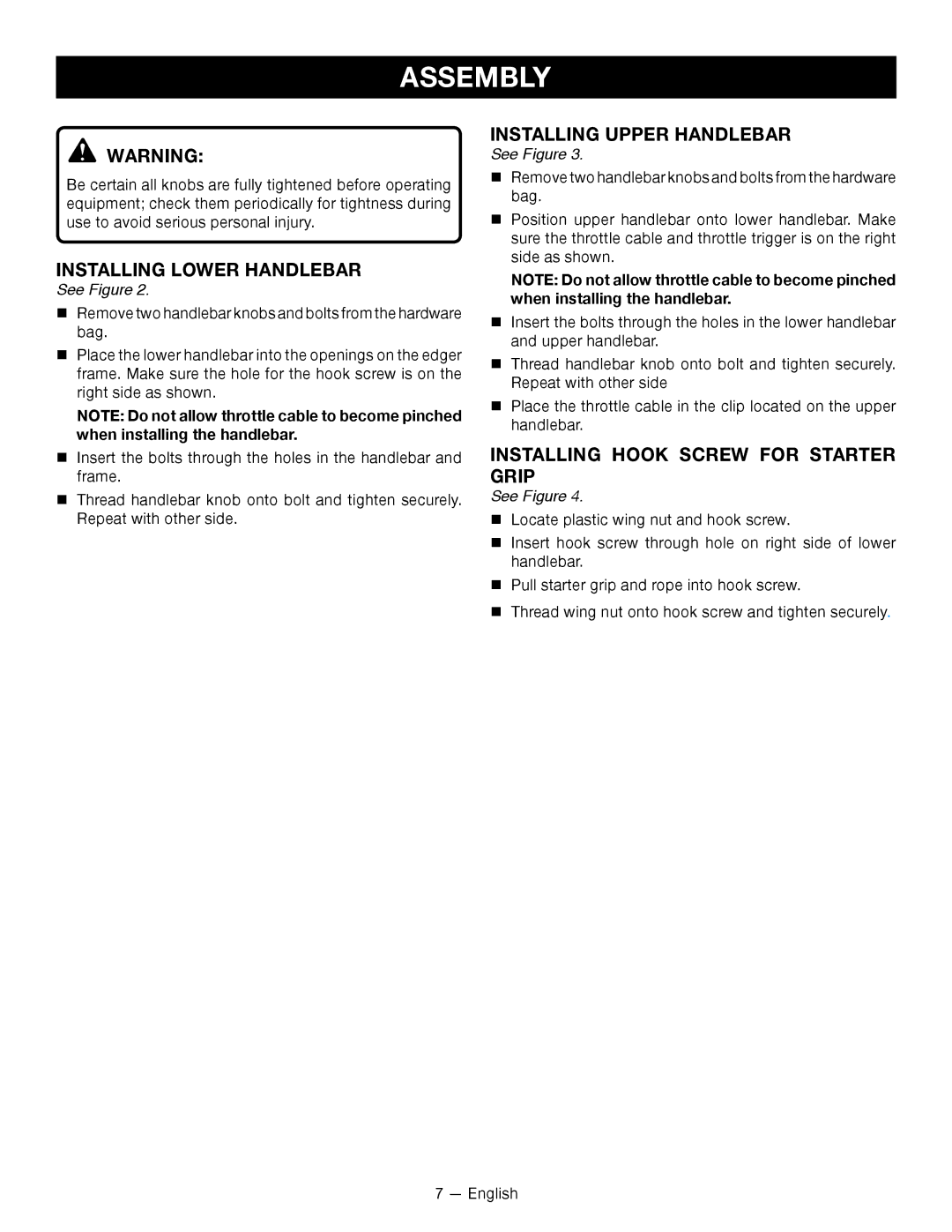ASSEMBLY
WARNING:
Be certain all knobs are fully tightened before operating equipment; check them periodically for tightness during use to avoid serious personal injury.
INSTALLING LOWER HANDLEBAR
See Figure 2.
Remove two handlebar knobs and bolts from the hardware bag.
Place the lower handlebar into the openings on the edger frame. Make sure the hole for the hook screw is on the right side as shown.
NOTE: Do not allow throttle cable to become pinched when installing the handlebar.
Insert the bolts through the holes in the handlebar and frame.
Thread handlebar knob onto bolt and tighten securely. Repeat with other side.
INSTALLING UPPER HANDLEBAR
See Figure 3.
Remove two handlebar knobs and bolts from the hardware bag.
Position upper handlebar onto lower handlebar. Make sure the throttle cable and throttle trigger is on the right side as shown.
NOTE: Do not allow throttle cable to become pinched when installing the handlebar.
Insert the bolts through the holes in the lower handlebar and upper handlebar.
Thread handlebar knob onto bolt and tighten securely. Repeat with other side
Place the throttle cable in the clip located on the upper handlebar.
INSTALLING HOOK SCREW FOR STARTER GRIP
See Figure 4.
Locate plastic wing nut and hook screw.
Insert hook screw through hole on right side of lower handlebar.
Pull starter grip and rope into hook screw.
Thread wing nut onto hook screw and tighten securely.
7 — English