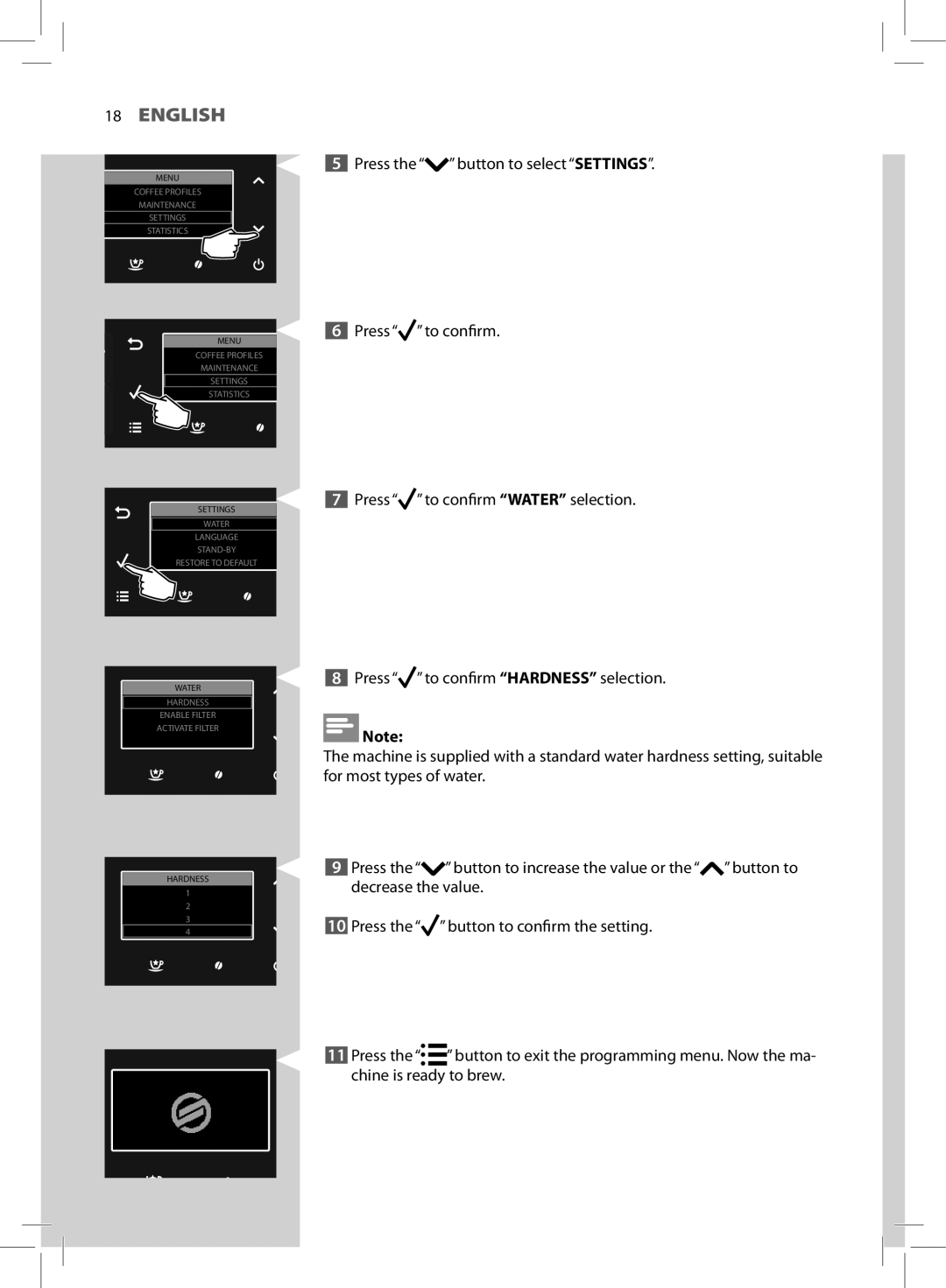18ENGLISH
MENU
COFFEE PROFILES
MAINTENANCE
SETTINGS
STATISTICS
MENU
COFFEE PROFILES
MAINTENANCE
SETTINGS
STATISTICS
SETTINGS
WATER
LANGUAGE
RESTORE TO DEFAULT
WATER
HARDNESS
ENABLE FILTER
ACTIVATE FILTER
HARDNESS
1
2
3
4
5Press the “![]() ” button to select “SETTINGS”.
” button to select “SETTINGS”.
6Press “![]() ” to confirm.
” to confirm.
7Press “![]() ” to confirm “WATER” selection.
” to confirm “WATER” selection.
8Press “![]() ” to confirm “HARDNESS” selection.
” to confirm “HARDNESS” selection.
![]() Note:
Note:
The machine is supplied with a standard water hardness setting, suitable for most types of water.
9Press the “![]() ” button to increase the value or the “
” button to increase the value or the “![]() ” button to decrease the value.
” button to decrease the value.
10 Press the “![]() ” button to confirm the setting.
” button to confirm the setting.
11Press the “![]()
![]() ” button to exit the programming menu. Now the ma- chine is ready to brew.
” button to exit the programming menu. Now the ma- chine is ready to brew.