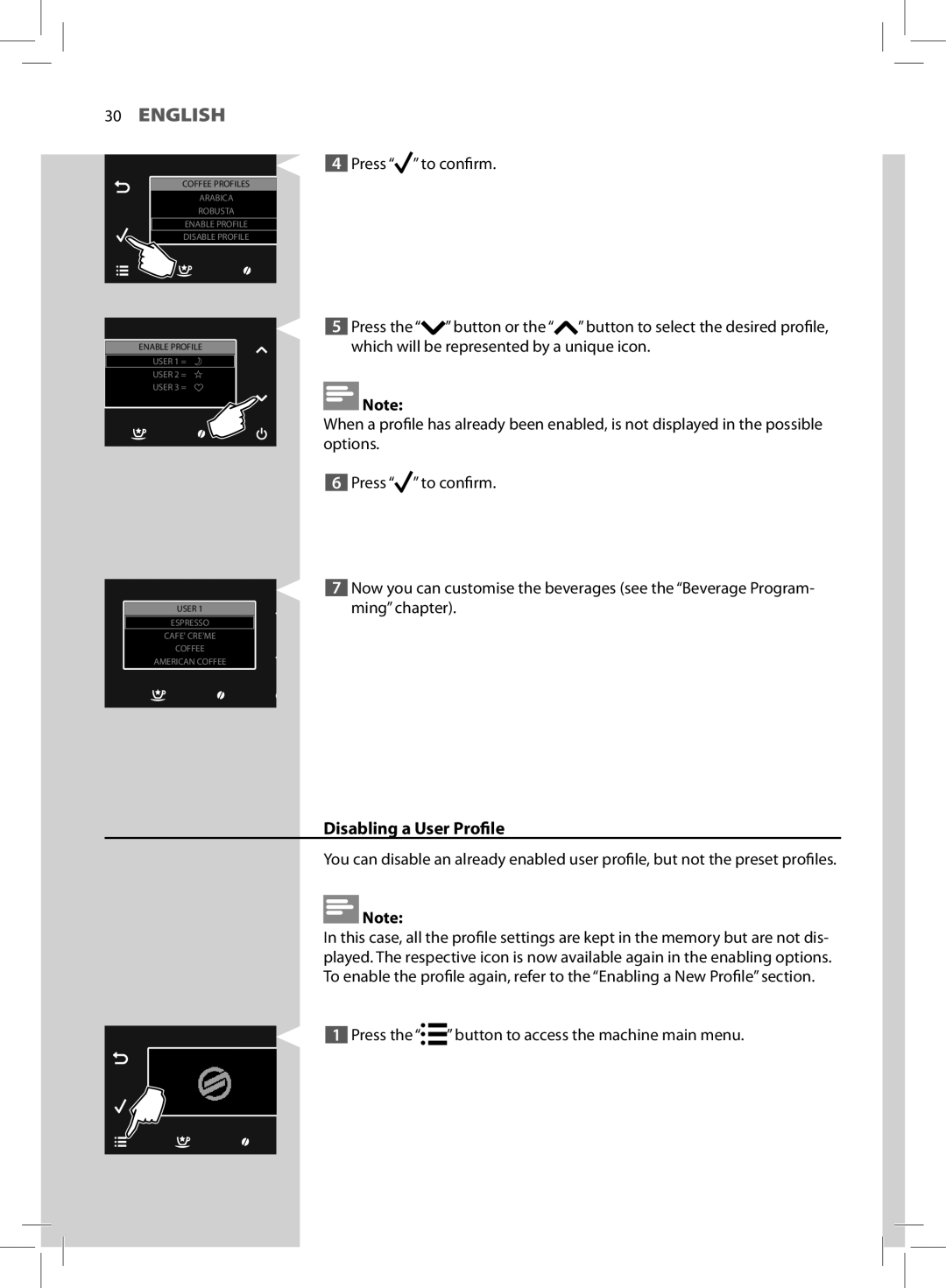30ENGLISH
COFFEE PROFILES
ARABICA
ROBUSTA
ENABLE PROFILE
DISABLE PROFILE
ENABLE PROFILE
USER 1 =
USER 2 =
USER 3 =
4Press “![]() ” to confirm.
” to confirm.
5Press the “![]() ” button or the “
” button or the “![]() ” button to select the desired profile, which will be represented by a unique icon.
” button to select the desired profile, which will be represented by a unique icon.
![]() Note:
Note:
When a profile has already been enabled, is not displayed in the possible options.
6 Press “![]() ” to confirm.
” to confirm.
| 7 Now you can customise the beverages (see the “Beverage Program- |
USER 1 | ming” chapter). |
ESPRESSO
CAFE' CRE'ME
COFFEE
AMERICAN COFFEE
Disabling a User Profile
You can disable an already enabled user profile, but not the preset profiles.
![]() Note:
Note:
In this case, all the profile settings are kept in the memory but are not dis- played. The respective icon is now available again in the enabling options. To enable the profile again, refer to the “Enabling a New Profile” section.
1 Press the “![]()
![]() ” button to access the machine main menu.
” button to access the machine main menu.