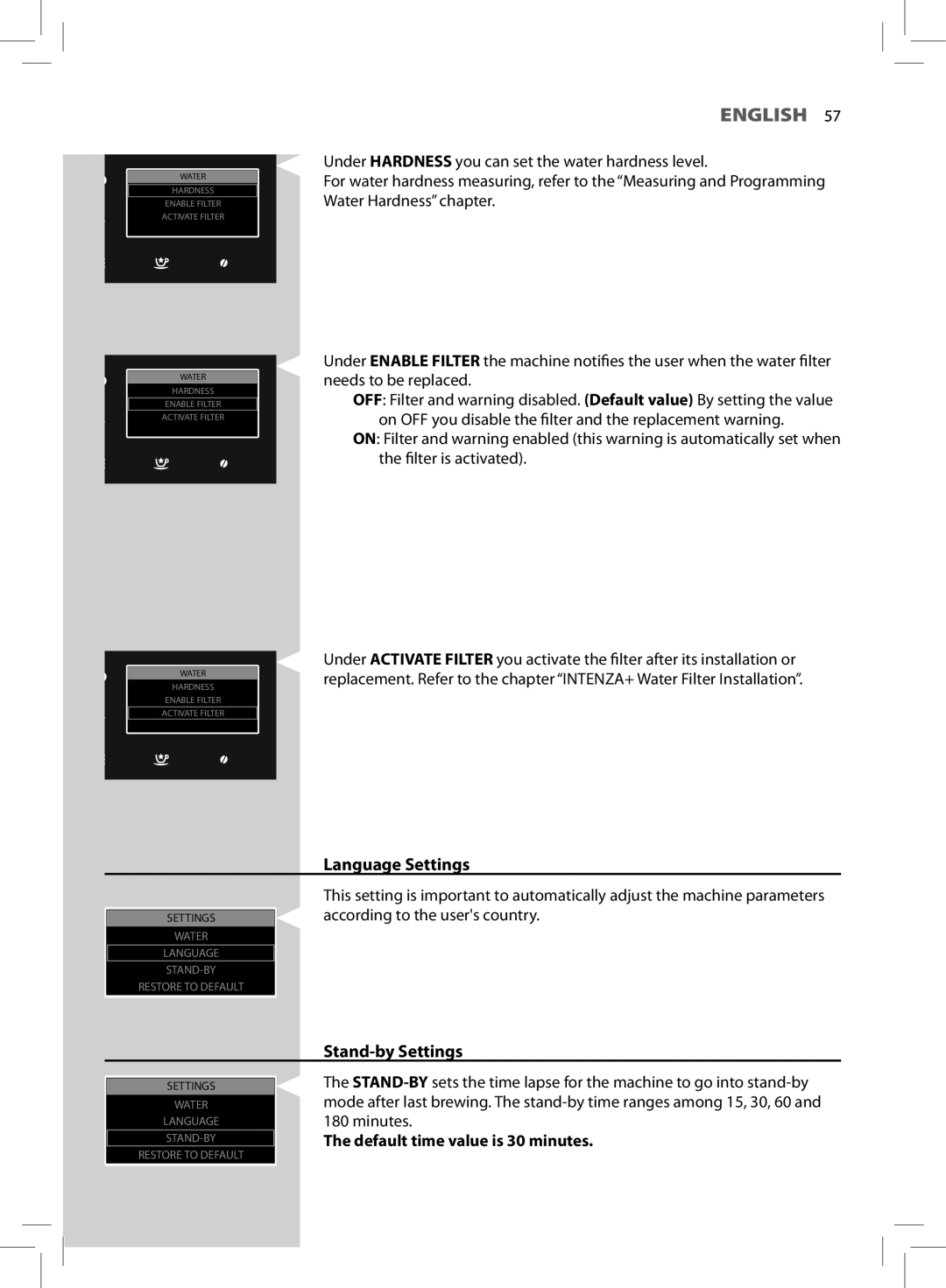ENGLISH 57
| Under HARDNESS you can set the water hardness level. | |
WATER | For water hardness measuring, refer to the “Measuring and Programming | |
HARDNESS | ||
Water Hardness” chapter. | ||
ENABLE FILTER | ||
ACTIVATE FILTER |
|
|
|
| Under ENABLE FILTER the machine notifies the user when the water filter |
| WATER |
| needs to be replaced. |
| HARDNESS | ||
| OFF: Filter and warning disabled. (Default value) By setting the value | ||
| ENABLE FILTER | ||
| ACTIVATE FILTER | on OFF you disable the filter and the replacement warning. | |
|
|
| ON: Filter and warning enabled (this warning is automatically set when |
|
|
| the filter is activated). |
|
|
|
|
Under ACTIVATE FILTER you activate the filter after its installation or
WATERreplacement. Refer to the chapter “INTENZA+ Water Filter Installation”.
HARDNESS
ENABLE FILTER
ACTIVATE FILTER
|
| Language Settings |
|
| This setting is important to automatically adjust the machine parameters |
|
| according to the user's country. |
SETTINGS | ||
WATER |
| |
LANGUAGE |
| |
| ||
RESTORE TO DEFAULT |
| |
|
|
|
|
| The |
SETTINGS | ||
WATER | mode after last brewing. The | |
LANGUAGE | 180 minutes. | |
| The default time value is 30 minutes. | |
RESTORE TO DEFAULT |
| |
|
|
|