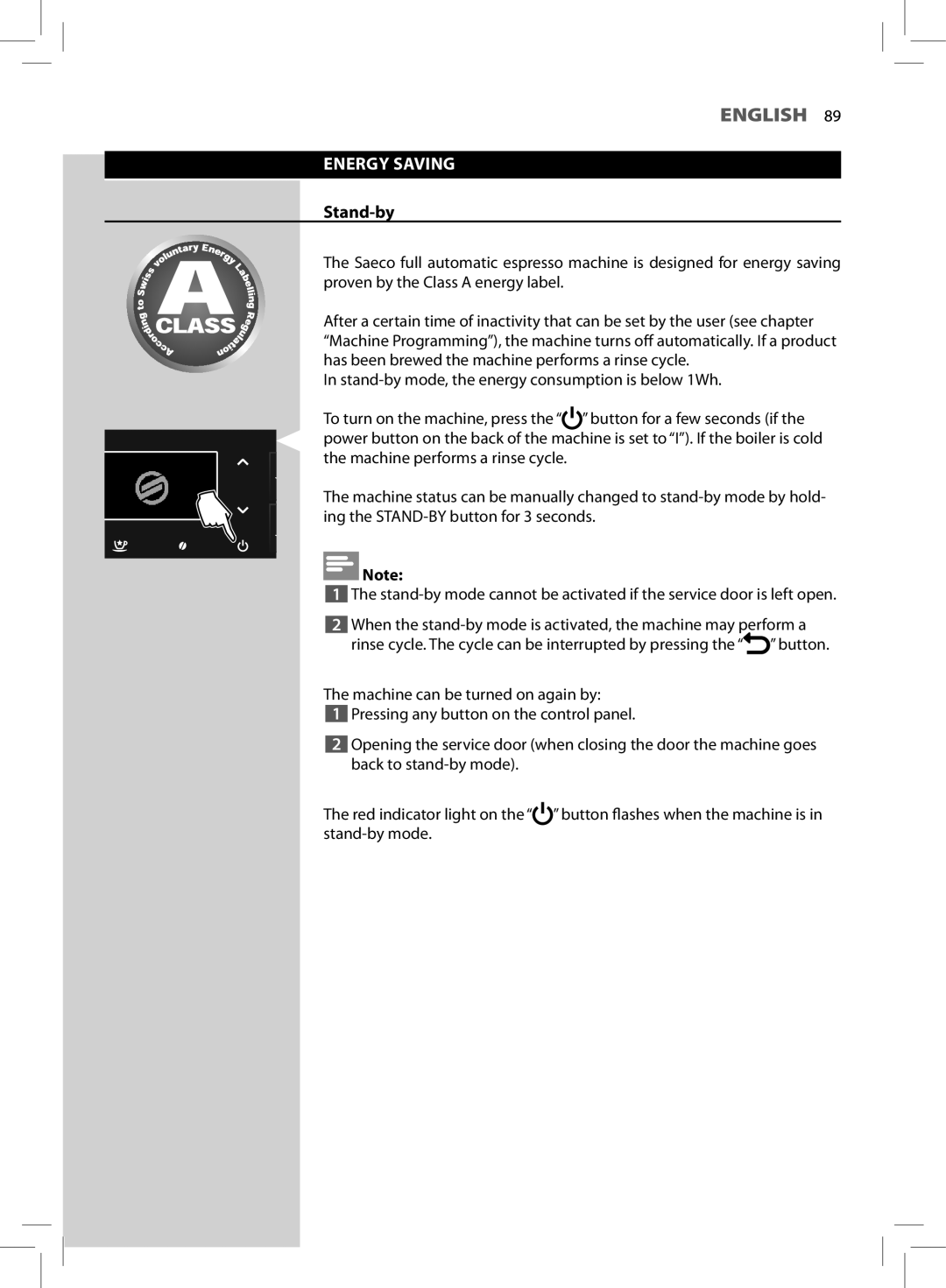ENGLISH 89
ENERGY SAVING
Stand-by
The Saeco full automatic espresso machine is designed for energy saving proven by the Class A energy label.
After a certain time of inactivity that can be set by the user (see chapter “Machine Programming”), the machine turns off automatically. If a product has been brewed the machine performs a rinse cycle.
In
To turn on the machine, press the “![]() ” button for a few seconds (if the power button on the back of the machine is set to “I”). If the boiler is cold the machine performs a rinse cycle.
” button for a few seconds (if the power button on the back of the machine is set to “I”). If the boiler is cold the machine performs a rinse cycle.
The machine status can be manually changed to
![]() Note:
Note:
![]() The
The
![]() When the
When the ![]() ” button.
” button.
The machine can be turned on again by:
![]() Pressing any button on the control panel.
Pressing any button on the control panel.
![]() Opening the service door (when closing the door the machine goes back to
Opening the service door (when closing the door the machine goes back to
The red indicator light on the “![]() ” button flashes when the machine is in
” button flashes when the machine is in