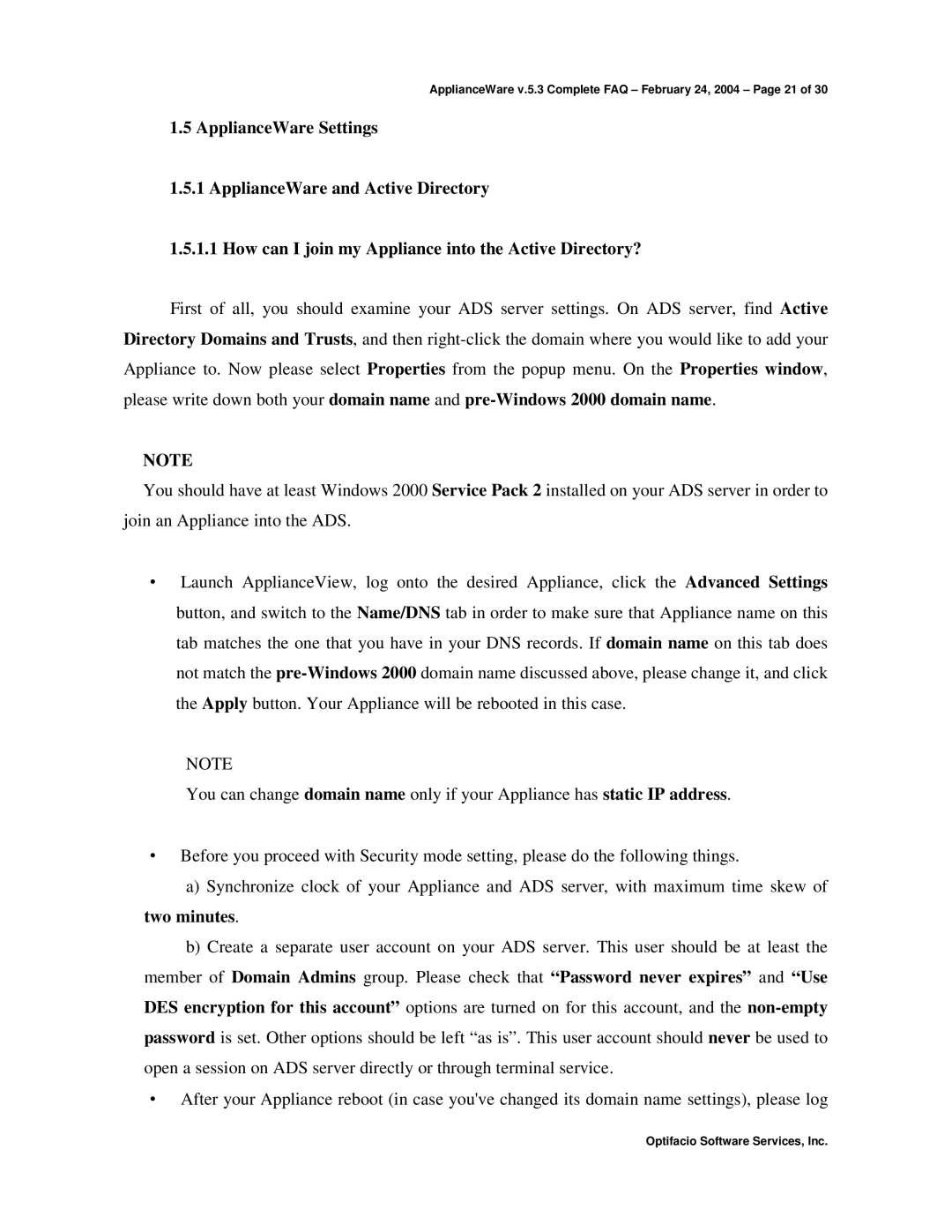ApplianceWare v.5.3 Complete FAQ – February 24, 2004 – Page 21 of 30
1.5 ApplianceWare Settings
1.5.1 ApplianceWare and Active Directory
1.5.1.1 How can I join my Appliance into the Active Directory?
First of all, you should examine your ADS server settings. On ADS server, find Active Directory Domains and Trusts, and then
NOTE
You should have at least Windows 2000 Service Pack 2 installed on your ADS server in order to join an Appliance into the ADS.
•Launch ApplianceView, log onto the desired Appliance, click the Advanced Settings button, and switch to the Name/DNS tab in order to make sure that Appliance name on this tab matches the one that you have in your DNS records. If domain name on this tab does not match the
NOTE
You can change domain name only if your Appliance has static IP address.
•Before you proceed with Security mode setting, please do the following things.
a)Synchronize clock of your Appliance and ADS server, with maximum time skew of two minutes.
b)Create a separate user account on your ADS server. This user should be at least the member of Domain Admins group. Please check that “Password never expires” and “Use DES encryption for this account” options are turned on for this account, and the
•After your Appliance reboot (in case you've changed its domain name settings), please log