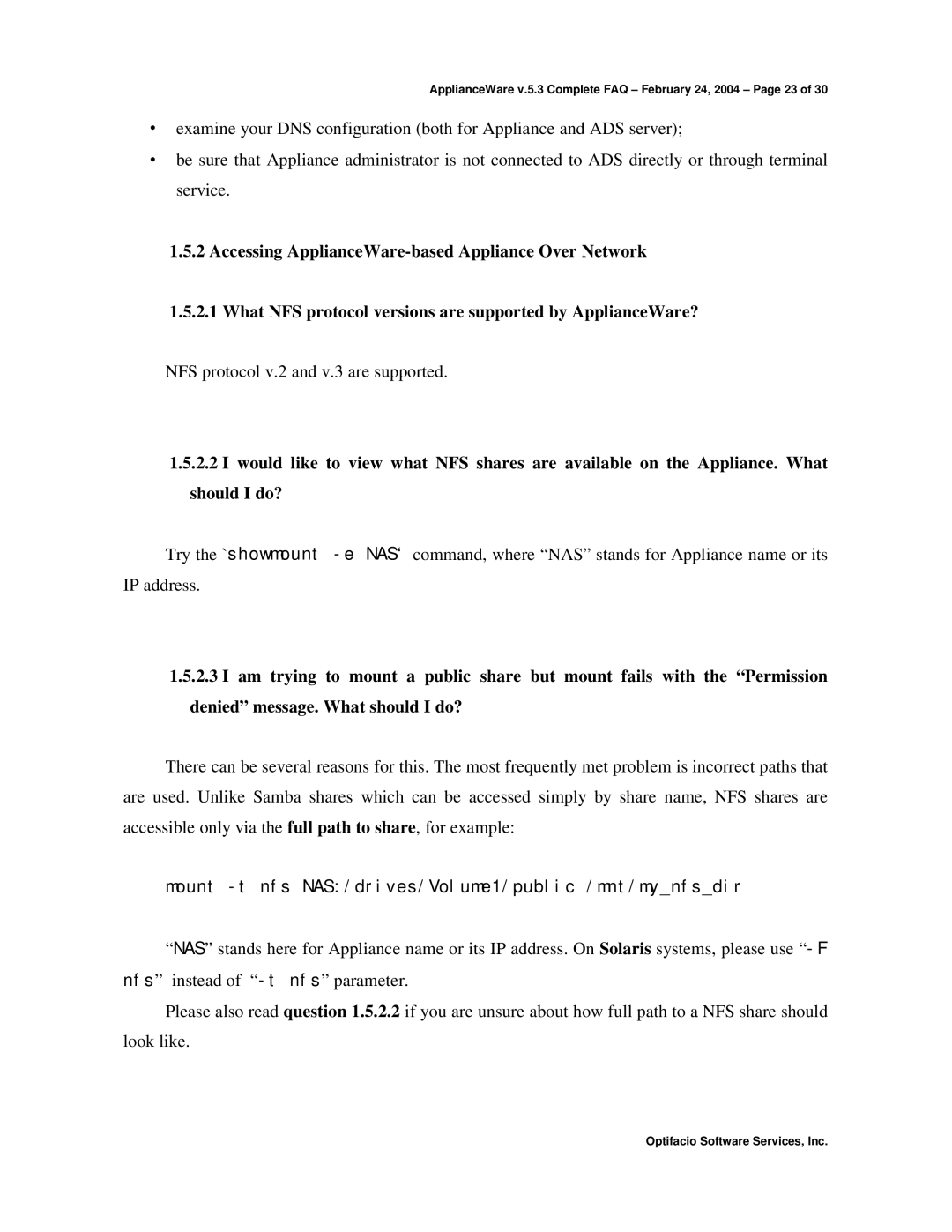ApplianceWare v.5.3 Complete FAQ – February 24, 2004 – Page 23 of 30
•examine your DNS configuration (both for Appliance and ADS server);
•be sure that Appliance administrator is not connected to ADS directly or through terminal service.
1.5.2Accessing
1.5.2.1 What NFS protocol versions are supported by ApplianceWare?
NFS protocol v.2 and v.3 are supported.
1.5.2.2I would like to view what NFS shares are available on the Appliance. What should I do?
Try the `showmount
1.5.2.3I am trying to mount a public share but mount fails with the “Permission denied” message. What should I do?
There can be several reasons for this. The most frequently met problem is incorrect paths that are used. Unlike Samba shares which can be accessed simply by share name, NFS shares are accessible only via the full path to share, for example:
mount
“NAS” stands here for Appliance name or its IP address. On Solaris systems, please use
Please also read question 1.5.2.2 if you are unsure about how full path to a NFS share should look like.
Optifacio Software Services, Inc.