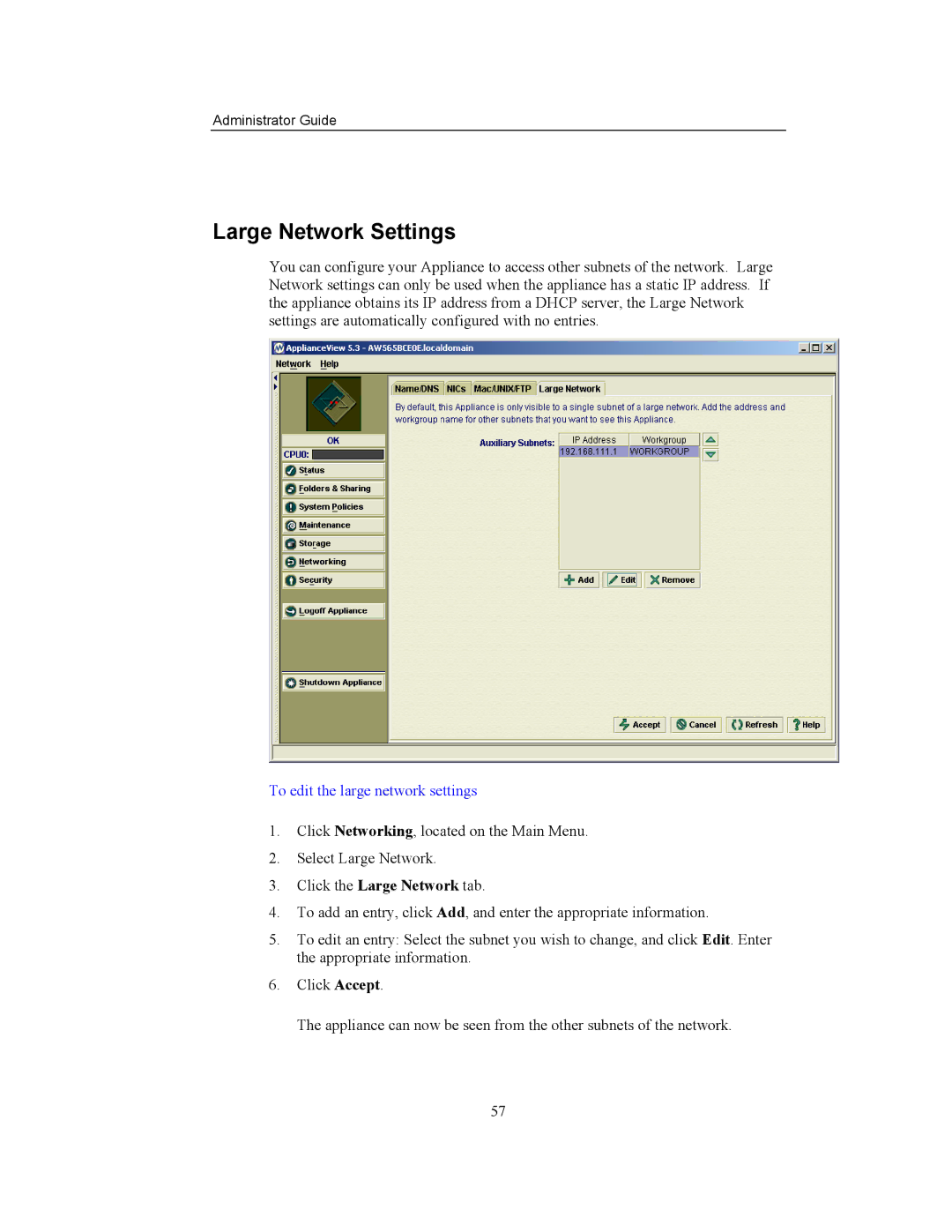Storageflex
Table of Contents
104
Warranty & Liability Limitations
Where to find information
About this Guide
Who should use this guide
Administrator Guide
Storageflex 3945N NAS RAID Limited Warranty Statement
Administrator Guide
Storageflex Software
Overview
Integrated Management
Appliance Management Software Compatibility
Page
Connecting the Appliance to your network
Installation
Configuring the Appliance for your network
To connect the appliance
To locate the appliance, try one of the following methods
Locating the Appliance on your network
Windows
Linux
Administrator Guide
Installing ApplianceView on Client PCs
To install ApplianceView on a client PC
About ApplianceView
Searching your network for local appliances
Launching ApplianceView
To launch ApplianceView
To search the network for local appliances
To locate a remote appliance by the IP address
Searching for remote appliances
Select Search for Remote
To locate a remote appliance by the URL
Logging on to a newly installed appliance
To log on to an Appliance using ApplianceView
Locating Appliances that do not show up initially
Entering the serial number
Configuring a New Appliance with Setup Wizard
Naming the appliance
Configuring Network optional
Verifying the date and time
Assigning a password and Administrative Smtp Configuration
Logging On a Configured Appliance
Logging Off an Appliance
To log off an Appliance
Configuring the Appliance to Use a UPS
To enable UPS monitoring
Managing Users and Groups on the Appliance
To add a new user
Managing Users Locally
Click Security
To edit user information
To create NFS mappings for an existing user
Enter Host, Remote UID, and optionally charset
To create SMB mappings for an existing user
Managing Groups Locally
To remove a user
To organize users into a group
To create or to modify NFS GID mapping for an existing group
To edit group information
To create a new share using ApplianceView
Managing Access to Folders and Shares
Managing Shares
To remove a group
Administrator Guide
Administrator Guide
Managing Folders
Select Rename current folder
Select Delete current folder
To delete a folder using ApplianceView
To rename a folder using ApplianceView
Monitoring the Appliance
Checking the Status of the Appliance
To view the disk space information in ApplianceView
To view the user connections in ApplianceView
Checking User Connections to the Appliance
To view the appliance’s settings in ApplianceView
Viewing Settings of the Appliance
To view event logs of the appliances management engine
Viewing Logs of the Appliance
To enable monitoring
Click Maintenance Click Monitoring tab
Monitoring Hardware Status of the Appliance
To check status
To disable monitoring
To set specific description label for any sensor
To fix the status of newly-inserted disk
Changing the administrative password
To change the administrative password
Click the Administration tab
To change the date and time for the Appliance
Changing the date and time
To shut down an appliance
Shutting Down an Appliance
Name and DNS
Changes to Advanced Settings
Network Domain
Appliance Name
DNS Search Order
Click the DNS Search Order field
Obtaining an IP Address from a Dhcp Server
More Networking
To have the Appliance automatically obtain an IP address
Setting a Static IP Address
Select Obtain an IP address from a Dhcp server
To specify a static IP address
To set up IP Failover
Configuring NIC Teaming IP Failover
Ways To Authenticate Users And Groups Security Modes
Select Native mode
Administrator Guide
Select Mixed mode
To authenticate users against Ldap server
Authenticate Users and Groups against Ldap server Ldap Mode
Manage Users and Groups with ApplianceView Local Mode
To manage users and groups with ApplianceView
Select Local mode
Select Enable Macintosh Networking AppleTalk
To enable Macintosh support
Macintosh/UNIX/FTP Support
Enabling Macintosh Support
Select Enable Anonymous FTP
Select Enable Unix Networking NFS
Enabling Unix Support
Enabling FTP Support
To edit the large network settings
Large Network Settings
To set up Ldap server
Configuring Ldap Server
To start Ldap server
Click Security Click Ldap Server tab
To stop Ldap server
Configuring NIS
Policy Management
Available Conditions
Administrator Guide
Available Actions
Administrator Guide
Administrator Guide
Available Roles
Managing Policy Rules
To add new rule
To delete existing rule
To edit existing rule
To edit existing condition
To edit existing action
To edit existing role
Updating Appliance via Web
To update your Appliance using direct Internet connection
Click Maintenance
To update your Appliance using Proxy server
To enable debug logs of the appliances management engine
Troubleshooting the Appliance
Click the Obtain server configuration snapshot button
To disable debug logs of the appliances management engine
What is inside the configuration snapshot
Managing RAID
RAID 0 Single Large Volume
Available RAID levels
RAID 1 Mirroring
Volume Management
Creating RAIDs
RAIDs
Deleting RAIDs
Logical Volume Managers LVMs
RAID Properties
You can easily add disks or partitions to LVM
Deleting LVMs
Regions
LVMs Properties
Creating Regions Regions can be created from LVMs
Region Properties
Deleting Regions
Creating Logical Volumes LVs
Logical Volumes LVs
Deleting LVs
LVs Properties
Creating Snapshots
Snapshots
Clustering
Build new cluster window appears
To configure cluster
Administrator Guide
Naming Folders
Working from a Windows Computer
To locate the Appliance in Network Neighborhood
Saving files to the appliance Windows
Finding appliances with Find Computer
Assigning a drive letter to the appliance
Click Find Now
Working from a Macintosh Computer
Connecting through the Network Browser or Chooser Mac OS
To connect to the Appliance
Select the Network Browser or Chooser
Saving files to the appliance Macintosh
Connecting through the Finder Mac OS
Mounting a share on the appliance Linux and Unix
Working from a Linux Computer
To create a local mount
From a Linux console, type mkdir directory name Enter
To view the shares available for NFS mounting
To disconnect a share mounted on the Linux client
Type umount directory name Enter
Viewing Online Help
Online Help
Printing Online Help Screens
To print an online help screen
Administrative Password
Active Directory Services
Authentication
Authentication Types
Default Gateway
Domain Name Service DNS Server
Disk Segment
Dynamic Host Configuration Protocol Dhcp Server
Domain
Ethernet
Gateway address
Folder Tree
Hardware RAID Appliance
Hub
Kernel
Logical Volume
LAN cable
Linux
Media Access Control MAC Address
Logical Volume Manager LVM
Name
Network Attached Storage NAS
Patch Cable
Physical Volume PV
Partition
Primary Domain Controller PDC
Reiser File System
Region
Remote Appliance
Security
Snapshot
TCP/IP Setup Wizard
Storage object
Status
User Authentication Types
Uninterruptible Power Supply UPS
Windows Internet Naming Service Wins Server
Users Authenticated on the Ldap Server Ldap Mode
Workgroup
Appendix C
ApplianceWare Complete FAQ
Table of Contents
Accessing ApplianceWare-based Appliance Over Network
ApplianceWare Settings ApplianceWare and Active Directory
ApplianceWare Network Settings
ApplianceView for Mac OS
ApplianceWare Volume Management
Whats In This Document?
February 18
February 24
February 04
October 24
April 11
What locales are supported by ApplianceView?
Page
ApplianceWare v.5.3 Complete FAQ February 24, 2004 Page 10
Open Command Prompt window
Language= Country=
Setup.bin
ApplianceWare v.5.3 Complete FAQ February 24, 2004 Page 14
Route addition does not work. What should I do?
Cd ~/ApplianceView
Export BROWSER=opera ./ApplianceView
ApplianceWare v.5.3 Complete FAQ February 24, 2004 Page 18
Cd ~/Applications/ApplianceView Macrouter.sh
Sudo route delete -net
ApplianceWare v.5.3 Complete FAQ February 24, 2004 Page 21
What cases Appliance wouldnt join to ADS domain?
How will I know that Appliance is already joined into ADS?
NFS protocol v.2 and v.3 are supported
Can I access my Appliance via FTP?
ApplianceWare v.5.3 Complete FAQ February 24, 2004 Page 25
ApplianceWare v.5.3 Complete FAQ February 24, 2004 Page 26
ApplianceWare v.5.3 Complete FAQ February 24, 2004 Page 27
ApplianceWare v.5.3 Complete FAQ February 24, 2004 Page 28
ApplianceWare v.5.3 Complete FAQ February 24, 2004 Page 29
ApplianceWare v.5.3 Complete FAQ February 24, 2004 Page 30