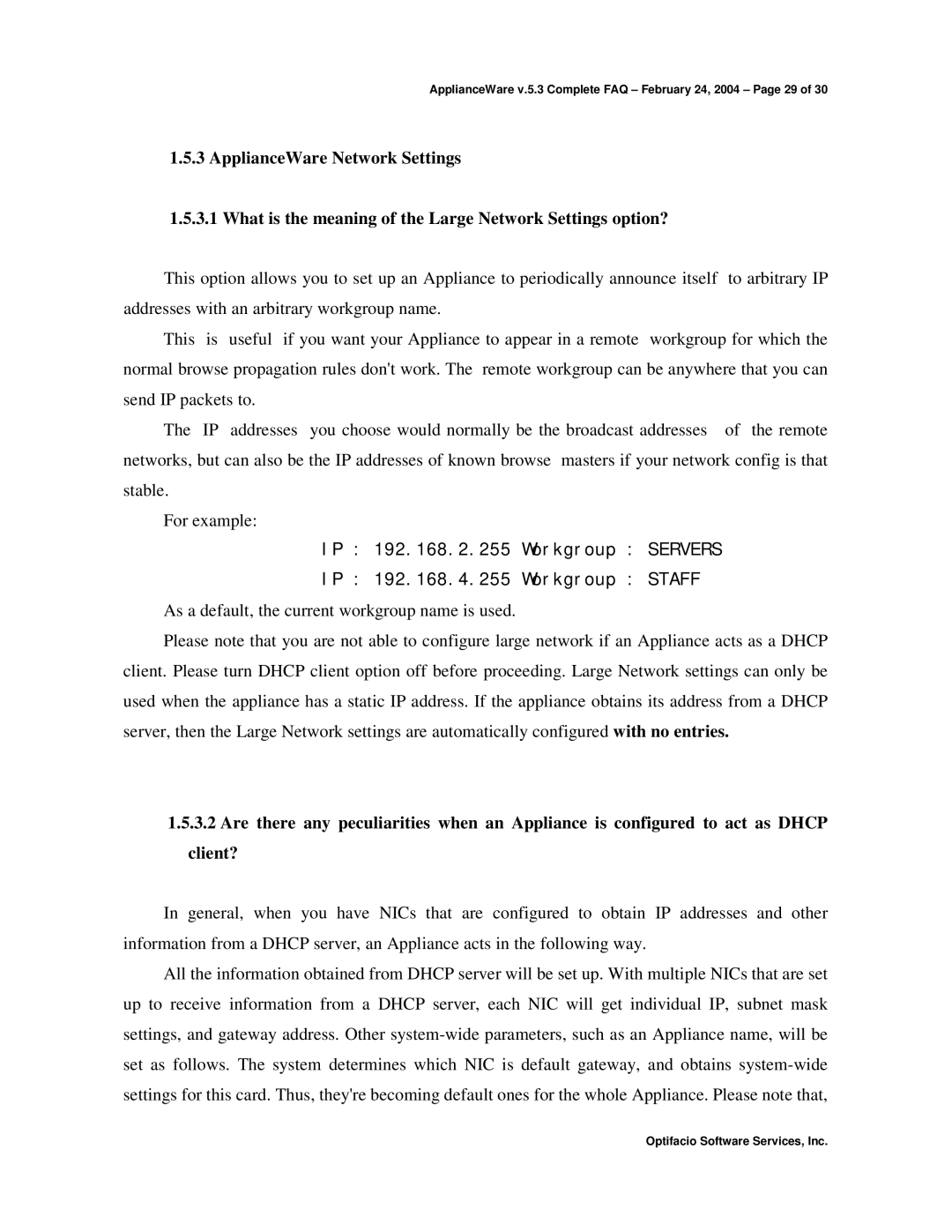ApplianceWare v.5.3 Complete FAQ – February 24, 2004 – Page 29 of 30
1.5.3 ApplianceWare Network Settings
1.5.3.1 What is the meaning of the Large Network Settings option?
This option allows you to set up an Appliance to periodically announce itself to arbitrary IP addresses with an arbitrary workgroup name.
This is useful if you want your Appliance to appear in a remote workgroup for which the normal browse propagation rules don't work. The remote workgroup can be anywhere that you can send IP packets to.
The IP addresses you choose would normally be the broadcast addresses of the remote networks, but can also be the IP addresses of known browse masters if your network config is that stable.
For example:
IP : 192.168.2.255 Workgroup : SERVERS
IP : 192.168.4.255 Workgroup : STAFF
As a default, the current workgroup name is used.
Please note that you are not able to configure large network if an Appliance acts as a DHCP client. Please turn DHCP client option off before proceeding. Large Network settings can only be used when the appliance has a static IP address. If the appliance obtains its address from a DHCP server, then the Large Network settings are automatically configured with no entries.
1.5.3.2Are there any peculiarities when an Appliance is configured to act as DHCP client?
In general, when you have NICs that are configured to obtain IP addresses and other information from a DHCP server, an Appliance acts in the following way.
All the information obtained from DHCP server will be set up. With multiple NICs that are set up to receive information from a DHCP server, each NIC will get individual IP, subnet mask settings, and gateway address. Other
Optifacio Software Services, Inc.