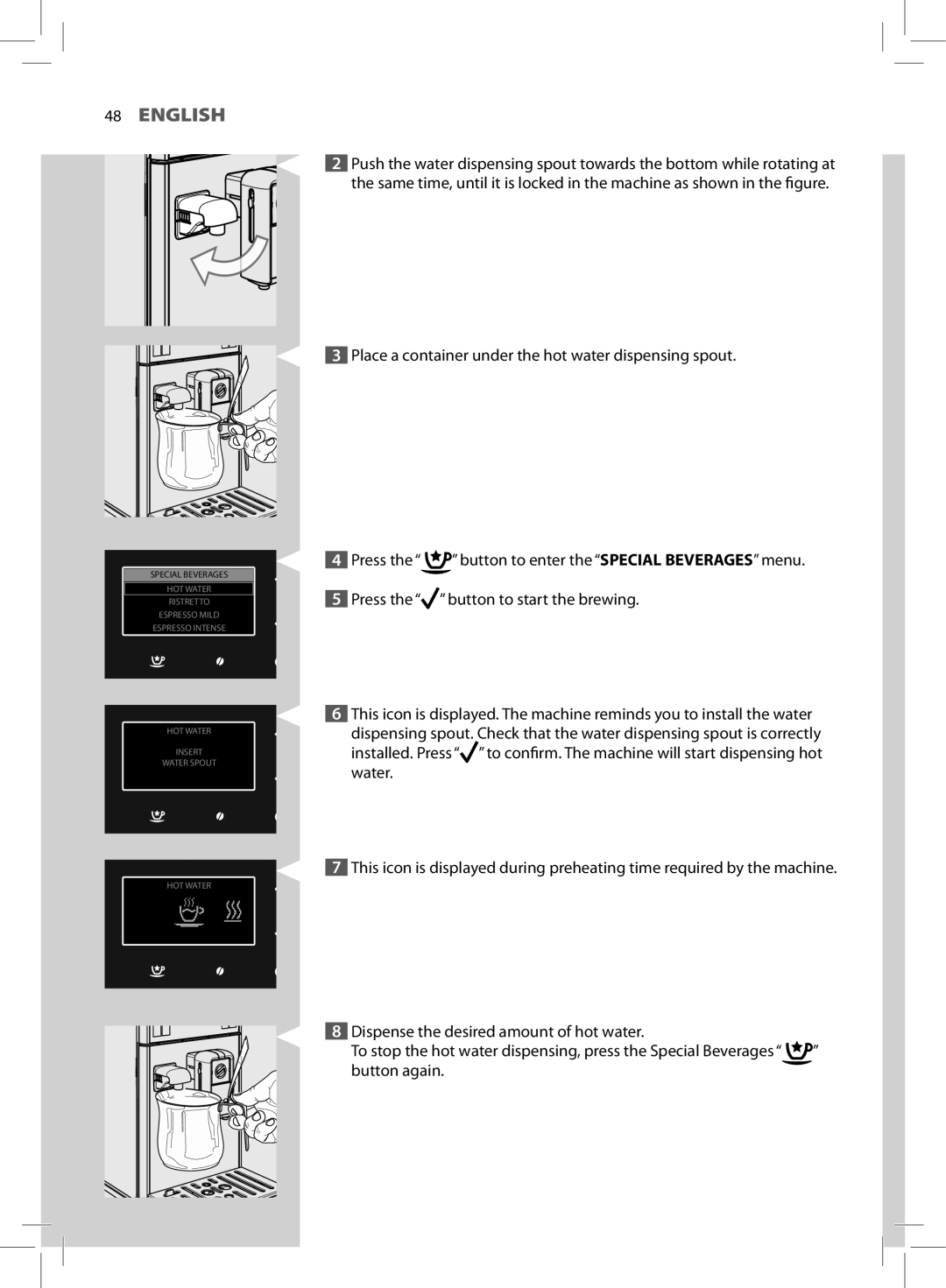48ENGLISH
SPECIAL BEVERAGES
HOT WATER
RISTRETTO
ESPRESSO MILD
ESPRESSO INTENSE
HOT WATER
INSERT
WATER SPOUT
HOT WATER
2Push the water dispensing spout towards the bottom while rotating at the same time, until it is locked in the machine as shown in the figure.
3Place a container under the hot water dispensing spout.
4Press the “ ![]() ” button to enter the “SPECIAL BEVERAGES” menu.
” button to enter the “SPECIAL BEVERAGES” menu.
5Press the “![]() ” button to start the brewing.
” button to start the brewing.
6This icon is displayed. The machine reminds you to install the water
dispensing spout. Check that the water dispensing spout is correctly installed. Press “![]() ” to confirm. The machine will start dispensing hot water.
” to confirm. The machine will start dispensing hot water.
7This icon is displayed during preheating time required by the machine.
8Dispense the desired amount of hot water.
To stop the hot water dispensing, press the Special Beverages “ ![]() ” button again.
” button again.