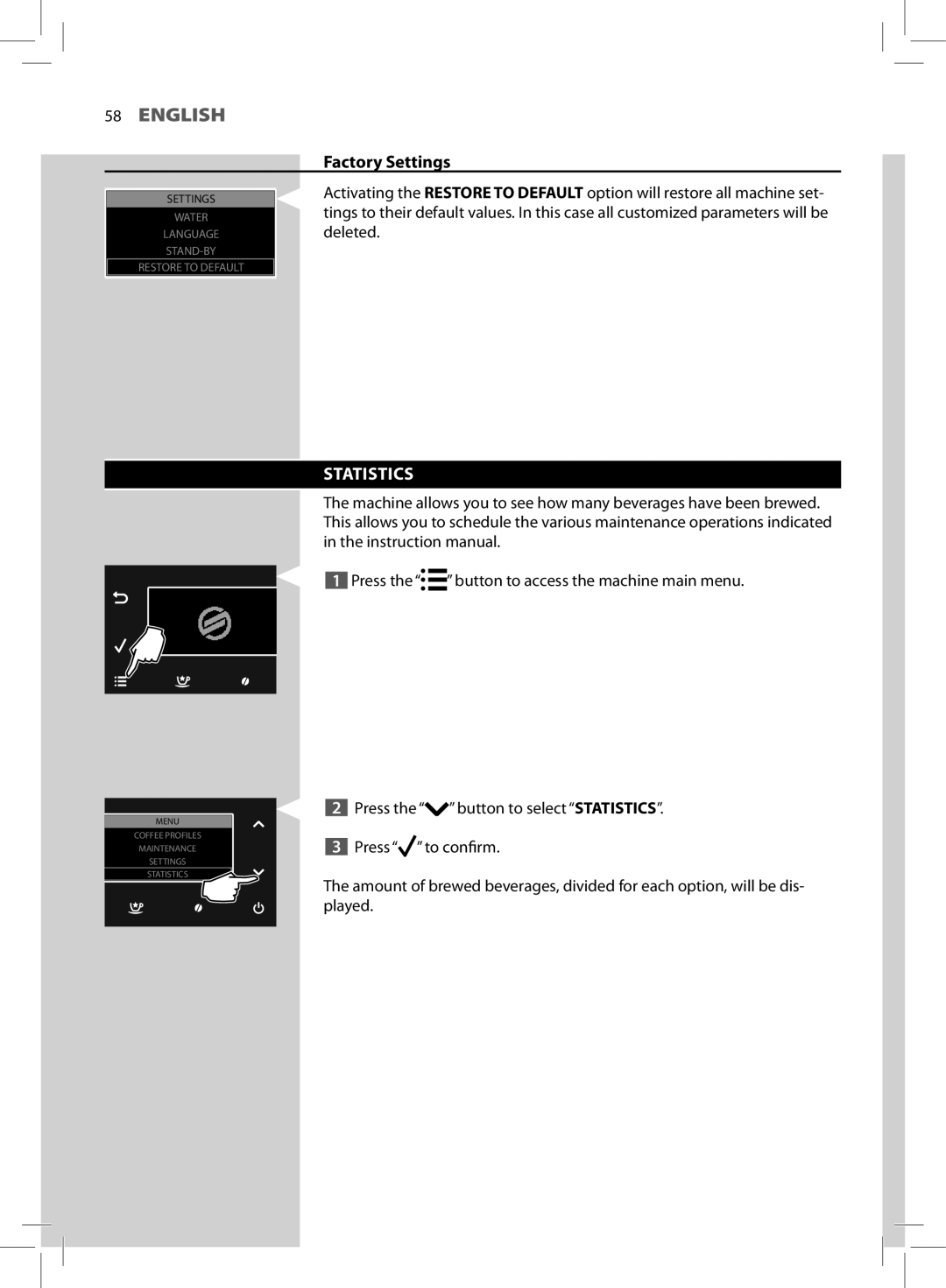58 ENGLISH
| Factory Settings |
| Activating the RESTORE TO DEFAULT option will restore all machine set- |
SETTINGS | |
WATER | tings to their default values. In this case all customized parameters will be |
LANGUAGE | deleted. |
| |
RESTORE TO DEFAULT |
|
|
|
STATISTICS
The machine allows you to see how many beverages have been brewed. This allows you to schedule the various maintenance operations indicated in the instruction manual.
1 Press the “![]()
![]() ” button to access the machine main menu.
” button to access the machine main menu.
MENU
COFFEE PROFILES
MAINTENANCE
SETTINGS
STATISTICS
2Press the “![]() ” button to select “STATISTICS”.
” button to select “STATISTICS”.
3Press “![]() ” to confirm.
” to confirm.
The amount of brewed beverages, divided for each option, will be dis- played.