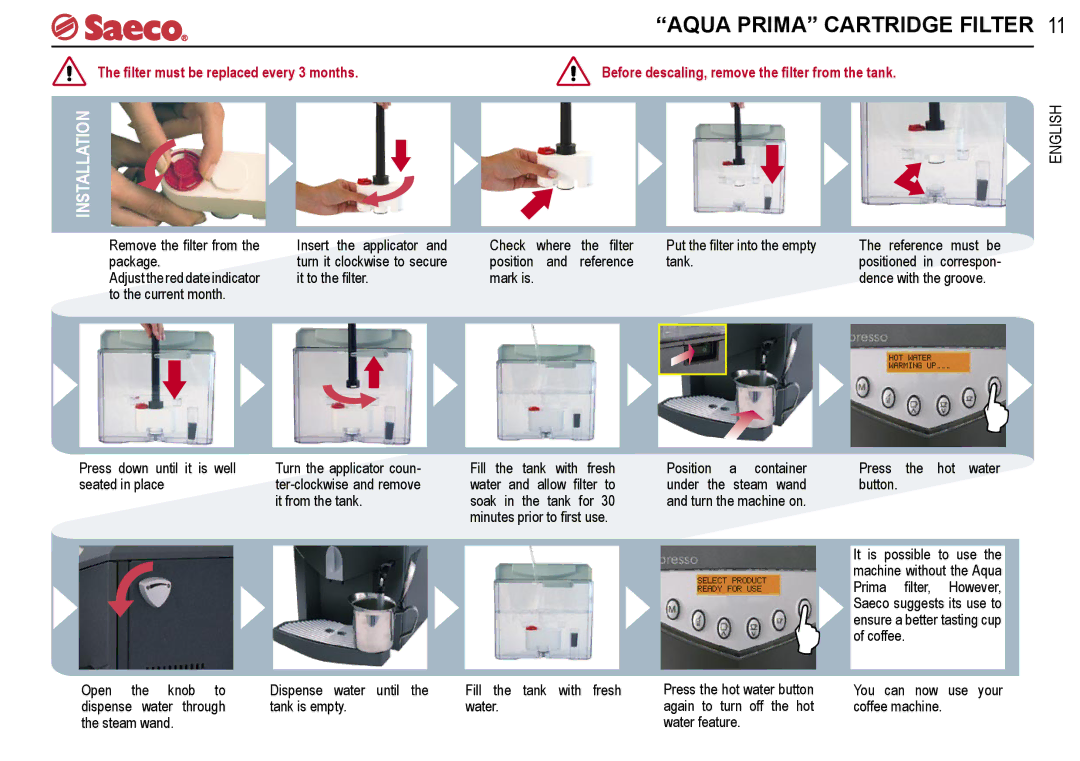V-spresso specifications
Saeco Coffee Makers have long been celebrated for their innovation and quality, and the V-spresso model is no exception. Designed to cater to coffee enthusiasts, the Saeco V-spresso combines advanced technology with elegant design, making it a standout addition to any kitchen.One of the most notable features of the V-spresso is its intuitive touchscreen interface. This user-friendly display allows coffee lovers to select their preferred beverages with just a few taps. The customizable options ensure that each cup can be tailored to individual tastes, whether one prefers a strong espresso or a creamy cappuccino. The machine's programmable settings allow users to save their favorite recipes, providing a personalized coffee experience at the touch of a button.
The innovative brewing technology utilized in the V-spresso ranges from a high-precision brewing system to an integrated milk frothing system. The machine employs a state-of-the-art brewing unit that optimizes temperature and pressure for the perfect extraction of flavor from coffee grounds. This results in a rich, aromatic coffee that satisfies even the most discerning palates.
One of the standout characteristics of the V-spresso is its dual thermoblock system, which permits the simultaneous brewing of coffee and steaming of milk. This feature drastically reduces waiting times between beverage preparation, allowing users to enjoy their coffee faster without compromising on quality. The system also ensures that each drink is served at the ideal temperature, bringing out the full spectrum of flavors.
Easy maintenance is also a key priority in the design of the V-spresso. The machine is equipped with a removable brewing unit, making it simple to clean and maintain its performance. Additionally, automatic cleaning programs help ensure the longevity of the coffee maker and the purity of the brew, so users can enjoy fresh coffee without worrying about build-up or residue.
Another advantageous feature of the Saeco V-spresso is its energy-saving mode, which reduces power consumption when the machine is not in use. This environmentally friendly approach not only minimizes energy costs but also reinforces Saeco’s commitment to sustainability.
In summary, the Saeco V-spresso coffee maker embodies excellence in design and functionality. With its intuitive controls, high-quality brewing and frothing technologies, and ease of maintenance, it offers coffee lovers an unmatched experience in their own homes. Whether it’s for a quick morning boost or an elaborate coffee break, the V-spresso is equipped to meet and exceed expectations.