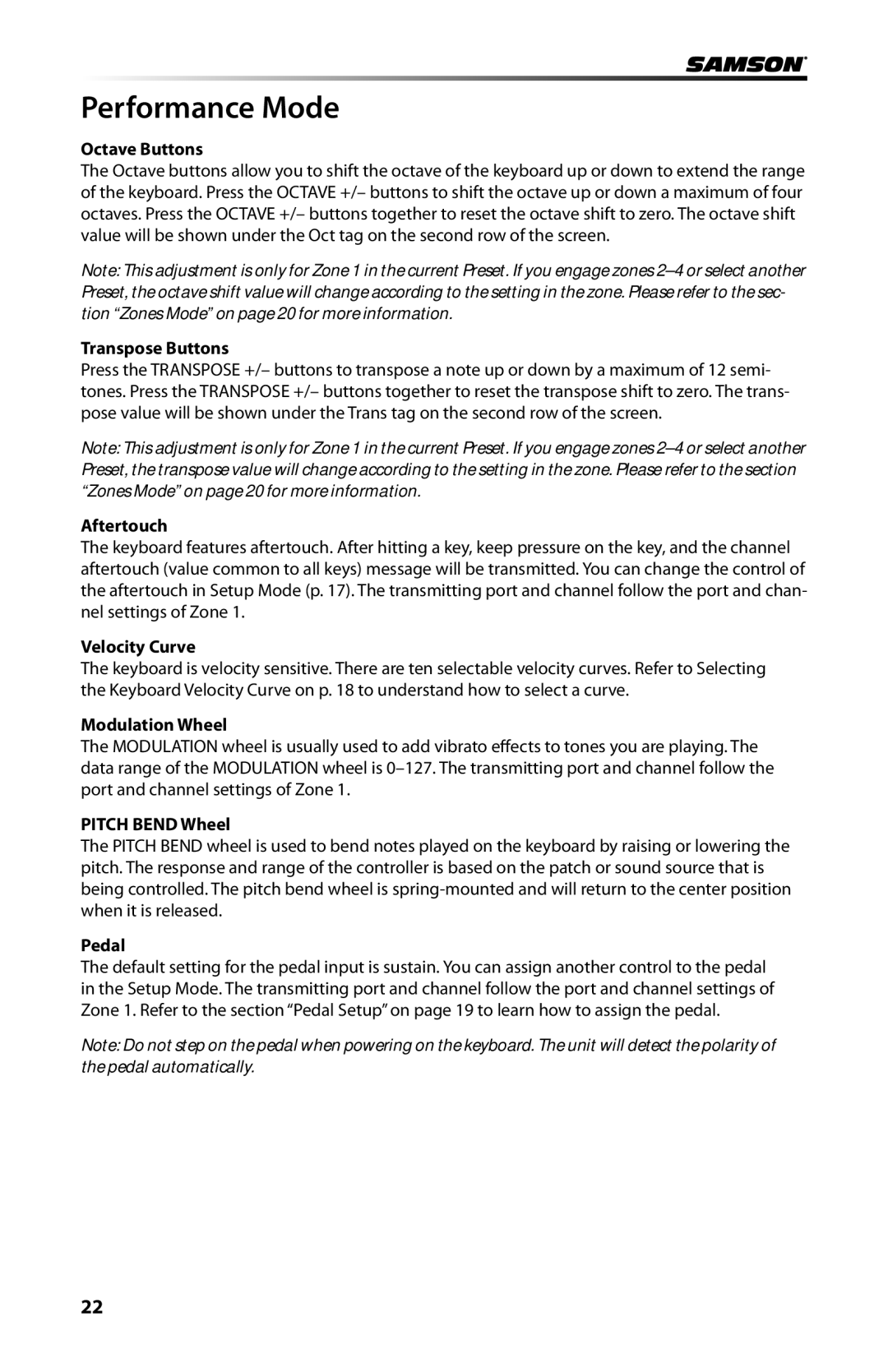Performance Mode
Octave Buttons
The Octave buttons allow you to shift the octave of the keyboard up or down to extend the range of the keyboard. Press the OCTAVE +/– buttons to shift the octave up or down a maximum of four octaves. Press the OCTAVE +/– buttons together to reset the octave shift to zero. The octave shift value will be shown under the Oct tag on the second row of the screen.
Note: This adjustment is only for Zone 1 in the current Preset. If you engage zones
Transpose Buttons
Press the TRANSPOSE +/– buttons to transpose a note up or down by a maximum of 12 semi- tones. Press the TRANSPOSE +/– buttons together to reset the transpose shift to zero. The trans- pose value will be shown under the Trans tag on the second row of the screen.
Note: This adjustment is only for Zone 1 in the current Preset. If you engage zones
Aftertouch
The keyboard features aftertouch. After hitting a key, keep pressure on the key, and the channel aftertouch (value common to all keys) message will be transmitted. You can change the control of the aftertouch in Setup Mode (p. 17). The transmitting port and channel follow the port and chan- nel settings of Zone 1.
Velocity Curve
The keyboard is velocity sensitive. There are ten selectable velocity curves. Refer to Selecting the Keyboard Velocity Curve on p. 18 to understand how to select a curve.
Modulation Wheel
The MODULATION wheel is usually used to add vibrato effects to tones you are playing. The data range of the MODULATION wheel is
PITCH BEND Wheel
The PITCH BEND wheel is used to bend notes played on the keyboard by raising or lowering the pitch. The response and range of the controller is based on the patch or sound source that is being controlled. The pitch bend wheel is
Pedal
The default setting for the pedal input is sustain. You can assign another control to the pedal in the Setup Mode. The transmitting port and channel follow the port and channel settings of Zone 1. Refer to the section “Pedal Setup” on page 19 to learn how to assign the pedal.
Note: Do not step on the pedal when powering on the keyboard. The unit will detect the polarity of the pedal automatically.
22