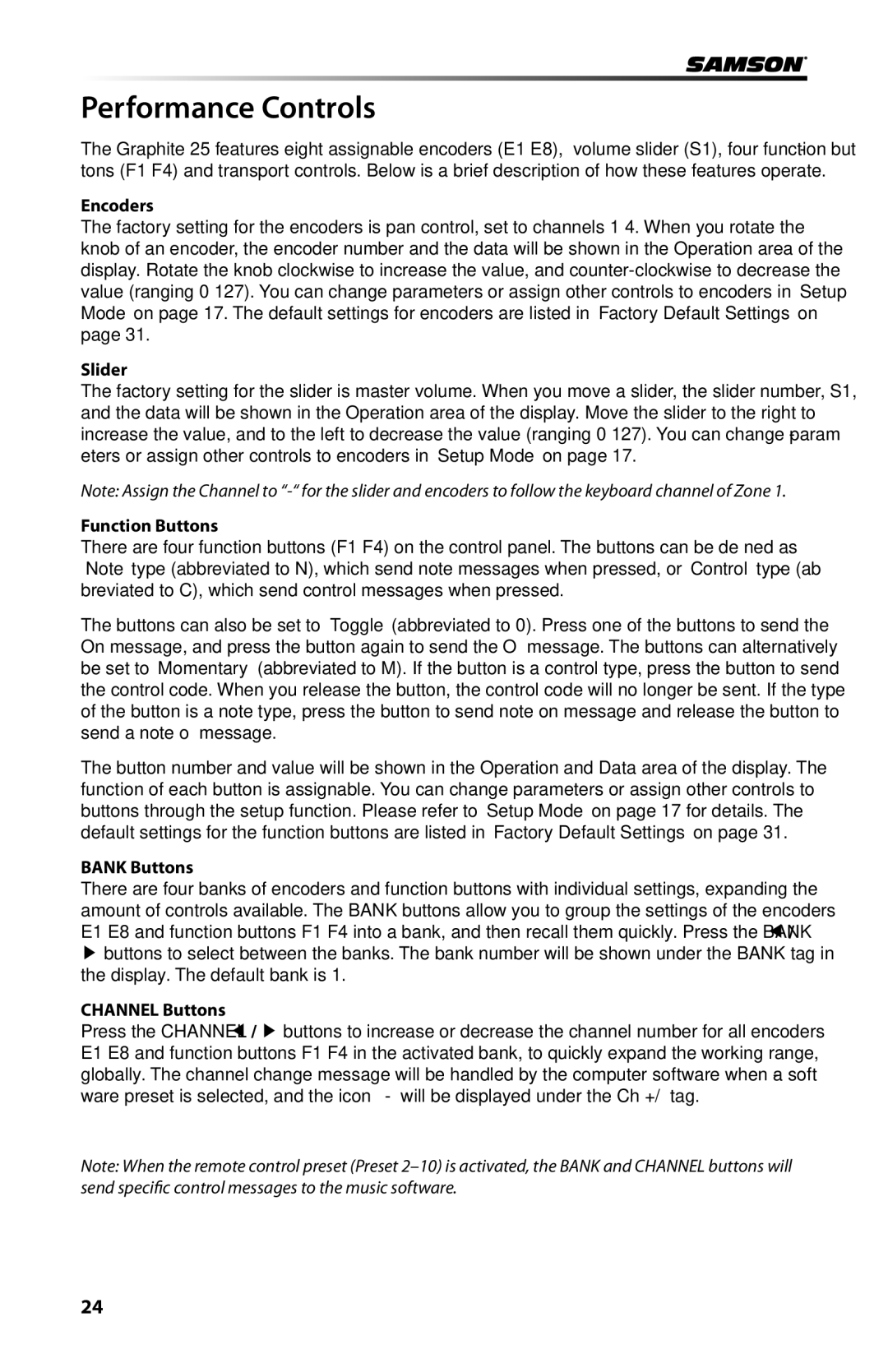Performance Controls
The Graphite 25 features eight assignable encoders
Encoders
The factory setting for the encoders is pan control, set to channels
Slider
The factory setting for the slider is master volume. When you move a slider, the slider number, S1, and the data will be shown in the Operation area of the display. Move the slider to the right to increase the value, and to the left to decrease the value (ranging
Note: Assign the Channel to
Function Buttons
There are four function buttons
The buttons can also be set to “Toggle” (abbreviated to 0). Press one of the buttons to send the On message, and press the button again to send the Off message. The buttons can alternatively be set to “Momentary” (abbreviated to M). If the button is a control type, press the button to send the control code. When you release the button, the control code will no longer be sent. If the type of the button is a note type, press the button to send note on message and release the button to send a note off message.
The button number and value will be shown in the Operation and Data area of the display. The function of each button is assignable. You can change parameters or assign other controls to buttons through the setup function. Please refer to “Setup Mode” on page 17 for details. The default settings for the function buttons are listed in “Factory Default Settings” on page 31.
BANK Buttons
There are four banks of encoders and function buttons with individual settings, expanding the amount of controls available. The BANK buttons allow you to group the settings of the encoders
▶buttons to select between the banks. The bank number will be shown under the BANK tag in the display. The default bank is 1.
CHANNEL Buttons
Press the CHANNEL ◀ / ▶ buttons to increase or decrease the channel number for all encoders
Note: When the remote control preset (Preset
24