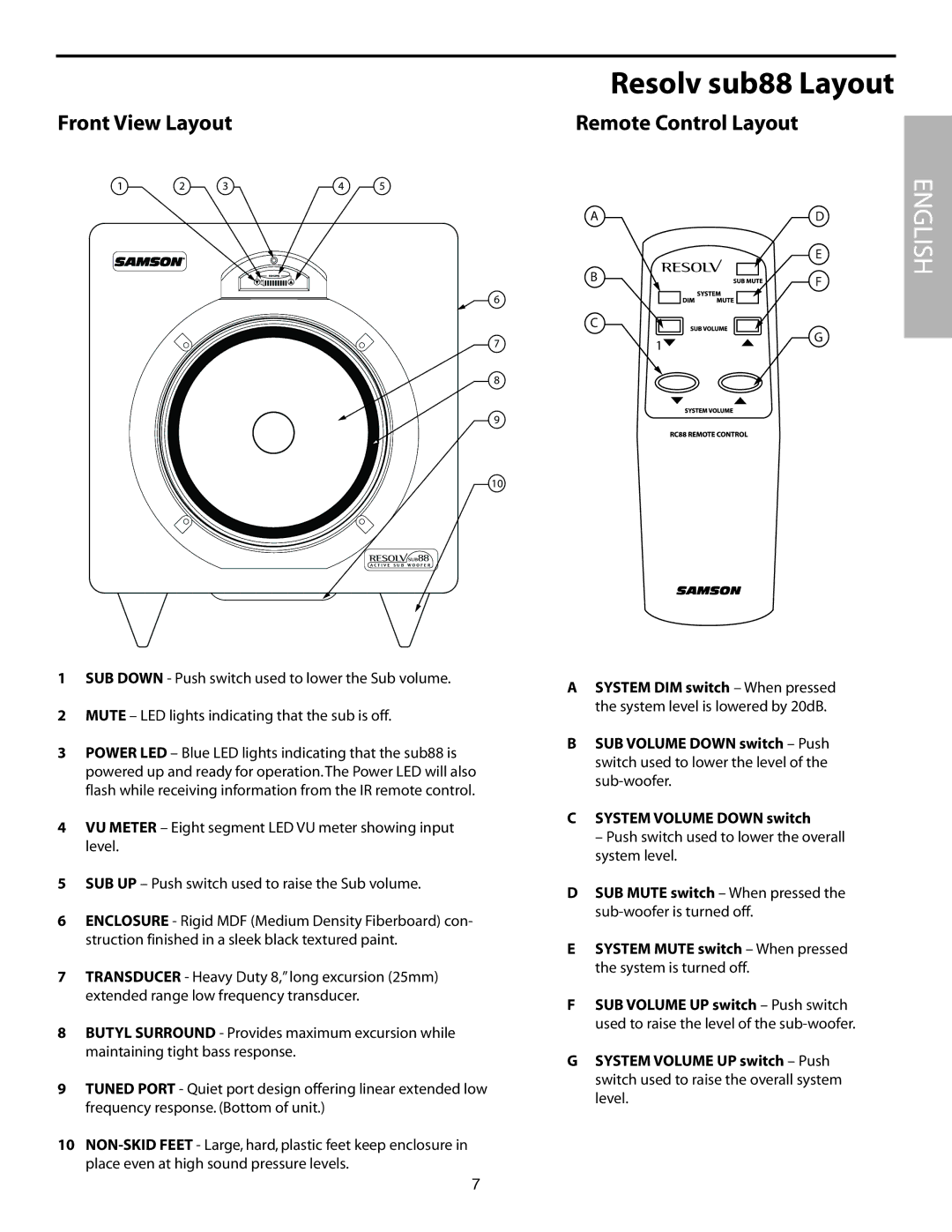SUB88 specifications
The Samson SUB88 is a prominent addition to the world of audio equipment, particularly designed for professional audio setups and live sound environments. This powerful subwoofer blends advanced technology with a user-friendly interface, making it suitable for various applications, including music venues, theaters, and large events.One of the standout features of the SUB88 is its robust construction. Built to withstand the rigors of touring and live performances, the cabinet is made from high-quality plywood, ensuring durability and longevity. The subwoofer is also designed with a sleek and modern aesthetic, allowing it to blend seamlessly into any stage or studio environment.
The SUB88 boasts a formidable 18-inch driver that delivers deep, powerful bass response. This driver is optimized for performance, providing a frequency range that extends down to 30 Hz. This characteristic makes the SUB88 particularly appealing to genres that rely heavily on bass, such as electronic, hip-hop, and rock music. The subwoofer’s high sensitivity further enhances its performance, allowing it to reproduce low frequencies with clarity and impact.
In terms of technology, the SUB88 incorporates a high-efficiency class D amplifier. This amplifier not only maximizes power output but also minimizes energy consumption, making it an eco-friendly choice for audio professionals. The built-in limiter and crossover controls give users the flexibility to fine-tune the subwoofer’s performance according to their specific audio requirements.
Connectivity is another area where the SUB88 excels. It features both XLR and 1/4-inch inputs, making it compatible with a wide range of audio equipment. The subwoofer can be easily integrated into existing sound systems, whether for a permanent installation or a temporary setup for events.
Furthermore, the Samson SUB88 is designed with portability in mind. Its lightweight design, combined with integrated handles, makes it easy to transport, while rubber feet ensure stability when placed on any surface.
In summary, the Samson SUB88 subwoofer stands out for its powerful performance, durability, and user-friendly design. With features like a high-quality 18-inch driver, class D amplification, versatile connectivity options, and portability, it’s a reliable choice for audio professionals seeking to enhance their sound systems with deep, impactful bass. Whether on stage or in a studio, the SUB88 is engineered to deliver outstanding audio experiences.