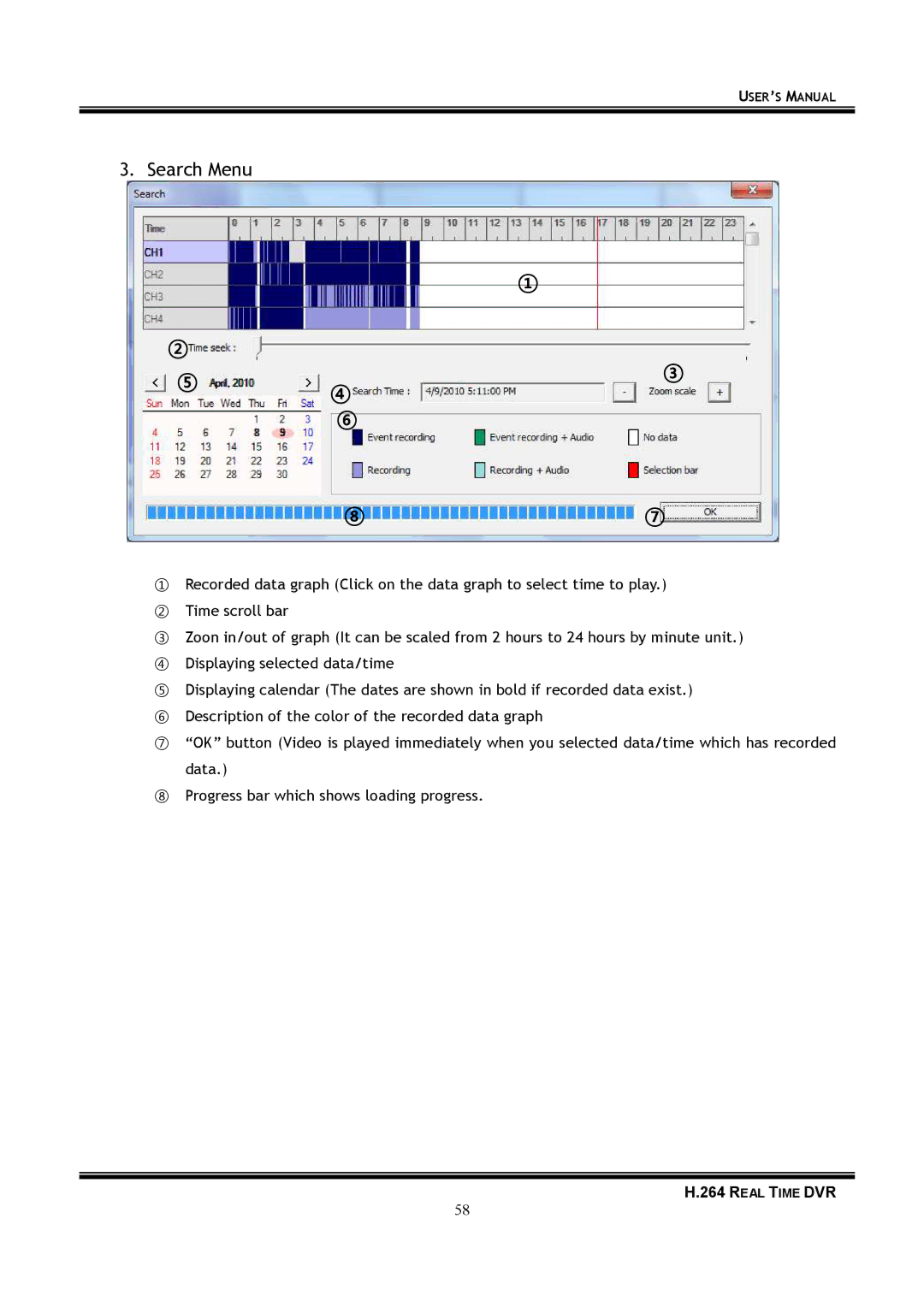USER’S MANUAL
3. Search Menu
| ① | |
② | ③ | |
⑤ | ||
④ | ||
| ||
| ⑥ |
⑧⑦
①Recorded data graph (Click on the data graph to select time to play.)
②Time scroll bar
③Zoon in/out of graph (It can be scaled from 2 hours to 24 hours by minute unit.)
④Displaying selected data/time
⑤Displaying calendar (The dates are shown in bold if recorded data exist.)
⑥Description of the color of the recorded data graph
⑦“OK” button (Video is played immediately when you selected data/time which has recorded
data.)
⑧Progress bar which shows loading progress.
H.264 REAL TIME DVR
58