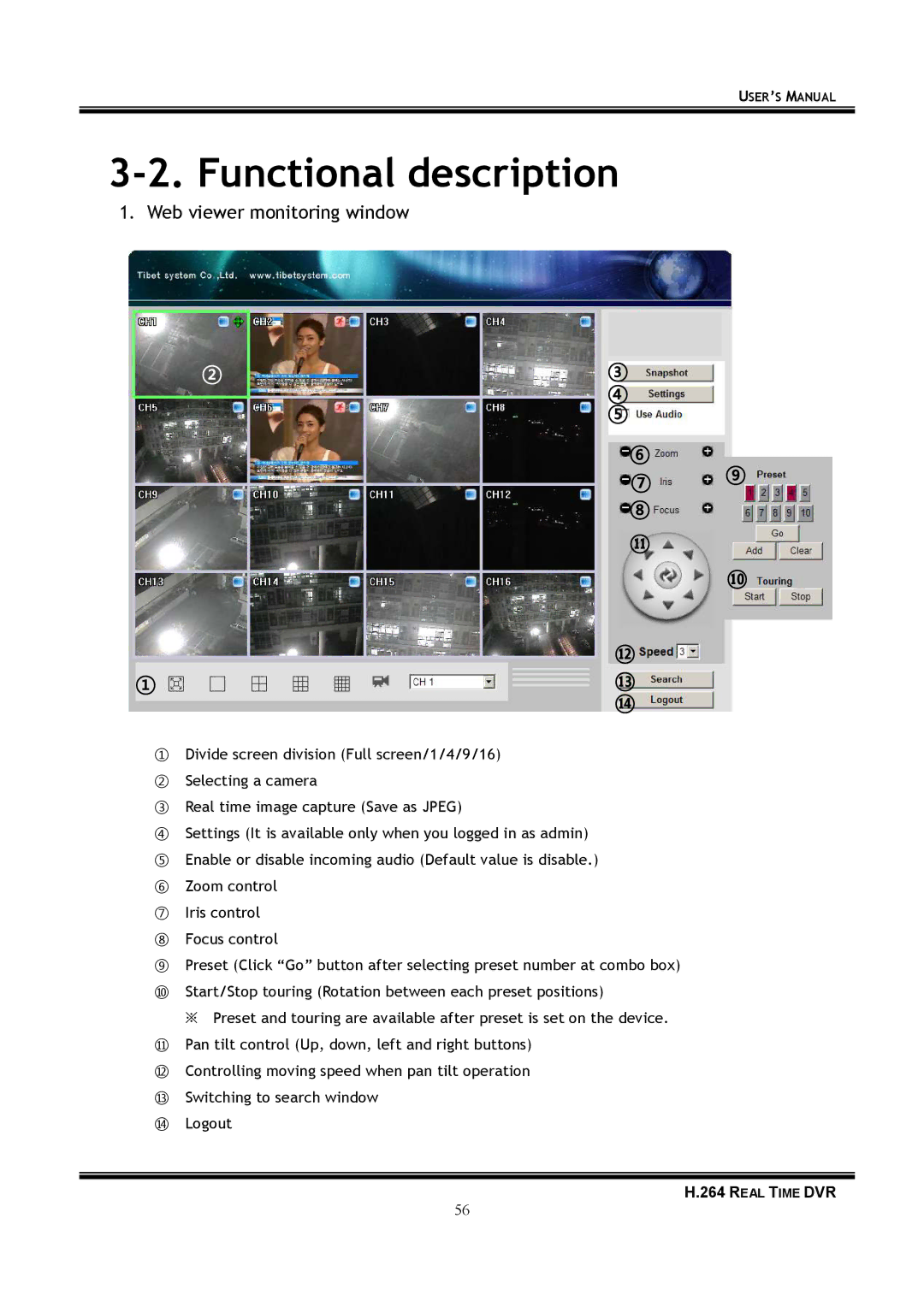USER’S MANUAL
3-2. Functional description
1. Web viewer monitoring window
② | ③ |
| ④ |
| ⑤ |
⑥
⑦ ⑨
⑧
⑪
⑩
| ⑫ |
① | ⑬ |
| ⑭ |
①Divide screen division (Full screen/1/4/9/16)
②Selecting a camera
③Real time image capture (Save as JPEG)
④Settings (It is available only when you logged in as admin)
⑤Enable or disable incoming audio (Default value is disable.)
⑥Zoom control
⑦Iris control
⑧Focus control
⑨Preset (Click “Go” button after selecting preset number at combo box)
⑩Start/Stop touring (Rotation between each preset positions)
※ Preset and touring are available after preset is set on the device.
⑪Pan tilt control (Up, down, left and right buttons)
⑫Controlling moving speed when pan tilt operation
⑬Switching to search window
⑭Logout
H.264 REAL TIME DVR
56