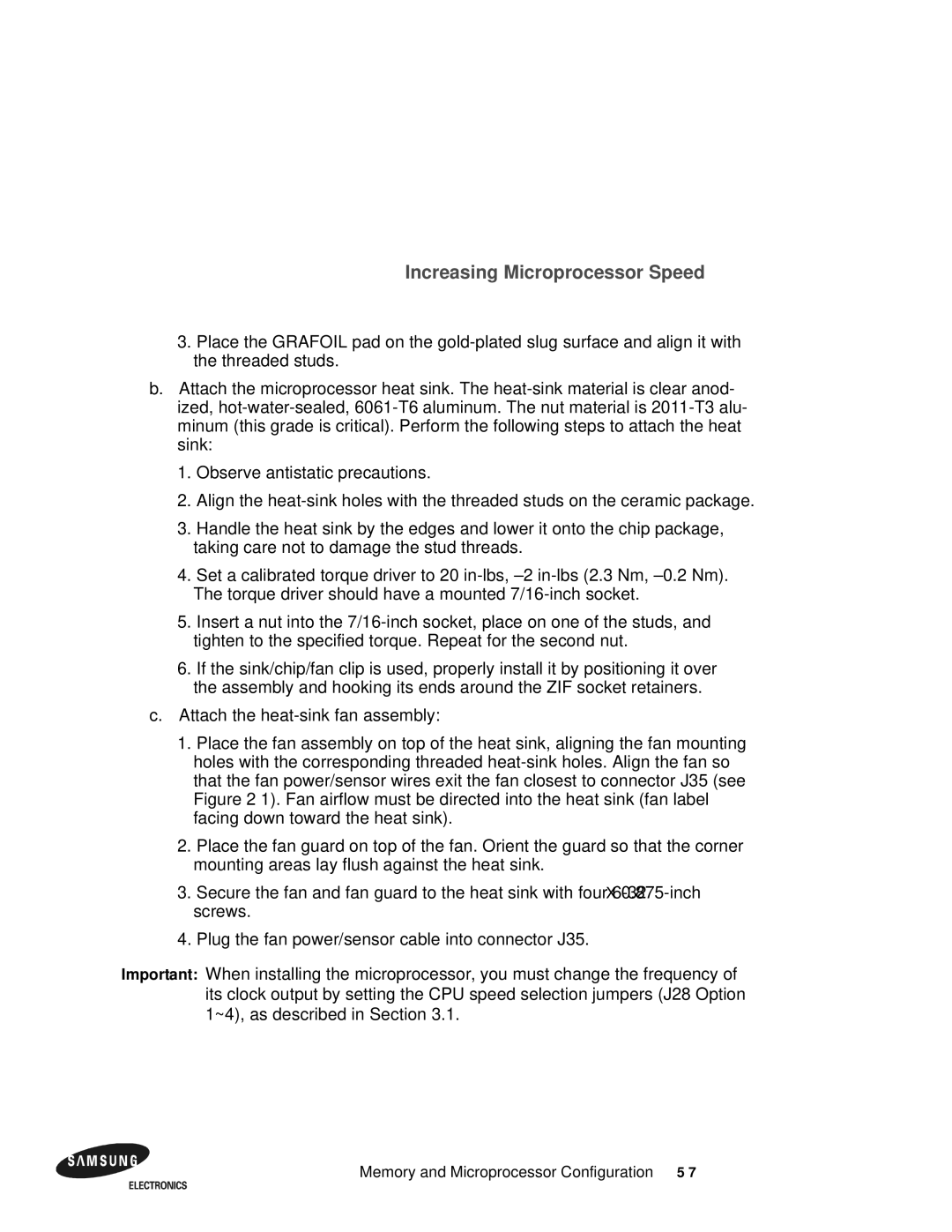Increasing Microprocessor Speed
3.Place the GRAFOIL pad on the
b.Attach the microprocessor heat sink. The
1.Observe antistatic precautions.
2.Align the
3.Handle the heat sink by the edges and lower it onto the chip package, taking care not to damage the stud threads.
4.Set a calibrated torque driver to 20
5.Insert a nut into the
6.If the sink/chip/fan clip is used, properly install it by positioning it over the assembly and hooking its ends around the ZIF socket retainers.
c.Attach the
1.Place the fan assembly on top of the heat sink, aligning the fan mounting holes with the corresponding threaded
2.Place the fan guard on top of the fan. Orient the guard so that the corner mounting areas lay flush against the heat sink.
3.Secure the fan and fan guard to the heat sink with four
4.Plug the fan power/sensor cable into connector J35.
Important: When installing the microprocessor, you must change the frequency of its clock output by setting the CPU speed selection jumpers (J28 Option 1~4), as described in Section 3.1.
Memory and Microprocessor Configuration