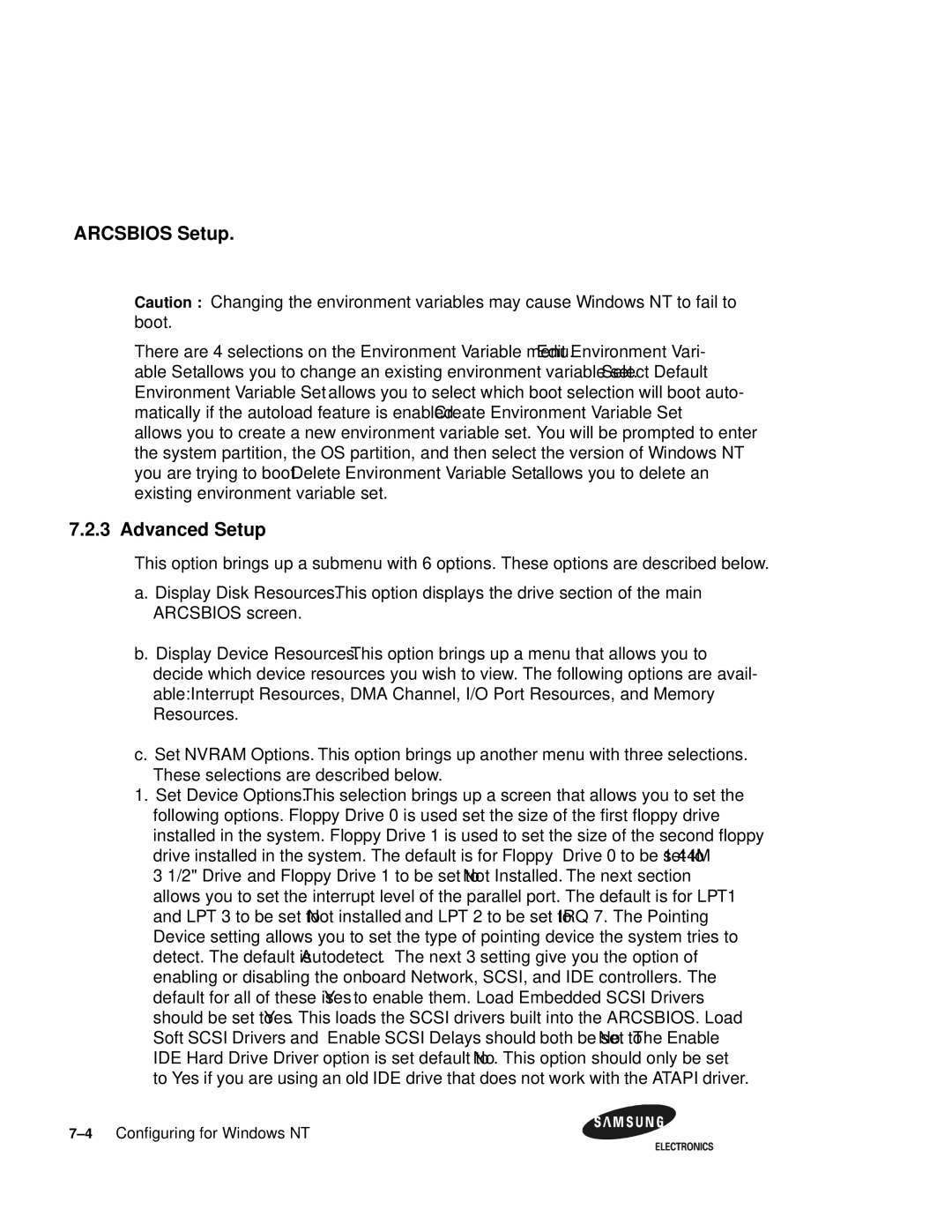ARCSBIOS Setup.
Caution : Changing the environment variables may cause Windows NT to fail to boot.
There are 4 selections on the Environment Variable menu. Edit Environment Vari- able Set allows you to change an existing environment variable set. Select Default Environment Variable Set allows you to select which boot selection will boot auto- matically if the autoload feature is enabled. Create Environment Variable Set allows you to create a new environment variable set. You will be prompted to enter the system partition, the OS partition, and then select the version of Windows NT you are trying to boot. Delete Environment Variable Set allows you to delete an existing environment variable set.
7.2.3 Advanced Setup
This option brings up a submenu with 6 options. These options are described below.
a.Display Disk Resources. This option displays the drive section of the main ARCSBIOS screen.
b.Display Device Resources. This option brings up a menu that allows you to decide which device resources you wish to view. The following options are avail- able: Interrupt Resources, DMA Channel, I/O Port Resources, and Memory
Resources.
c.Set NVRAM Options. This option brings up another menu with three selections.
These selections are described below.
1.Set Device Options. This selection brings up a screen that allows you to set the following options. Floppy Drive 0 is used set the size of the first floppy drive installed in the system. Floppy Drive 1 is used to set the size of the second floppy drive installed in the system. The default is for Floppy Drive 0 to be set to 1.44M 3 1/2" Drive and Floppy Drive 1 to be set to Not Installed. The next section allows you to set the interrupt level of the parallel port. The default is for LPT1 and LPT 3 to be set to Not installed and LPT 2 to be set to IRQ 7. The Pointing Device setting allows you to set the type of pointing device the system tries to detect. The default is Autodetect. The next 3 setting give you the option of enabling or disabling the onboard Network, SCSI, and IDE controllers. The default for all of these is Yes to enable them. Load Embedded SCSI Drivers should be set to Yes. This loads the SCSI drivers built into the ARCSBIOS. Load Soft SCSI Drivers and Enable SCSI Delays should both be set to No. The Enable IDE Hard Drive Driver option is set default to No. This option should only be set to Yes if you are using an old IDE drive that does not work with the ATAPI driver.