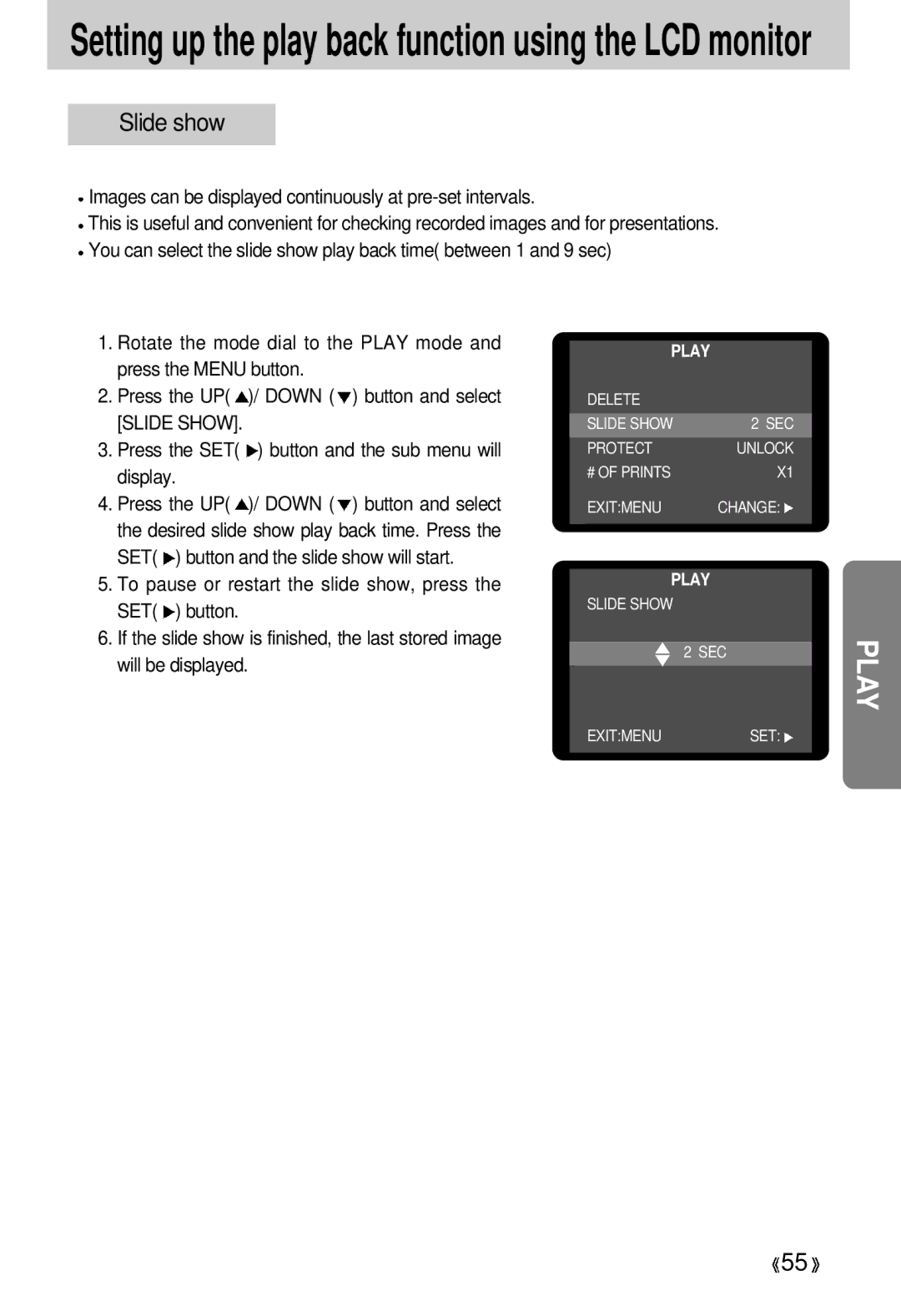English
Please read this manual before using your new camera
Open Window’s Explorer and search for Removable Disk.p.67
Instructions
Use this camera in the following order
Take a picture p.30~44
Contents
105
Organize Starting the Setup mode Share 103 Print 104 Beep
Thank you for buying a Samsung Digital Camera
Getting to know your camera
Keep the manual in a safe place
Page
Do not short circuit, heat or dispose of batteries in fire
This digital camera can be used for
Inserting images directly into any electronic document
Creation of a digital photo album
Recording a movie clip
Refer to p
This digital camera has the following features
Special features
Manufacturers contents
Flash
Identification of features
Shutter button Mode dial Self-timer lamp Lens
Card slot Battery chamber
Function button
SELF-TIMER / UP button Thumbnail / Left button
Camera status LED Optimum picture area over 1.5m
Camera status LED
Self-timer lamp
Beep
Recording mode
LCD monitor indicator
SD memory card indicator Movie clip indicator
Play mode
Stored image number
Setup mode
Camera mode definition
Still Image mode
Movie Clip mode
Movie Clip
Selecting camera mode and menu
Camera mode Main menu Sub menu
LCD monitor menu indicator
3/4/5/6/7/8/9 SEC Lock p.56
Camera mode Main menu
2, 3, 4, 5, 6, 7, 8 10 SEC 20 SEC 30 SEC
Setup Beep
SEC
Sub menu 2003/01/01~2099/12/31
Battery pack Digimax Battery PackSBP-3603
Connecting to Power
Rechargeable batteries
Battery condition indicator
Using the batteries
Using the Digimax battery pack Optional SBP-3603
Using the AC power adapter 3.3V 2.0A
Connecting to a Power Source
Inserting the SD memory card
640X480
Using a new Card for the first time
Removing the SD memory card
Memory capacity
Preserving the memory card data
Maintenance of the memory card
Instructions on how to use the memory card
Recording a still image
Starting Recording Mode
Recording
Shutter button
Power switch
LCD button
Still Image
Menu button
Normal focus mode
Focus switch
Macro focus mode
Portrait focus mode
Explanation of the 4-function button
Function button
SET/ Right button
Digital zoom
Selecting the self-timer
SELF-TIMER / UP button
THUMBNAIL/ Left button
Flash / Down button
Selecting the flash mode
Default of each mode is listed below
Still Image mode Auto flash Movie Clip mode Flash offfixed
Flash mode indicator
Movie Clip mode
Using the LCD monitor to adjust the camera
Selecting the image size
Image size
Selecting the image quality
Image Quality
Selecting the white balance
White Balance
Selecting the exposure value
Exposure
Still Image mode, you can select the exposure value
Movie clip recording time
Playing back a still image
Starting the Play Mode
Slide show, Protect image
Play mode functions are listed below
Playing back a movie clip
Image deletion, Delete all, Format
Ex Size Image size
Select/Confirm Digital Zoom
Play mode Makes the menu cursor move up
No function Starts / Stops the thumbnail display mode
Makes the menu cursor move down
Thumbnail display
THUMBNAIL/LEFT button
SET button
ZOOM/SET/ Right button
Image enlargement
Pressing the SET button
Down button
UP button
Displayed
Image deletion Deleting an image
Deleted and a no Image
Delete all
Display Select Format by pressing
Format
Button Select no or YES and press the SET
Images can be displayed continuously at pre-set intervals
Slide show
Display Press the UP Down
Protect
# of prints
Starting the Setup mode
Power off
Date imprint
Date type
Date setup
Quick view
Language
Reset
Refer to the following WIN 98SE WIN 2000/ ME/ XP p
Starting the PC mode
Connecting the camera to a PC
Disconnecting the camera and PC
Cut
Starting PC mode
Downloading stored images
Select an image and press the right mouse button
Starting PC mode
Important notes
Maintenance
Flash mode is set to flash Disengage the Flash OFF
Memory error Insert a new card or format
USB error Check the USB connection
There is no battery capacity Replace with new batteries
Please check the following
Before contacting a sevice center
Lens or LCD monitor is Clean the lens or LCD
Switch camera on
White Balance setting is Select appropriate White
Exposure is excessive Reset exposure
Specifications
Minimum 32MB RAM XP 128MB
Weight Approx g / 4.9oz without batteries and card
94x66x40mm / 3.7x2.6x1.6in
Digimax
About the software
Setting up the application software
Installation is complete
Setting up the application software
Setting up the application software
Setting up the application software
Setting up the application software
Setting up the application software
Removing the USB Driver for Windows 98SE
Removable Disk
Important information whilst using the Removable Disk
Windows 98SE
Removing the removable disk
Windows 2000/ME/XP
Setting up the USB Driver for MAC
Open Allows you to view a selected
Digimax Viewer
Copy
This software is only compatible with Windows
MGI PhotoSuite III SE
An introduction to the Welcome screen
Introduction to navigation bar
To obtain images from the computer
Get
Acquiring images from an Album
Number of special effects can be applied
Menu for Prepare steps
Menu of Compose steps
Menu of Organize steps
MGI PhotoSuite lll SE
Creating an Album
Adding images is complete
Add images to the album
Menu for the Print steps
Menu of Share steps
FAQ
Universal serial bus controller Win 98/ME
Setting Controller System
Control Panel Performance and Maintenance
Case How do I know my computer supports a USB Interface?
FAX 33
FAX 82 31-740-8398
FAX 1
FAX 49 6196 66 53

 Images can be displayed continuously at
Images can be displayed continuously at ![]() This is useful and convenient for checking recorded images and for presentations.
This is useful and convenient for checking recorded images and for presentations. ![]() You can select the slide show play back time( between 1 and 9 sec)
You can select the slide show play back time( between 1 and 9 sec)![]() ) button and the slide show will start.
) button and the slide show will start.![]() ) button.
) button.![]()
![]() 55
55![]()