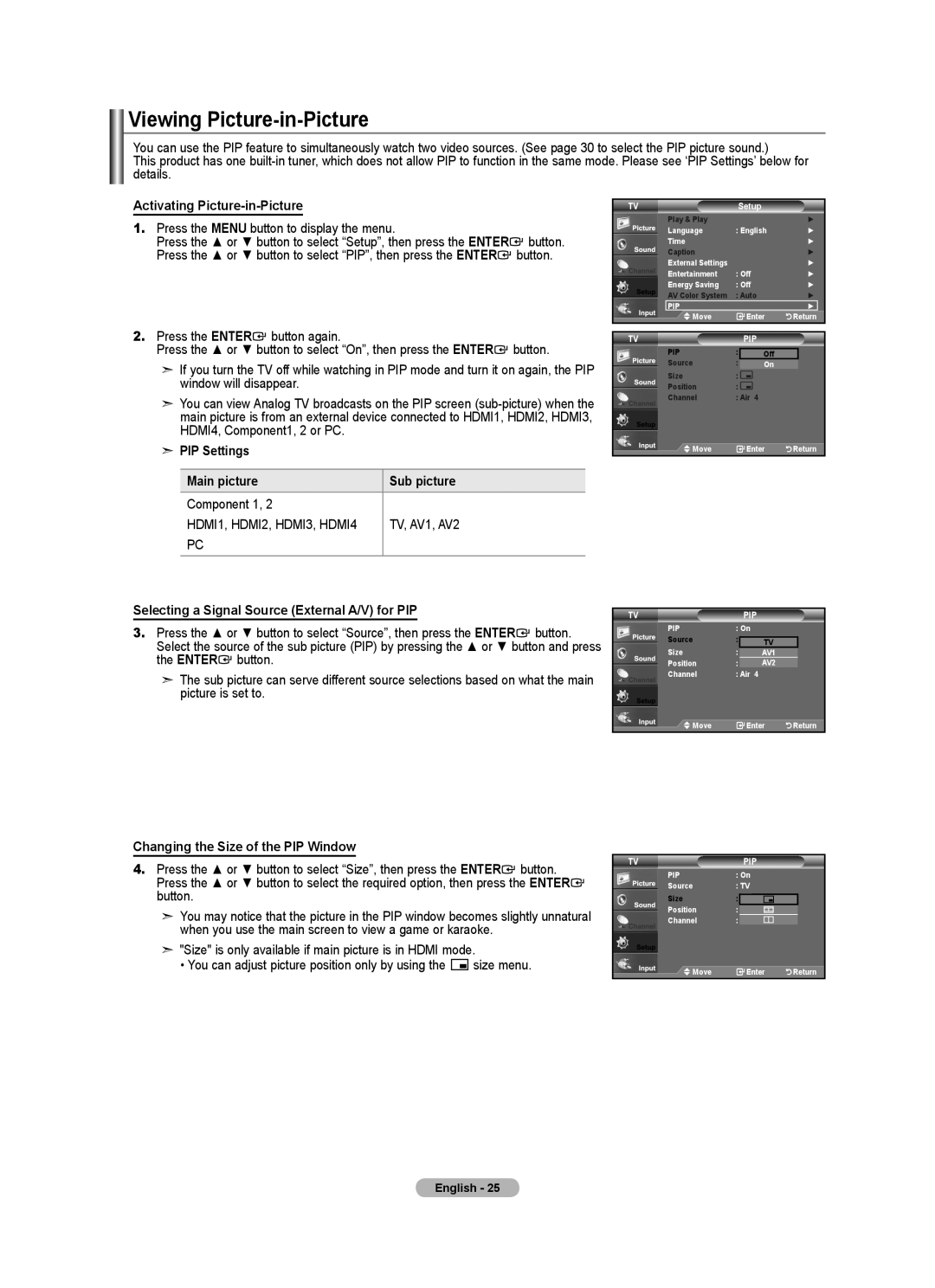Viewing Picture-in-Picture
You can use the PIP feature to simultaneously watch two video sources. (See page 30 to select the PIP picture sound.)
This product has one
Activating Picture-in-Picture
1.Press the MENU button to display the menu.
Press the ▲ or ▼ button to select “Setup”, then press the ENTER![]() button. Press the ▲ or ▼ button to select “PIP”, then press the ENTER
button. Press the ▲ or ▼ button to select “PIP”, then press the ENTER![]() button.
button.
TV | Setup |
|
Play & Play |
| ► |
Language | : English | ► |
Time |
| ► |
Caption |
| ► |
External Settings |
| ► |
Entertainment | : Off | ► |
Energy Saving | : Off | ► |
AV Color System | : Auto | ► |
PIP |
| ► |
Move | Enter | Return |
2.Press the ENTER![]() button again.
button again.
Press the ▲ or ▼ button to select “On”, then press the ENTER![]() button.
button.
➣If you turn the TV off while watching in PIP mode and turn it on again, the PIP window will disappear.
➣You can view Analog TV broadcasts on the PIP screen
➣PIP Settings
Main picture | Sub picture |
Component 1, 2 |
|
HDMI1, HDMI2, HDMI3, HDMI4 | TV, AV1, AV2 |
PC |
|
TV |
| PIP |
|
|
PIP | : |
|
|
|
Off |
|
| ||
Source | : | On |
|
|
Size | : |
|
|
|
Position | : |
|
|
|
Channel | : Air 4 |
|
| |
Move |
| Enter | Return | |
Selecting a Signal Source (External A/V) for PIP
3.Press the ▲ or ▼ button to select “Source”, then press the ENTER![]() button. Select the source of the sub picture (PIP) by pressing the ▲ or ▼ button and press the ENTER
button. Select the source of the sub picture (PIP) by pressing the ▲ or ▼ button and press the ENTER![]() button.
button.
➣The sub picture can serve different source selections based on what the main picture is set to.
Changing the Size of the PIP Window
4.Press the ▲ or ▼ button to select “Size”, then press the ENTER![]() button. Press the ▲ or ▼ button to select the required option, then press the ENTER
button. Press the ▲ or ▼ button to select the required option, then press the ENTER![]() button.
button.
➣You may notice that the picture in the PIP window becomes slightly unnatural when you use the main screen to view a game or karaoke.
➣"Size" is only available if main picture is in HDMI mode.
• You can adjust picture position only by using the ![]()
![]()
![]() size menu.
size menu.
TV |
| PIP |
|
|
|
PIP | : On |
|
|
| |
Source | : |
|
|
|
|
| TV |
|
| ||
Size | : |
| AV1 |
|
|
Position | : |
| AV2 |
|
|
Channel | : Air 4 |
|
|
| |
Move |
| Enter | Return | ||
TVPIP
PIP | : On |
|
| |
Source | : TV |
|
| |
Size | : |
|
|
|
|
|
| ||
Position | : |
|
|
|
Channel | : |
|
|
|
Move |
| Enter | Return | |
English - 25