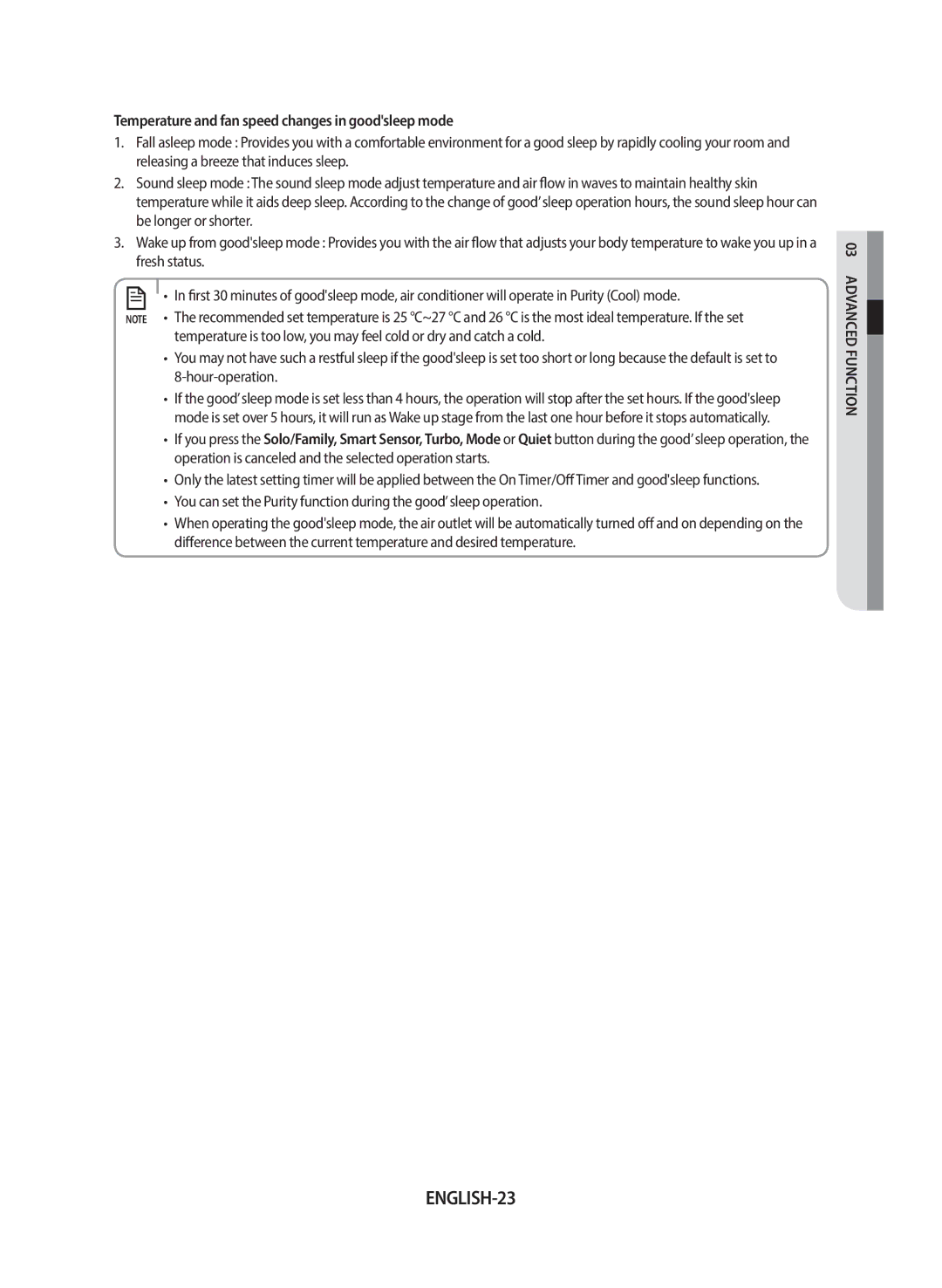Temperature and fan speed changes in good'sleep mode
1.Fall asleep mode : Provides you with a comfortable environment for a good sleep by rapidly cooling your room and releasing a breeze that induces sleep.
2.Sound sleep mode : The sound sleep mode adjust temperature and air flow in waves to maintain healthy skin temperature while it aids deep sleep. According to the change of good’ sleep operation hours, the sound sleep hour can be longer or shorter.
3.Wake up from good'sleep mode : Provides you with the air flow that adjusts your body temperature to wake you up in a fresh status.
• In first 30 minutes of good'sleep mode, air conditioner will operate in Purity (Cool) mode.
NOTE • The recommended set temperature is 25 °C~27 °C and 26 °C is the most ideal temperature. If the set temperature is too low, you may feel cold or dry and catch a cold.
•You may not have such a restful sleep if the good'sleep is set too short or long because the default is set to
•If the good’ sleep mode is set less than 4 hours, the operation will stop after the set hours. If the good'sleep mode is set over 5 hours, it will run as Wake up stage from the last one hour before it stops automatically.
•If you press the Solo/Family, Smart Sensor, Turbo, Mode or Quiet button during the good’ sleep operation, the operation is canceled and the selected operation starts.
•Only the latest setting timer will be applied between the On Timer/Off Timer and good'sleep functions.
•You can set the Purity function during the good’ sleep operation.
•When operating the good'sleep mode, the air outlet will be automatically turned off and on depending on the difference between the current temperature and desired temperature.
03 ADVANCED FUNCTION![]()