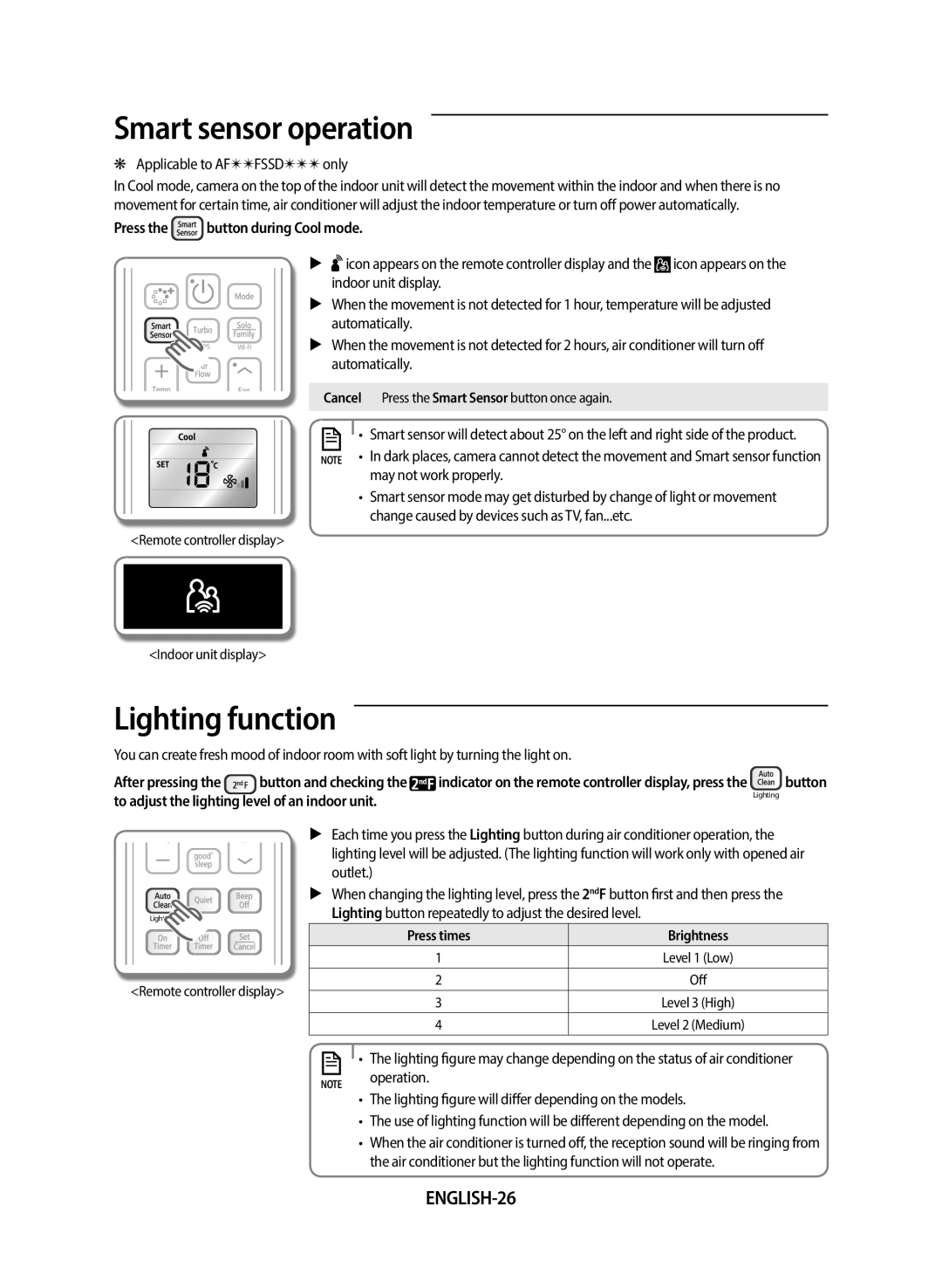Smart sensor operation
❋❋Applicable to AF✴✴FSSD✴✴✴ only
In Cool mode, camera on the top of the indoor unit will detect the movement within the indoor and when there is no movement for certain time, air conditioner will adjust the indoor temperature or turn off power automatically.
Press the button during Cool mode.
button during Cool mode.
▶ icon appears on the remote controller display and the ![]() icon appears on the indoor unit display.
icon appears on the indoor unit display.
▶ When the movement is not detected for 1 hour, temperature will be adjusted automatically.
WPS |
|
| ▶ When the movement is not detected for 2 hours, air conditioner will turn off |
|
|
| automatically. |
Cancel Press the Smart Sensor button once again.
NOTE
<Remote controller display>
<Indoor unit display>
•Smart sensor will detect about 25° on the left and right side of the product.
•In dark places, camera cannot detect the movement and Smart sensor function may not work properly.
•Smart sensor mode may get disturbed by change of light or movement change caused by devices such as TV, fan...etc.
Lighting function
You can create fresh mood of indoor room with soft light by turning the light on.
After pressing the button and checking the indicator on the remote controller display, press the ![]() button
button
to adjust the lighting level of an indoor unit. | Lighting |
|
Lighting
<Remote controller display>
▶Each time you press the Lighting button during air conditioner operation, the lighting level will be adjusted. (The lighting function will work only with opened air outlet.)
▶When changing the lighting level, press the 2ndF button first and then press the Lighting button repeatedly to adjust the desired level.
Press times | Brightness |
1 | Level 1 (Low) |
2 | Of |
3 | Level 3 (High) |
4 | Level 2 (Medium) |
• The lighting figure may change depending on the status of air conditioner
NOTE operation.
•The lighting figure will differ depending on the models.
•The use of lighting function will be different depending on the model.
•When the air conditioner is turned off, the reception sound will be ringing from the air conditioner but the lighting function will not operate.