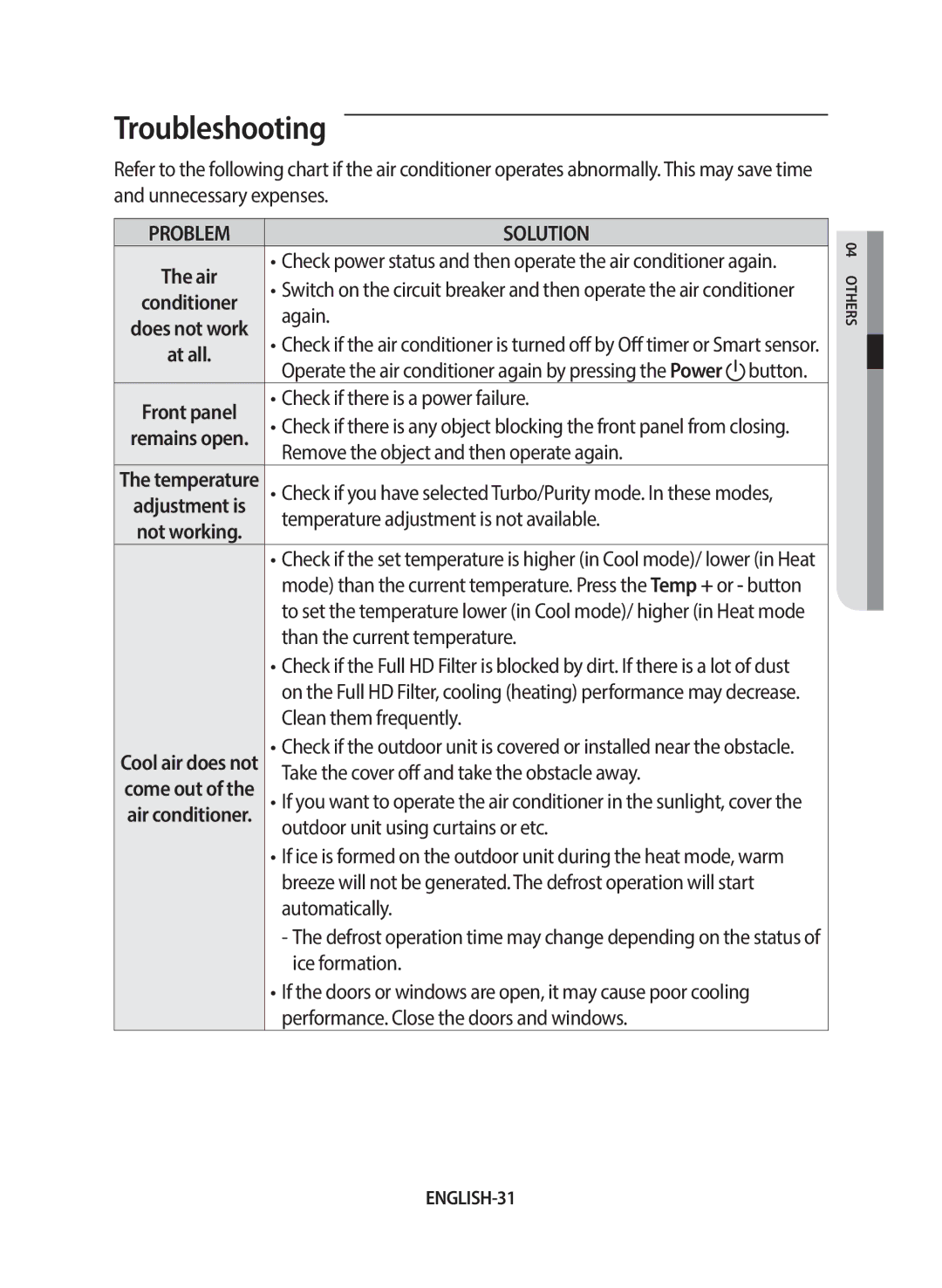Troubleshooting
Refer to the following chart if the air conditioner operates abnormally. This may save time and unnecessary expenses.
PROBLEM | SOLUTION | |||
The air | • Check power status and then operate the air conditioner again. | |||
• Switch on the circuit breaker and then operate the air conditioner | ||||
conditioner | ||||
again. | ||||
does not work | ||||
• Check if the air conditioner is turned off by Off timer or Smart sensor. | ||||
at all. | ||||
Operate the air conditioner again by pressing the Power |
| button. | ||
| ||||
|
| |||
Front panel | • Check if there is a power failure. | |||
• Check if there is any object blocking the front panel from closing. | ||||
remains open. | ||||
Remove the object and then operate again. | ||||
| ||||
The temperature | • Check if you have selected Turbo/Purity mode. In these modes, | |||
adjustment is | temperature adjustment is not available. | |||
not working. | ||||
|
|
| ||
| • Check if the set temperature is higher (in Cool mode)/ lower (in Heat | |||
| mode) than the current temperature. Press the Temp + or - button | |||
| to set the temperature lower (in Cool mode)/ higher (in Heat mode | |||
| than the current temperature. | |||
| • Check if the Full HD Filter is blocked by dirt. If there is a lot of dust | |||
| on the Full HD Filter, cooling (heating) performance may decrease. | |||
| Clean them frequently. | |||
Cool air does not | • Check if the outdoor unit is covered or installed near the obstacle. | |||
come out of the | Take the cover off and take the obstacle away. | |||
• If you want to operate the air conditioner in the sunlight, cover the | ||||
air conditioner. | ||||
| outdoor unit using curtains or etc. | |||
| • If ice is formed on the outdoor unit during the heat mode, warm | |||
| breeze will not be generated. The defrost operation will start | |||
| automatically. | |||
| ||||
| ice formation. | |||
| • If the doors or windows are open, it may cause poor cooling | |||
| performance. Close the doors and windows. | |||
04OTHERS