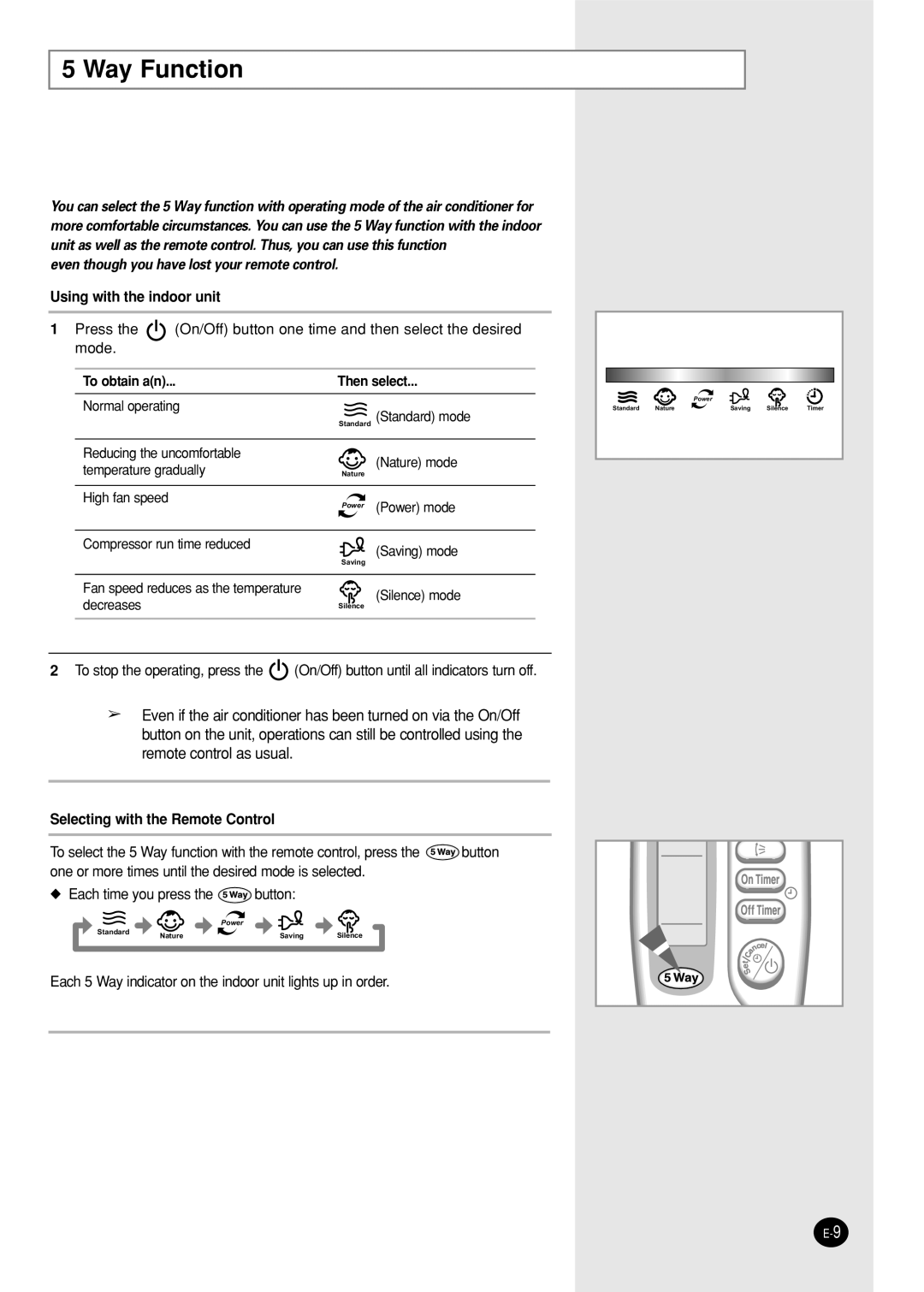5 Way Function
You can select the 5 Way function with operating mode of the air conditioner for more comfortable circumstances. You can use the 5 Way function with the indoor unit as well as the remote control. Thus, you can use this function
even though you have lost your remote control.
Using with the indoor unit
1Press the ![]() (On/Off) button one time and then select the desired mode.
(On/Off) button one time and then select the desired mode.
To obtain a(n)... | Then select... | ||
Normal operating |
| (Standard) mode | |
| Standard | ||
Reducing the uncomfortable |
| (Nature) mode | |
temperature gradually | Nature | ||
| |||
High fan speed | Power | (Power) mode | |
| |||
Compressor run time reduced |
| (Saving) mode | |
| Saving | ||
|
| ||
Fan speed reduces as the temperature |
| (Silence) mode | |
decreases | Silence | ||
| |||
2To stop the operating, press the ![]() (On/Off) button until all indicators turn off.
(On/Off) button until all indicators turn off.
➢Even if the air conditioner has been turned on via the On/Off button on the unit, operations can still be controlled using the remote control as usual.
Selecting with the Remote Control
To select the 5 Way function with the remote control, press the ![]() button one or more times until the desired mode is selected.
button one or more times until the desired mode is selected.
◆Each time you press the ![]() button:
button:
Power
Standard | Nature | Saving | Silence |
|
Power
Standard | Nature | Saving | Silence | Timer |
Each 5 Way indicator on the indoor unit lights up in order.