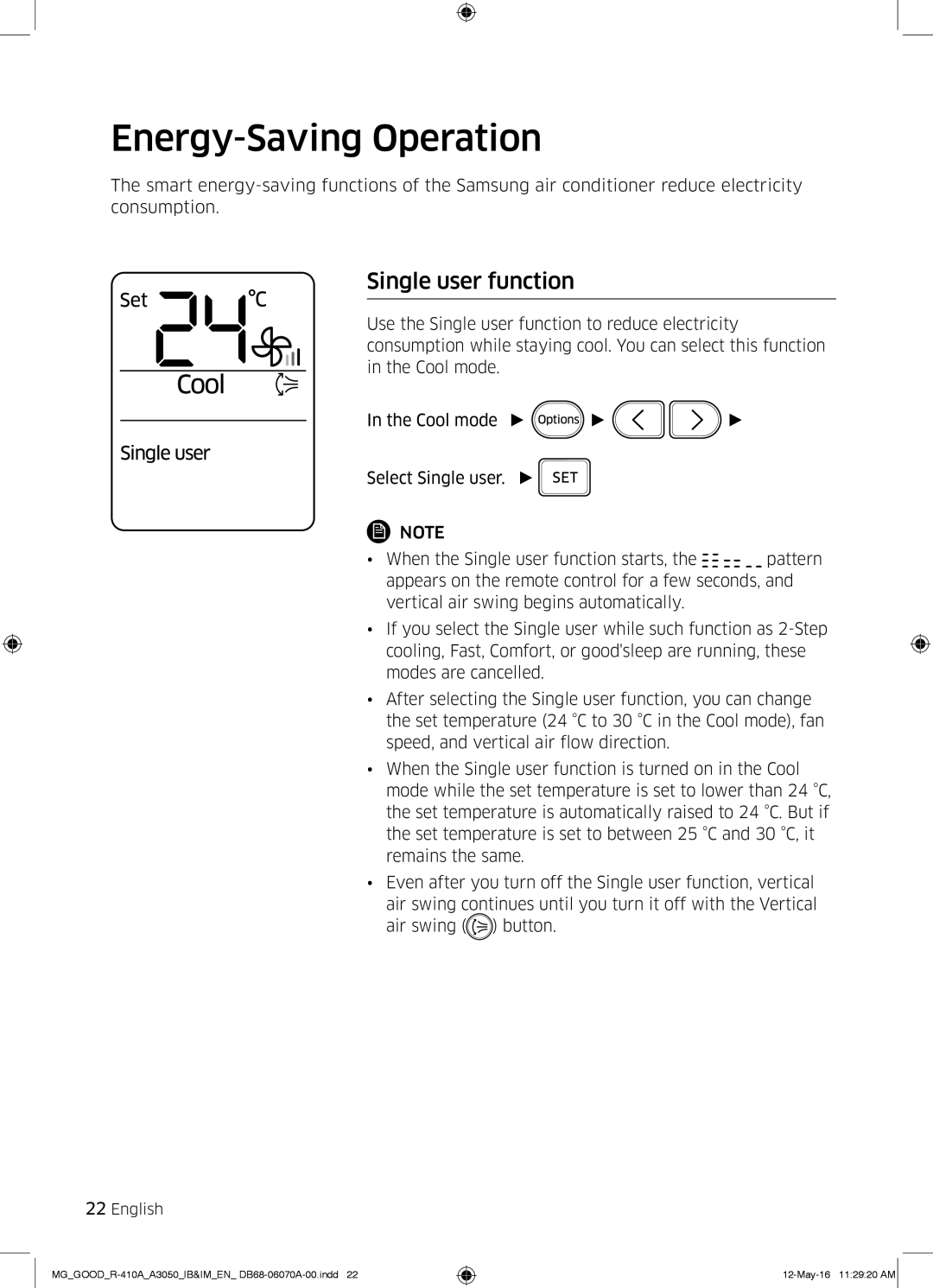Energy-Saving Operation
The smart
Single user function
Use the Single user function to reduce electricity consumption while staying cool. You can select this function in the Cool mode.
In the Cool mode ► ![]() ►
► ![]()
![]() ►
►
Select Single user. ► |
|
NOTE |
|
• When the Single user function starts, the | pattern |
appears on the remote control for a few seconds, and vertical air swing begins automatically.
•If you select the Single user while such function as
•After selecting the Single user function, you can change the set temperature (24 °C to 30 °C in the Cool mode), fan speed, and vertical air flow direction.
•When the Single user function is turned on in the Cool mode while the set temperature is set to lower than 24 °C, the set temperature is automatically raised to 24 °C. But if the set temperature is set to between 25 °C and 30 °C, it remains the same.
•Even after you turn off the Single user function, vertical
air swing continues until you turn it off with the Vertical air swing (![]() ) button.
) button.
22English
![]()