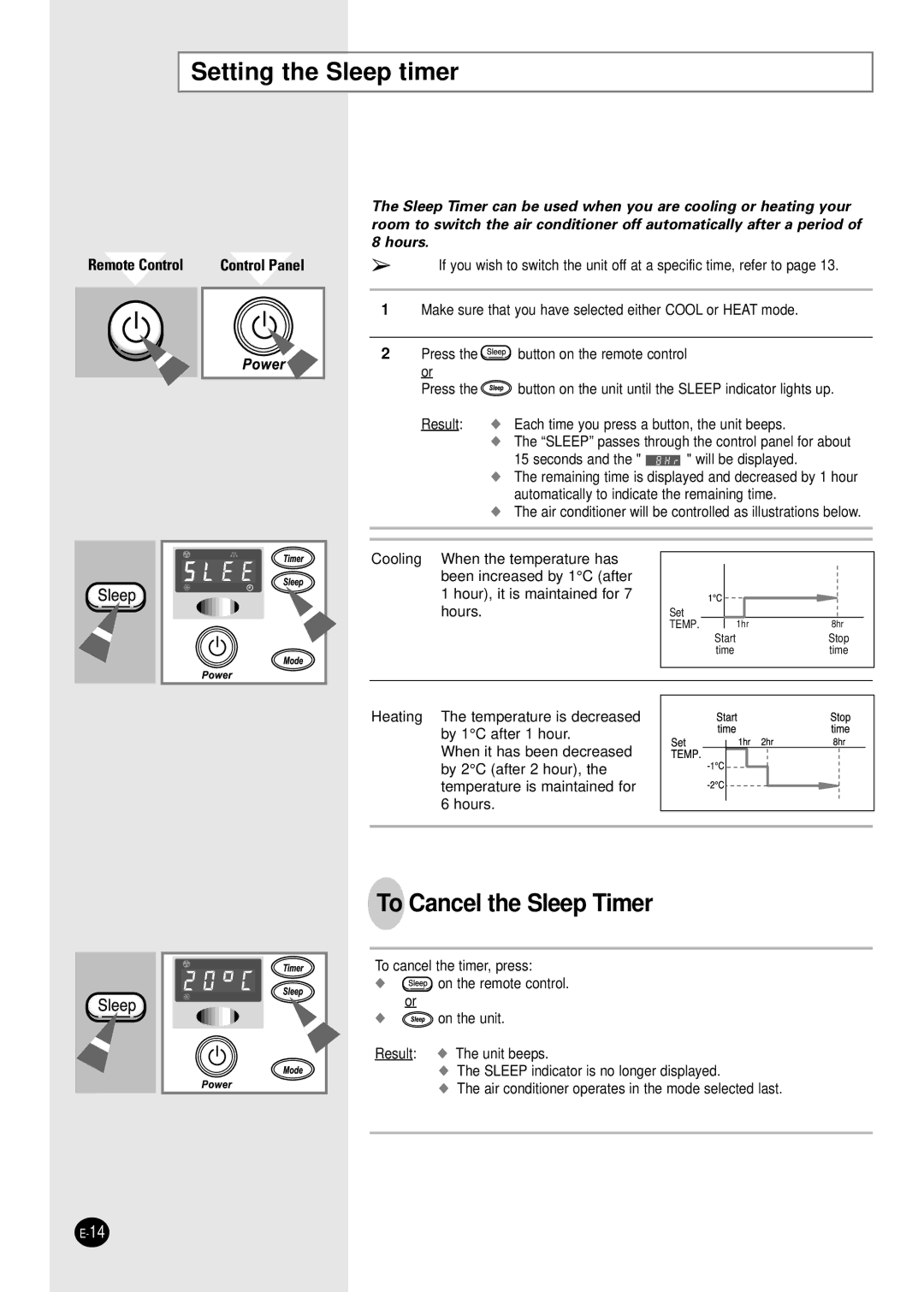AZ18FAMEB1/ABS, AZ18AAMEB1/UPA, AZ18FAMEB6/SAR specifications
The Samsung AZ18FAMEB6/SAR, AZ18AAMEB1/UPA, and AZ18FAMEB1/ABS are part of Samsung's highly efficient air conditioning lineup, designed to provide comfort and convenience in residential and commercial spaces. These models are renowned for their advanced features, cutting-edge technologies, and energy efficiency.One of the standout features of these air conditioners is their use of inverter technology. This technology enables the units to adjust the compressor speed dynamically, ensuring that the desired temperature is reached quickly and maintained with minimal energy consumption. This not only results in lower electricity bills but also enhances the overall comfort level by preventing temperature fluctuations.
The Samsung AZ18FAMEB6/SAR model is equipped with a powerful cooling capacity, making it ideal for medium to large-sized rooms. With a high Energy Efficiency Ratio (EER), this unit provides both cooling and heating functions, allowing for versatile use throughout the year. It also features a sleek and modern design, blending seamlessly with any interior decor.
The AZ18AAMEB1/UPA model offers exceptional air purification capabilities through its advanced filtration system that captures dust, allergens, and other harmful particles. This ensures that the air circulated inside the room is clean and healthy, which is particularly beneficial for families with children or individuals with respiratory issues.
Another notable characteristic across these models is their quiet operation. The sound levels are designed to be minimal, allowing users to enjoy a peaceful environment without disruptive noise. Additionally, these air conditioners come with smart features such as remote control and Wi-Fi connectivity, enabling users to operate the units from their smartphones. This convenience allows for easy adjustments to temperature settings, scheduling, and energy management.
Furthermore, the Samsung AZ series is designed with durability in mind. With robust materials and superior engineering, these units can withstand varying weather conditions while ensuring long-term performance. Maintenance is also simplified, thanks to easy-access filters and user-friendly controls.
In summary, the Samsung AZ18FAMEB6/SAR, AZ18AAMEB1/UPA, and AZ18FAMEB1/ABS are not only energy-efficient air conditioning solutions but also embodiments of modern technology and design. With exceptional cooling capabilities, effective air purification, low noise levels, and user-friendly interfaces, they stand out as excellent choices for anyone looking to enhance their indoor comfort.