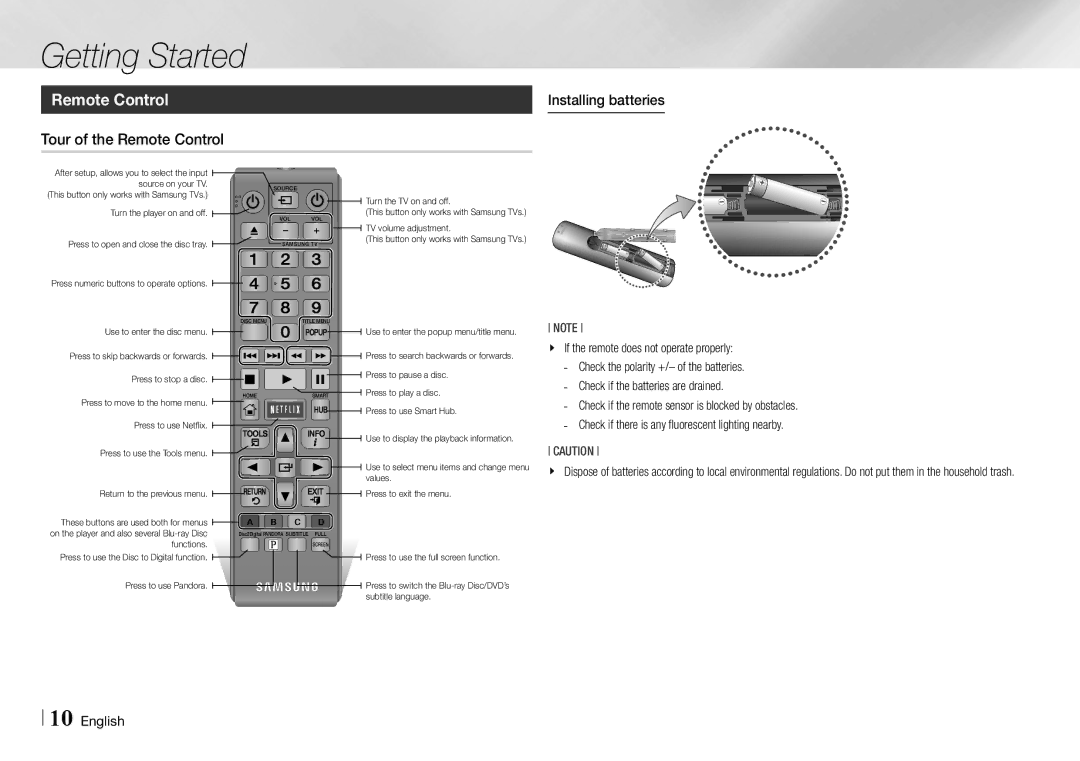Getting Started
Remote Control
Tour of the Remote Control
Installing batteries
After setup, allows you to select the input source on your TV.
(This button only works with Samsung TVs.) ![]()
![]() Turn the player on and off.
Turn the player on and off. ![]()
Press to open and close the disc tray. ![]()
SOURCE
VOL VOL
VOL– + VOL+ – ![]()
SAMSUNG TV
Turn the TV on and off.
(This button only works with Samsung TVs.) TV volume adjustment.
(This button only works with Samsung TVs.)
| 1 |
| 2 | 3 |
|
Press numeric buttons to operate options. | 4 |
| 5 | 6 |
|
| 7 |
| 8 | 9 |
|
| DISC MENU | TITLE MENU |
| ||
Use to enter the disc menu. |
|
| 0 | POPUP | Use to enter the popup menu/title menu. |
Press to skip backwards or forwards. |
|
|
|
| Press to search backwards or forwards. |
Press to stop a disc. |
|
|
|
| Press to pause a disc. |
|
|
|
| Press to play a disc. | |
Press to move to the home menu. | HOME |
|
| SMART | |
HOME |
|
| HUB | Press to use Smart Hub. | |
Press to use Netflix. |
|
|
|
| |
TOOLS |
| INFO | Use to display the playback information. | ||
|
| ||||
Press to use the Tools menu. |
|
|
|
| |
|
|
|
| Use to select menu items and change menu | |
|
|
|
|
| |
Return to the previous menu. |
|
|
|
| values. |
RETURN |
| EXIT | Press to exit the menu. | ||
These buttons are used both for menus | A | B | C | D |
|
on the player and also several | Disc2Digital PANDORA SUBTITLE FULL |
| |||
functions. | PANDORA | DIGITAL SUBTITLE | SCREENINPUT | Press to use the full screen function. | |
Press to use the Disc to Digital function. |
|
|
|
| |
Press to use Pandora. |
|
|
|
| Press to switch the |
|
|
|
|
| subtitle language. |
NOTE
\\ If the remote does not operate properly:
CAUTION
\\ Dispose of batteries according to local environmental regulations. Do not put them in the household trash.